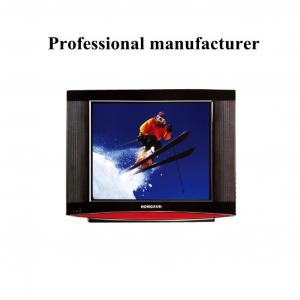26 Inch LCD Cctv Monitor For Professional Use With Metal Case
- Loading Port:
- Hongkong
- Payment Terms:
- T/T
- Min Order Qty:
- 1 Set set
- Supply Capability:
- 10000 Set/Sets per Month set/month
OKorder Service Pledge
OKorder Financial Service
You Might Also Like
26 inch lcd cctv monitor for professional use with metal case
Large LCD monitor series
1. The ultrathin super light narrow frame design, easy to use, beautiful appearance
2. Use A + professional industrial LCD screen
3. 5 ms fast response time, the picture really no trailing
4. Has the VGA state image reproduction rate automatic adjustment function
5. Using the latest 3 d digital comb filter and 3 d digital noise reduction technology
6. Intelligent temperature control fan design, environmental protection mute
7. Equipped with sensitive infrared receiving device, can remote control monitor each parameter
8. With automatic eliminate ghost function, protect the long-term use of liquid crystal screen
9. 178 ° wide Angle of view, display scale 16:9
10. 12 c bus latest control circuit, the stable performance
Model No. | UD-PCM26A |
Panel size | 26" TFT-LCD |
Display area(mm)/mode | 575.6(W)×325.6(H) 16:9 |
Maximum resolution | 1366×768 |
Display color | 16.7M |
Pixel Pitch(mm) | 0.1405(H)×0.4215(V) |
Brightness (nits) | 500cd/m2 |
Contrast | '1500:1 |
Visual angle | 178°/178° |
Response time | 5ms |
Horizontal frequency | 30-75KHZ |
Vertical frequency | 56-75KHZ |
Life(hrs) | 60,000(hrs) |
Input and output | |
Composite video input | 3 (BNC×3) |
YPbPr input | 1 (BNC×3) |
S-video-Y/C input | 2 (BNCx2) |
VGA | 1 |
HDMI | 1 |
DVI | 1 |
Composite video output | 2 (BNC×2) |
Video | |
Color system | PAL/NTSC/SECAM |
Compatible HDMI/DVI input | 480P,576P,720P,1080I,1080P |
3D Comb filter | Yes |
Video reduction noise | Yes |
OSD display( screen menu display) | |
Menu language | Chinese/English |
Power | |
Power supply | AC100V~240V,50/60Hz |
Maximum power consumption | <=80W |
Standby power consumption | <=3W |
Temperature | |
Working temperature | 0°C~50°C |
Storage temperature | -20°C~60°C |
Working humidity | 10%~90% |
Storage humidity | 10%~90% |
Appearance | |
Body dimension(Lx W x H)mm | 639.6×393.0×110mm |
Panel color/appearance | White,black,customized |
Case Material | Metal |
Net weight | 15kg |
Installation | Wall-mounted, desktop(optional) |
Why we choose Okorder.com?
Okorder.com is a professional and reliable online E-market place
Providing a variety of products with reasonable prices
High quality goods provided by factory suppliers
Shipping to over 200 countries.
One-stop sourcing
Dubai Logistic Complex
Okorder Quality Control?
We hold a very strict quality control system to check every connector of our products for your safety.
Okorder services for you
1. We will reply you in detail within 24 hours
2. We own well-trained and professional sales and after- sale services who can speak fluent English.
3. We offer OEM services and can print your own logo on products.
4. We have strong ability to do ODM projects.
- Q:I can get a real good deal on an Acer 22 LCD monitor. I have a Samsung 19 which I am happy with, no bad pixels, good color etc. How happy are you with your Acer LCD monitor?
- Acer is not a brand that is known for reliability. Rather, it is known for value. I have several of my friends who have had their laptops/monitors/desktops break down, more so than other brands. The same could be said about Gateway. Other brands do break down, but not often. I think that I would skip that Acer, and look around for other monitors of similar price. You might actually be able to get a better brand for the same price. Look in the ads (READ FINE PRINT) for better deals.
- Q:Does any1 know how to fix a Dell LCD monitor that just turns itself into sleep mode after warming up? If u could help me with this i would really appreaciate it )
- Laptops use LCD (Liquid Crystal Display) or new ones might use LED (Light Emitting Diode). CRT is a Cathode Ray Tube. The historical, heavy variety of TV/track with a pitcher Panel and are very hardly ever used any longer. These most likely are not compatible for a computer for the reason that of the heavy glass panel, and inconceivable to make right into a flat reveal as they paintings by means of utilising an electron gun to fireplace electrons by way of the vacuum tube onto a florescent reveal.
- Q:hi my lcd monitor is blank it comes on for a secound when i turn it on and then it goes blank any help please thanks yes i checked all the wires i tested it on another pc still does the same thing
- Sounds like your internal power supply is going on you.Does is go blank and still have power, if so it is most likely the inverter.You can type in your model and search OKorder for a parts monitor or the specific part your looking for.
- Q:does anyone have a FULL tutorial on how i can hook my PS3 to a LCD Monitor?what do i need? the EXACT type of cables so i know what to purchase.HDMI cables and adapters? i read and watched some tutorials from random people and i get confused because they included alternative solutions. i jus need ONE solution pleasealso for the speakers, what exact cables or adapters do i need in order to hook up the speakers to the LCD monitor?thank you
- 1. Get yourself a HDMI cable. 2. Connect it to your PS3 and into the back of your television in the HDMI input. 3. Hold the PS3 power button for a mear 4-6 Seconds until you hear a second beep. 4. Once the PS3 is on again, it should ask you about your display settings. 5. Just follow through and you will get the rest. HOPE THIS WORKED!
- Q:Brand new Preview 19 LCD (2nd one) and its already starting to blink at me.last one just went black one day after blinking wacky colors for a few days. Have checked all the wires. Nothing seems wrong there.No luck in finding out whats wrong with it either. Anyone else have this problem with this type (Flat panel display) or any other type of Monitor? What was the problem? Can I fix it ?-[
- At least it should still be under warranty. It is possible it is a display settings issue or even a power settings issue. You might try it on another computer to verify the problem is with the screen. It also might be your video card. The easiest thing to start with though is to set your new monitor on another computer, if it fails again you know it is the monitor
- Q:Do I need a glass filter for LCD monitor to protect eyes?
- extremely tough aspect. try searching from bing and yahoo. it can help!
- Q:i bought a lcd monitor and since hooking it up my burn speed for nero has slowed right down my older monitor didnt seem to have this affect could it be my new monitor ?
- I guess there is some conflict in the driver of your old monitor and LCD monitor. The best solution to this to take a backup of all your data and reload your windows operating system from scratch. Things will work fine only then. Do not try any other 3rd party tools, they will only make things worse for you. I've had a similar problem earlier and reloaded my windows operating system. Things are now much better than earlier.
- Q:I have an HP LCD 19 inch wide screen monitor which came with HP desktop. I'm using DVD-to-VGA adapter and VGA cable to connect the monitor to the Nvidia graphic card.Some games does change the refresh rate of my monitor. Each time when I run or exit some game which will change my refresh rate, my monitor go blank. I have to turn off my monitor and turn it on again to see the screen.Why this problem occurred?Is there any solution?Don't summarize your answer. Give as much details as possible.
- The screen only has so many refresh rates it supports, if it's going black it's likely you have hit one that it doesn't support. When it does this you can try either power cycling the display or unplugging it and plugging it back up. This may cause your video to reset to it's default rate and solve your problem until the next time it gets reset. You can figure out what rates your computer thinks are supported by your display by going into the Display properties window, to the setings tab and hitting advanced. Then hit the Monitor tab and the down arrow on the screen refresh rate should show you all that are available. This also gives you the Monitor type at the top, make sure it has the right monitor selected, sometimes you can end up with the wrong one and get strange results, unlikely since it came with it but check it anyway. One other thing,, the problem could be the video card and not the monitor. You might check the specs on both and see if they can handle 70hz, which is likely the problem rate.
- Q:I assumed that it would look the same on both and was thinking about getting rid of my computer monitor. But it was very fuzzy on my LCD TV
- This might be your method of connection. If you use a converter that will give you usually the worst quality. A HDMI cable should be best. Also consider that your screen is much larger than the monitor.
- Q:I have a white 13 in MacBook that is about 2 years old. I want to get a nice LCD monitor, at least 24 in, and was wondering if it was possible to hook one up and if so, can it be pretty much any brand like Samsung, ect. or does it HAVE to be one just for Mac's
- Your Macbook will work with any brand of monitor that has a VGA, DVI or HDMI port (including HDTVs), and will support monitors with resolutions of up to 1920x1200. You are not required to buy just Apple-brand displays. The best monitors to use with your Macbook are DVI-equipped ones though. It's a digital video signal. All you need is the Apple miniDVI-to-DVI adapter and a standard DVI monitor cable. Hope this helps.
1. Manufacturer Overview |
|
|---|---|
| Location | |
| Year Established | |
| Annual Output Value | |
| Main Markets | |
| Company Certifications | |
2. Manufacturer Certificates |
|
|---|---|
| a) Certification Name | |
| Range | |
| Reference | |
| Validity Period | |
3. Manufacturer Capability |
|
|---|---|
| a)Trade Capacity | |
| Nearest Port | |
| Export Percentage | |
| No.of Employees in Trade Department | |
| Language Spoken: | |
| b)Factory Information | |
| Factory Size: | |
| No. of Production Lines | |
| Contract Manufacturing | |
| Product Price Range | |
Send your message to us
26 Inch LCD Cctv Monitor For Professional Use With Metal Case
- Loading Port:
- Hongkong
- Payment Terms:
- T/T
- Min Order Qty:
- 1 Set set
- Supply Capability:
- 10000 Set/Sets per Month set/month
Offcanvas right
OKorder Service Pledge
OKorder Financial Service
Similar products
New products
Hot products
Hot Searches
Related keywords