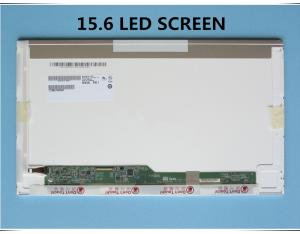Cheapest! 15&Quot;17&Quot;19&Quot;Lcd Tv Monitors Flat Pc Monitor
- Loading Port:
- Shenzhen
- Payment Terms:
- T/T
- Min Order Qty:
- 100 Sets set
- Supply Capability:
- 1000000000 Set/Sets per Year set/month
OKorder Service Pledge
OKorder Financial Service
You Might Also Like
Cheapest! 15"17"19"lcd tv monitors flat pc monitor
PANEL | LCD Panel | 15" (Samsung,LG,AU) |
Pixel Pitch | 0.2835H x 0.2835W | |
Screen ratio | 16/9,4/3 | |
Display Color | 16.7M | |
Contrast Ratio | 400/1 | |
Brightness | 340cd/m2 | |
Viewing Angle | V:176,H:176 | |
Response Time | R20ms/F5ms | |
Max Resolution | 1024X768 | |
Horizontal Frequency Range | 30-80KHZ | |
Vertical Frequency Range | 55-75HZ Depend on panel model | |
|
|
|
INPUT&OUTPUTS | AV | 1 |
S-VIDEO | 1 | |
VGA | 1 | |
TV | 1 | |
PC AUDIO | 1 | |
|
|
|
VIDEO
| TV SYSTEM | PAL/SECAM/NTSC |
HDTV Compatible | 480p,576p,720p, | |
Deintertace/Comb filter | 3D | |
3D Video Noise Reduction | Y | |
PIP/POP | Y | |
OSD Language | Mult-languages | |
|
|
|
AUDIO | Sound Effect | MTS,Spatial Stereo,Dynamic Bass |
Sound System | B/D,D/K,I,L/L | |
Stereo System | Y | |
NICAM | Y | |
|
|
|
POWER | Power input | 90-260V AC,50/60HZ |
Power Consumption | <35W | |
Power Stand by | <3W | |
Safety Approvals | CCC,CB,CE |
Why we choose Okorder.com?
Okorder.com is a professional and reliable online E-market place
Providing a variety of products with reasonable prices
High quality goods provided by factory suppliers
Shipping to over 200 countries.
One-stop sourcing
Dubai Logistic Complex
Okorder Quality Control?
We hold a very strict quality control system to check every connector of our products for your safety.
Okorder services for you
1. We will reply you in detail within 24 hours
2. We own well-trained and professional sales and after- sale services who can speak fluent English.
3. We offer OEM services and can print your own logo on products.
4. We have strong ability to do ODM projects.
- Q: I got this monitor for Christmas and really want to be able to use it to play Xbox 360 and watch TV on it by connecting my Sylvania TV. My TV is 14 inches and a little old, but not completely obsolete. The monitor is 24 inches, so it's a pretty big upgrade. My LCD monitor comes with RGB port and DVI port. My TV does not come with DVI port. I looked up a few videos and can't seem to figure it out myself. I'd like to fix this for free or as little as possible.
- That will NEVER work. You cannot connect a TV set to a computer monitor. And the low-rating idiot is a complete moron if he actually thinks that would work. In any case, your old boob-tube TV is UTTERLY unnecessary and totally irrelevent if you want to watch TV and use your XBox 360 on the monitor. You can connect the XBox 360 directly to your Samsung monitor by using the purpose-built Microsoft XBox HDAV VGA cable. And to watch TV on your Samsung monitor (which is HDCP-compliant and can actually be used as an HDTV), you need a digital HD cable box, which has a DVI or HDMI jack that can be directly connected to your monitor's DVI port.
- Q: hi there, i just got my new samsung lcd monitor for my computer, can the lcd monitor get overheat? im mean like if the dust covered the vent hole on monitor.and someone say they monitor smoke come out on rear of the monitor suddenly. please tell, im really scare right now. i give ya 10 points please tell me.
- As long as you do not totally block the vents then it will not overheat. There are components on there that can fail though. If something in the power supply fails or in the inverter card it can smoke when it fails. Also any electrolytic capacitor will produce a puff of steam when it fails that can look like smoke. To carry a safety mark like UL, CSA, CE, etc. the case of the monitor has to act as a fire enclosure. Typically all components will extinguish themselves once they no longer receive power and the monitor will shut of power to most circuits if there is a failure. If you really thought smoke came out of the monitor then unplug it and take it to a repair shop.
- Q: I have a westinghouse monitor. I have had it over a year and half now and until recently it was awesome. It has developed this problem where the brightness of the monitor will go from a normal state to an extremely bright state for no apparent reason. It does it really often and hurts my eyes. This is the only thing that is happening from what the monitor is suppose to do but it is really annoying. My warranty is up so is there a chance I could repair this problem myself.btw, i know it is not a software problem. I have hooked the monitor up to multiple computers can they all experience the same problem as described above. Any ideas?
- It sounds like your monitor's backlights or inverter are going bad. Most likely the backlights (built-in to the LCD assy). Unfortunately the only options are to get the monitor repaired (replace the internal LCD assy) or buy a new monitor, which may be cheaper than trying to repair this one. Best of luck.
- Q: I want to buy a wide screen LCD monitor. One of my friends says that this type of monitor doesn't show actual ratio while playing a movie or music video.It shrinks by vertically and stretch horizontally. Then which resolution shows actual movie size ?
- It really depends on the movie and the aspect ratio it was made to view in as well as what resolution settings your monitor is set to and how the program that is used to view the movie/video/etc. is set to display the movie/video. If the movie is a wide screen format, then it will most likely show as it's meant to be. If it's not a wide screen format and you try to show it on a wide screen display, then, depending on the program used, will try to fit it to the screen size and show it out of proportion. There are many variables. Just like on the large, wide screen TV's, some shows/movies are best shown in different zoom/aspect ratios than others and the correct ratio setting needs to be selected for the particular show at the time. There is no one size (or resolution/aspect ratio) fits all setting that works with all, it has to be customized to the movie/video you're viewing at the time.
- Q: 1 new display is always black, with less than half an hour will be black, black 1-2 seconds on the point of the mouse will return to normal, for the display of connection is still blank, change the desktop display test machine hours normal, that is not a host of problems. The monitor is connected to another host, and the monitor will not be black screen, indicating that the monitor is ok.2, control panel version of the "power saving" not open, screensavers are not open,3, my home has two computers, switching is no problem, that is, if a good host with desktop display, the poor host with LCD, no problem. If you change a good host, with LCD display, with a little black screen, black a good time, with a long time, black screen time will be extended, but also flash screen, point, the mouse shows, and all black.
- The display inside, a different host on the IC display MODE choice is not the same, when the old host MODE=1 (high), just use a CLK1 display, the new host MODE=0 (low), CLK1, CLK2, CLK3 display used to respectively control the three RGB transmission, as long as one of the CLK instability may flicker and when receiving an external interrupt signal may also affect the back of the two clock signal, resulting in black - IC display NG conclusion;
- Q: I have a LG FLATTRON W1943C LCD monitor. I have irritatation in my eyes after staring in this monitor for a long time. I tried reducing intensity but it didnt helped.what kind of protective glasses should i wear to reduce risk of eye damage ?
- You don't need them, just look away from the computer every 20 minutes and look at something in the distance. Good luck
- Q: I am building an arcade cabinet and need a 4:3 monitor for the screen. i have 23 1/2 inches across to fill so i would like to find a 24 inch.
- I believe ??, the link you got here upon approximately refresh expenditures is sort of old, while it consists of liquid crystal demonstrate video demonstrate contraptions. The liquid crystal demonstrate video demonstrate contraptions won't 'flicker at 60 Hz, they function on a very diverse technologies.
- Q: I own a BENQ FP7IE lcd flat panel monitor.
- It sounds like your liquid crystal show show screen is on its way out, they do no longer final as long because of the fact the previous CRT tube video show contraptions, i'm instructed that they burn out very at as quickly as in all probability because of the warmth generated from them, in case you nonetheless have your previous show screen i might plug this back in to the computing device till you may have the money for to purchase a sparkling TFT liquid crystal show flat show show screen, I extra a HP TFT 19 extensive show from computing device international final month and the fee exchange into ?a hundred and forty it additionally has geared up in audio gadget so i might recommend to pass right down to this save and take a glance on the video show contraptions there and notice if there is one that suits you and is low-fee, good success
- Q: after you turn on the monitor about 30 seconds later it gos blank like you shut it off. does anyone know what the problem is ?
- More info please Does the Power LCD turn off ? Can you get the screen back by moving the mouse, or touching the keyboard ? At what point (exactly) does it go off (for example after inputting user name and password ?)
- Q: hi there.i bought a used LCD monitorbut in the bus the monitor got hit by accident.and now i see ink on the screen from the insideis there any way to fix this.thanks.
- Take it back to the store yell at them for selling you a defective piece of junk. Scream,Shout Scare the hell out of them to get a replacement ;) OR Politely tell them that you damaged the monitor see if they will repair it.Else pay for another one
Send your message to us
Cheapest! 15&Quot;17&Quot;19&Quot;Lcd Tv Monitors Flat Pc Monitor
- Loading Port:
- Shenzhen
- Payment Terms:
- T/T
- Min Order Qty:
- 100 Sets set
- Supply Capability:
- 1000000000 Set/Sets per Year set/month
OKorder Service Pledge
OKorder Financial Service
Similar products
Hot products
Hot Searches
Related keywords