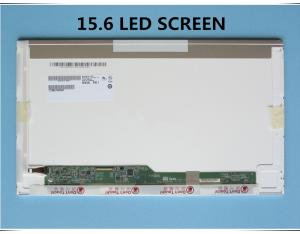Brand New 15.6 Inch LCD Screen 1366 X 768 Laptop Screen Lp156Wh1(Tl)(A3) Ltn156At01
- Loading Port:
- China Main Port
- Payment Terms:
- L/C,T/T
- Min Order Qty:
- 5 Pieces pc
- Supply Capability:
- 20000 Piece/Pieces per Day pc/month
OKorder Service Pledge
OKorder Financial Service
You Might Also Like
1.Model Number: LP156WH1(TL)(A3)
2.Screen Size: 15.6 inch
3.Backlight:LCD ,CCFL
4.Resolution:1366 x 768
5.Condition:Original
Product specification &features
Screen Brand: | LG |
Model Number: | LP156WH1(TL)(A3) |
Screen Size: | 15.6 inch |
Resolution: | 1366 x 768 |
Aspect Ratio: | 16 : 9 |
Backlight Type: | LCD ,CCFL |
Screen Surface: | Glossy or Matte, Depends on availability |
Condition: | Original & Grade A+ |
Compatible model: | LTN156AT01, B156WX01, CLAA156WA01A, LP156WH1, N156B3-LO1 |
Package: | Antistatic bag and Original box |
Wanrranty: | 3 months (Depends on the quality) |
We specialize in supplying all the 8.9"-17.3"LCD & LED Screens for Laptop.
Why we choose Okorder.com?
Okorder.com is a professional and reliable online E-market place
Providing a variety of products with reasonable prices
High quality goods provided by factory suppliers
Shipping to over 200 countries.
One-stop sourcing
Dubai Logistic Complex
Okorder Quality Control?
We hold a very strict quality control system to check every connector of our products for your safety.
Okorder services for you
1. We will reply you in detail within 24 hours
2. We own well-trained and professional sales and after- sale services who can speak fluent English.
3. We offer OEM services and can print your own logo on products.
4. We have strong ability to do ODM projects.
- Q: I'm currently in the process of repairing 2 HP monitors and 1 Acer monitor attached to my computer workstations.
- Go to the library! There are all sorts of free resources there. Also, do a simple Internet search for medical illustration, figure drawing and portraiture. That will keep you busy for a long time.
- Q: I have a HDCP compatible LCD LED monitor with only DVI and VGA inputs. My cable box is an older DIrecttv non hd box with rca (y/r/w) and S-video inputs. Need all the help pls. HDTV's are $100 more and trying to cheat my way around having to buy one.
- Get an adapter like the ref below. Use it to connect from the S-video output of the satellite box to the yellow composite or VGA input on the monitor. That gives you video on your monitor, which has no audio input. Connect the red/white audio output of the satellite box to the input of an external amplifier (home theater amp or a simple stereo amp) that has its own speakers. Should work very well.
- Q: I'm also looking for manuals that will let me repair LCD monitors myself.
- Yes okorder
- Q: i want to be able to plug my PC and my XBOX 360 into the same screen.Either i get a LCD Monitor or a LCD TV. i just want to know which one is better
- I use an LCD tv for exactly the same purpose as the one you proposed. I love playing my xbox through it and my laptop works brilliantly through it as an extended monitor. It's a 23 LDC HDTV.
- Q: About two days ago I noticed that everything on my LCD monitor is blurred, fuzzy (as if you had bad vision and it's not my vision everyone else notices it as well). The monitor is not old, I bought it less than six months ago. I noticed it happened after I chose to print something. Does this have anything to do with it? How can I fix the blurred screeen?
- LCD monitors can go wiggy if they get bumped hard, dropped, or it used to be if they got too hot or too coldI think technology has improved a lot since my teen years, though! Printing something would not to something to your monitor. Check the brand's website for an recalls (yours may be part of a group that had a manufacturing defect that appears after some use) and if they don't have a recalls section, contact them. It should still be under a manufacturer's year warranty.
- Q: The first day when the night is very normal, the color of the morning of the second day of the boot after partial red, this situation from the beginning of April this year until now there have been a dozen times, and once a greenish, bluish, every time I have to ask the master back, how is this goingThe MSI 8500GT mute version of DVI was purchased in March this yearMy monitor is a BenQ 19 inch widescreen Gundam series last summer to buy
- Display screen color is red, usually for the following reasons:1, monitor data line problem.Check whether the data line is loose and re plug the display data line. Or try to replace the new data line directly.2 、 the monitor is magnetized.Check to see if there is anything with magnetism beside the monitor.3 、 display parts aging.Display time to use for a long time, if the quality is poor, it will appear internal parts aging fast problem. This situation requires professionals to overhaul.4, video card problems.There is a video card problem, will lead to the output color signal deviation, resulting in color bias phenomenon.Open the case and check if there is a bad capacitor (such as bubbling, leakage, etc.). Conditional, you can try another video card.
- Q: Can I get duel monitors working with an s-video out to a LCD monitor for my desktop?
- only only be beneficial you enable the two the cardboard and onboard pictures in the bios then only installation the required drivers for each, then connect the video demonstrate gadgets on the comparable time. in common terms one ought to paintings at first yet then bypass to the computing gadgetresidencessettingsthere must be an option to apply the two video demonstrate gadgets and all this different stuff
- Q: I want to use this monitor for playing games, watching movies and viewings photos. so please help me to chose and also tell me that 17 LCD and 17CRT screens are equal in horizontal and vertical sizes or not. thanks!
- ok, they do no longer have your type anymore. so that they despatched you the equivelant. Or did they? maximum warrantess require the corporate to fulfill or beat all specification on the visual exhibit unit. You paid for a large exhibit and also you should get a widescreen. All specs ought to experience or beat the unique or you're being ripped off. This consists of yet isn't restricted to determination, length, variety, reaction time, evaluation ratio and good factors. i'd call them and paintings with them to locate a widescreen in the route of you spect without going lower than. in the experience that they ought to flow more beneficial at the same time as nevertheless mantaining the specs all you somewhat ought to loose it time. Or in the experience that your time is nicely worth extra shop it yet this isn't honest till they replace it thoroughly
- Q: Hi, I am thinking of purchasing a LCD screen monitor soon. I'm not quiet sure what to do. There are few brands and they are all in different prices eg. Acer, Benq, Viewsonic, Samsung, and Proview. They are on different price range. I was wondering if there is any differences in those brands among quality wise. I dont play any games on my computer its just for regular use and watch dvds that it. Please help me with this I dont know which brand to choose from.Thanx
- I own a couple of ViewSonic LCDs. One is about 4 years old, the other is about 2y. I have never had a problem with either - no dead pixels, nothing. There really isn't much difference between brand name LCDs, other than some being WAY overpriced.
- Q: Beside, what's the difference between CRT and LCD monitors?
- The CRT monitors are the fat ones. The LCDs are the thin ones. LCDs are usually less than 4 deep where CRTs can be more than 15 deep.
Send your message to us
Brand New 15.6 Inch LCD Screen 1366 X 768 Laptop Screen Lp156Wh1(Tl)(A3) Ltn156At01
- Loading Port:
- China Main Port
- Payment Terms:
- L/C,T/T
- Min Order Qty:
- 5 Pieces pc
- Supply Capability:
- 20000 Piece/Pieces per Day pc/month
OKorder Service Pledge
OKorder Financial Service
Similar products
Hot products
Hot Searches