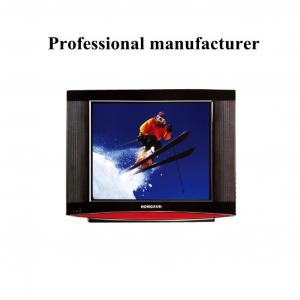19&Quot; Led Monitor With Touch Screen
- Loading Port:
- Shenzhen
- Payment Terms:
- L/C,T/T
- Min Order Qty:
- 1 Piece pc
- Supply Capability:
- 2000 Piece/Pieces per Week pc/month
OKorder Service Pledge
OKorder Financial Service
You Might Also Like
19inch touch screen lcd monitor
Detailed Product Descriptions
Product Description
19inch LCD touch display with SAW touch screen
SAW desktop TM for LCD 19", 4mm clear glas, USB touch interface, stable base
19inch LCD touch display with SAW touch screen
Designed, developed and built to provide the most cost-effective touch solutions for system integrators and VARs. It packs Keetouch's quality and reliability into an integrated, affordable touchmonitor
Main Features:
Designed for touch features such as a stable tilt base
IEC IP65 standard,effectively protect the reflective grating and the transducers from the dust and liquid
Dual RS232 and USB touch interface
Optional USB Hub with 4 ports output
Keetouchs SAW technology on pure glass for the ultimate in image quality
High quality panel with high brightness,high contrast ratio and broad viewing angle
Mounting holes on the base bottom for tabletop security
Finger or gloved hand operation
FCC,CE,CCC,RoHS
specifications:
Model No. | KDT-0190US-SA4BW | |||
Series | DT,Wide-screen,Water-proof | |||
Case/bezel color | Dark gray | |||
LCD Type | Active matrix TFT-LCD | |||
Display Size | 19diagonal,ratio:16:9 | |||
Active Area | 16.1(408.24mm)×10.0(255.15mm) | |||
Monitor dimensions | Width: 19.5495 mm Height(including base): 15.6395 mm Depth (including base): 8.3210 mm | |||
Suggested Resolution | 1440×900 | |||
Support Colors | 16.7M | |||
Brightness(Typ.) | Pure LCD Panel | 300cd/m2 | ||
With SAW Glass Sensor | 270cd/m2 | |||
Response Time(Typ.) | 8ms | |||
Viewing Angle (Typ.at CR10) | Horizontal(left/right) | 80°/80° | ||
Vertical(up/down) | 80°/80° | |||
Contrast Ratio(Typ.) | 700:1 | |||
Video Input | Analog RGB | |||
Signal Input | H/V Separate Sync. (TTL) | |||
Video Signal Input Connector | Mini D-Sub 15-pin VGA | |||
FrequencyH/V | 3080KHz / 6075Hz | |||
Power Supply | Type:Adaptor in base Input (line) voltage: 100-240 VAC, 50-60 Hz | |||
Environment | Operating Temp. | 050°C | ||
Storage Temp. | -2060°C | |||
Operating RH: | 20%80% | |||
Storage RH: | 10%90% | |||
LCD Back light Life(Typ.) | 50,000 Hours | |||
WeightN.W/G.W | Approximately 7Kg /8Kg | |||
Power Consumption | 50W Max. | |||
Mount options | Threaded-through mounting holes under base | |||
OSD Control | Brightness, Contrast Ratio, Auto-adjust, Phase, Clock, H/V Location, Languages, Function, Reset | |||
Touch screen Type | Keetouch 19 SAW water-proof 4MM thickness of touch screen (Available Options: Thickness/Anti-glare) | |||
Touch Response time | 9ms | |||
Touch System Interface | Dual RS232 and USB | |||
| FCC,CE,CCC,RoHS | |||
Regular Warranty | 5 years for SAW Sensor; 3 years for controller; 1 year for LCD | |||
Other features | Optional USB Hub with 4 ports output | |||
NOTE:The display SPEC. will change follow the relevant LCD panel brand and model | ||||
Accessories:
Power Cable: A North American power cable or an European power cable is included according to the end user’s area.
Power Supply Brick:A power supply brick is included.
Touch/Video/DVI Cables: Detachable serial or USB touch cable,video cable and DVI cable are included
L-brackets:Four standard L-brackets are included.
Typical Application:
Gaming/Casino Systems
Outdoor and indoor Kiosks
Entertainment
Transport and Ticketing
Hospitality
Banking
Customizsed Solutions
Touch driver
Supporting O/S:Microsoft Windows 7 / XP / 2000 / VISTA
Linux:RedHat 9.0 , Fedaro , Ubuntu , Suse , Debian
Why we choose Okorder.com?
Okorder.com is a professional and reliable online E-market place
Providing a variety of products with reasonable prices
High quality goods provided by factory suppliers
Shipping to over 200 countries.
One-stop sourcing
Dubai Logistic Complex
Okorder Quality Control?
We hold a very strict quality control system to check every connector of our products for your safety.
Okorder services for you
1. We will reply you in detail within 24 hours
2. We own well-trained and professional sales and after- sale services who can speak fluent English.
3. We offer OEM services and can print your own logo on products.
4. We have strong ability to do ODM projects.
- Q:Hey everybody, I just finished building a Media Center pc, and was wondering which technology I should go with, LCD monitor or HDTV.1. My understanding is that an HDTV is just the same as an LCD monitor, except it includes a tuner and some extra inputs, correct? 2. If I buy a monitor it will be native at 1920x1080 or higher, so there shouldn't be a noticeable difference in quality from an HD TV right?3. Know any good quality PCI-E tv tuner cards?Thanks, Tim Otto
- on the same time as the adaptation in recent times does not depend, decrease back whilst HD replaced into new, TVs had HDMI and known television inputs on the same time as video reveal instruments in basic terms had laptop ports (VGA, DVI, etc). at present, the only real element that HDTVs have that video reveal instruments do no longer are the photograph accelerators. different than that, you ought to use the video reveal as an HDTV. in spite of the undeniable fact that, the employer isn't a mainstream employer. the known could desire to be questionable and in the event that they go out of organisation, forget guarantee.
- Q:20 inches founder LCD display, new can not buy a year, now open, all the words on the screen looked blurred, please experts pointing! In attributes, the resolution is 1600*900. The button on the bottom right of the point display. It always comes out. Yes, the display mode is 1440*900, 60HZ.
- How about restoring the monitor to the factory?
- Q:I have a lcd monitor with vga and dvi-d inputs.How do I connect my normal cable to it.
- Computer monitors do not work with TV signals, unless you have HDMI out which just needs an HDMI to DVI adaptor.
- Q:And how to clean the LCD?My LCD monitor is a desktop computer. It's not a notebook. Go into the center...
- The most obvious advantage is that the film is good cleaning, anti soiling, but there is also one of the biggest drawback is that the impact of the screen tube heat dissipation, long time, the tube near the screen will be yellow, life will be shortened! Personally think or not stick it, no one will pour coke or throwing bread on the screen, if not carefully soiled, find a cloth to wipe on it, it is best to use glasses cloth!
- Q:if compare this two monitors, which one is better? why?which one u prefer? why?what are the weakness of plasma monitors??what are the stronger of plasma monitors?what are the weakness of lcd monitors?what are the stronger of lcd monitors?got any website is about this information??
- LCD Monitors are better, especially Samsung and LG; longer life span, cheaper. I prefer LCD because of the price and the quality, and uses less energy ^_^. Plasma are more expensive and theres really no need in buying them, its pretty much the same and they burn in a couple years. LCDs are way cheaper, energy savers, and pretty clear, but its just less bright and clear, but who cares you can hardly evennotice it. good luck ^_^
- Q:hi my lcd monitor is blank it comes on for a secound when i turn it on and then it goes blank any help please thanks yes i checked all the wires i tested it on another pc still does the same thing
- LCD Liquid Crystal Display are very sophisticated i had the same problems.i gav it 4 repairing now its ok
- Q:I want to hook up an LCD monitor to my laptop. I do mainly Excel/Outlook work so I am more concerned about crisp, clear text than color matching. Which specifications should I focus on? Any recomendations on a specific make/model? I am looking for a 19 or 21 Widescreen for under $250.
- Hi! I'm from Europe and I'd go for Siemens/BenQ. Since you are using Office applications, I'd recommend the models that have a latency time of 4ms or less ( 2 :) ) for increased refresh rates, the higher, the better for the eyes. Also, brightness is very important. You might also want to enable Clear Type in Windows by Right Click on DesktopPropertiesAppearanceEffectsThe second list. This is good for your laptop too. Good luck!
- Q:I have a 19 Viewsonic VX1945WM LCD Monitor, can i use this if i pick a Playstation 3 or 2? The monitor does not have any video sockets but has USB ports. also it has a dock for IPOD. Any converter for playstation cable to USB could help and i wanna know if it is available. Thanks ppl, in advance.
- Seeing that it is a monitor, It should have a place for VGA (The prong things like for a computer) Input. If so, there is an adapter you can pick up for about 20 bucks and it should look even better than video cables, if it doesnt there is no adapter, but i cant see why it would only have USB, seeing that thats not a source for video input. I personally like Xbox better, but from what i hear PS3 is pretty awesome.
- Q:I have a Samsung Sync Master 2032NW LCD Monitor.We have Verizon FiOs cable TV and I have an eMachines T3506 computer.The Samsung Sync Master only has one connection for anything to connect to, other than the power port. The connection needs a 15-pin cable to connect to. I would like to connect my computer and my FiOs cable box to the screen so it will be a TV/Computer.Is there a 15-pin cable that splits into two ways that I can get?I'm only a bit tech savvy, so please try to dumb things down a bit.Thanks in advance for the help.
- Books transform your grammar, reading level, spelling, vocabulary, and tend to be more educational than T generally.V.
- Q:i need a LCD monitor at my work.
- Refresh rate of 60 Hz. Resolution set to the native resolution of the monitor. The brightness you need to adjust to a level that is comfortable for you in the place the monitor is. For contrast, you generally want this as high as possible. If the brightness range does not adjust low enough, then reducing the contrast will help. But take the brightness all the way down first. Probably more important is to give your eyes a rest every few minutes, and get up an move around every hour or so. Sitting and staring at a screen you tend to not blink enough and your eyes can dry out. The eye muscles get strained when you focus at one distance all the time, and you body gets stiff becasue you do not move enough.
1. Manufacturer Overview |
|
|---|---|
| Location | |
| Year Established | |
| Annual Output Value | |
| Main Markets | |
| Company Certifications | |
2. Manufacturer Certificates |
|
|---|---|
| a) Certification Name | |
| Range | |
| Reference | |
| Validity Period | |
3. Manufacturer Capability |
|
|---|---|
| a)Trade Capacity | |
| Nearest Port | |
| Export Percentage | |
| No.of Employees in Trade Department | |
| Language Spoken: | |
| b)Factory Information | |
| Factory Size: | |
| No. of Production Lines | |
| Contract Manufacturing | |
| Product Price Range | |
Send your message to us
19&Quot; Led Monitor With Touch Screen
- Loading Port:
- Shenzhen
- Payment Terms:
- L/C,T/T
- Min Order Qty:
- 1 Piece pc
- Supply Capability:
- 2000 Piece/Pieces per Week pc/month
Offcanvas right
OKorder Service Pledge
OKorder Financial Service
Similar products
New products
Hot products
Hot Searches
Related keywords