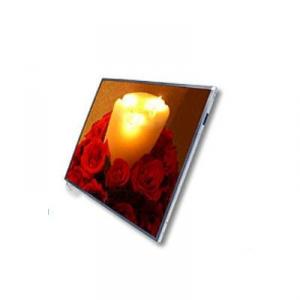Brand New 14'Tft Lp140Wh2-Tlm1 For Acer LCD Monitor For Laptop
- Loading Port:
- Shenzhen
- Payment Terms:
- T/T
- Min Order Qty:
- 1 Piece pc
- Supply Capability:
- 5000 Piece/Pieces per Month pc/month
OKorder Service Pledge
OKorder Financial Service
You Might Also Like
Product Description:
Model No: LP140WH2-TLM1 For Acer
WideHeight:16:9
BackLight: LCD
Resolution: 1366*768
Connector: 40pin
After-sale Service:
1)warranty for 60 days, 7 days return for the non-working items,except broken, crashed cargo (Buyer pay for return shipping fee).
2)Pls make sure the item is compatible for your model before ordering. No return for incompatible issues.
Why we choose Okorder.com?
Okorder.com is a professional and reliable online E-market place
Providing a variety of products with reasonable prices
High quality goods provided by factory suppliers
Shipping to over 200 countries.
One-stop sourcing
Dubai Logistic Complex
Okorder Quality Control?
We hold a very strict quality control system to check every connector of our products for your safety.
Okorder services for you
1. We will reply you in detail within 24 hours
2. We own well-trained and professional sales and after- sale services who can speak fluent English.
3. We offer OEM services and can print your own logo on products.
4. We have strong ability to do ODM projects.
- Q: Can I connect an HDMI DVD player to DVI LCD Monitor?
- You can try a $4 converter.It may work but most likely not working because of hardware incompatibilities.
- Q: I am planning to get a new LCD or LED monitor for gaming. What should I look for when choosing a monitor for gaming. Can you also give me some recommendations please.Thanks
- they're the two exceedingly plenty the comparable. LED is purely touching on liquid crystal demonstrate video demonstrate contraptions utilising LED (gentle-emitting diode) backlighting relatively of CCFL (chilly-Cathode Fluorescent Lamp) backlighting chanced on on classic liquid crystal demonstrate video demonstrate contraptions. because of the fact liquid crystal demonstrate video demonstrate contraptions can not gentle itself up, they want a backlight to do it and that's the reason CCFL or LED are used. LED is purely customary to be extra capability efficient and could make a demonstrate screen slimmer and hues can come out somewhat extra valuable. I even have the LG E2340V that's a variety of so-observed as LED video demonstrate contraptions and it is exceedingly sturdy. It does not quite warmth up plenty. the two is large for gaming.
- Q: I already have some experience wih troubleshooting LCD monitors for dead pixels, lines and stuff, and am looking for an a reference book that will take my knowledge further. I have a workshop for my experiments and require a book that addresses the practical side of LCD repairing for both beginners and pros. What do you think would be a great book?
- LCD Monitor Repair by Jestine Yong It's the industry standard in my experience as an electronics technician. Yong's a talented, award-winning author and a genius at solving problems with LCD monitors. His book is an 'insider's manual' of tips, tricks, schematics and diagrams that can boost up your skills by many notches. It's a career-building book that works very well for beginners and pros alike.
- Q: I bought a new 22 inch LCD monitor (samsung 226bw) about a week ago but everytime I use it, it hurts my eyes because the refresh rate is too low.When I take a look at the refresh rate it's only at 60hz. I'm pretty sure this is why my eyes hurt. My question is why the max refresh is only 60hz for this brand new top of the line monitor? (or am I mistaken and it's possible to make the refresh higher somehow?)more info: running windows vista at the monitors native resolution ( 1680 x 1050 ). Have installed the latest monitor software/drivers and graphics drivers but the max vista shows the monitor can go up to is 60 hz. My old monitor was running at a refresh rate of 85 hz and I had no eye strain. any help is appreciated!
- Hi. Sounds like a great LCD monitor. From the web: Samsung's MagicColor improves and adjusts mid-level colors to shades the eye accepts as natural. MagicBright creates an optimal viewing environment, based on the the image you're watching, and MagicTune is Samsung's OSD (On-Screen Display) solution that provides a simple, convenient adjustment to the image quality. You may want to experiment with the settings.
- Q: Hi, these are the specifications i found for my LCD computer monitor, just wondering if they will work with a PS3 and if so what cabling would I needModel CMV T38D Brand ChiMei Monitor Type Flat Panel LCD (Passive Matrix) Size 20 inch Contrast Ratio 650:1 Max. Resolution 1400 x 1050 Brightness 330 cd/m2 Response Time 8 ms Dot Pitch 0.2916 mm Digital Video Input Standard D-Sub DVI-D Synchronization Range - Vertical 56 - 76 Hz Synchronization Range - Horizontal 30 - 82 kHz
- These specs are useless. All you need to know if it is HDCP compliant. PS3 only works with HDCP compliant displays. Check your manual if it says something about HDCP. (Google HDCP if you want to know more).
- Q: I have HP vs17e 17 inch LCD monitor,which I like to use like TV .Does anyone know,how to connect this monitor to cable TV so I can watch TV on it,instead buying new TV?I like to use JVC- DVD player for tv-tuner.What kind of cables I need?Please,serious answers only!
- well, you take the plugs that came with your tv and plug them into the plugins that are attached to your cable tv.
- Q: For gaming and watching T.V which monitor is best LED or LCD ?
- If you compare Top Class LED vs Top Class LCD LED wins If you compare Bottom Class LED vs Top Class LCD LCD wins Best of LCDs: Viewsonic, Panasonic Best of LED: Samsung, LG
- Q: I have a Gateway computer, not even a year old, and the LCD monitor isn't working. When I turn the computer on, it lights up for a second and the Gateway logo comes on, and then it just goes black and won't do anything, but the buttons on the sides light up. What do I do?
- sometimes you can unplug the lcd monitor for awhile, plug it back in and try again - might help. this has happened to me too - and chances are that the video drivers need to be reinstalled - i use an old video card to do this because your current video card will not get a display at all - I don't know how to help you unless you have an old video card to use. A computer shop could reinstall the drivers pretty cheaply.
- Q: I don't know what brand and model is the best for a 22inch LCD monitor. I have plan before to buy HP w2228h 22 inch LCD Monitor but I have read bad reviews for this one. It is so elegant but the reviews are bad. Pls suggest me a brand and model that is best for gaming and watcing movies. Also a videocard that is suitable for it
- A monitor so big could damage your eyesight. Would you really sit for hours with your face 9-12 inches away from a 22 screen TV?
- Q: I need help my monitor is a lcd my resolution is 1280x1024
- LCD monitors typically just have 60Hz refresh rate, the actual rate that the image is refreshed while illumination from the backlight is constant. Because of the constant illumination, flicker is hardly noticeable. The conventional cathode lamp backlight actually flickers somewhat but at ~200Hz (beyond what can be perceived by human eye). It is the CRT monitors that usually have a wider range of refresh rate. At 1280x1024, a CRT monitor could have ~90Hz refresh rate.
Send your message to us
Brand New 14'Tft Lp140Wh2-Tlm1 For Acer LCD Monitor For Laptop
- Loading Port:
- Shenzhen
- Payment Terms:
- T/T
- Min Order Qty:
- 1 Piece pc
- Supply Capability:
- 5000 Piece/Pieces per Month pc/month
OKorder Service Pledge
OKorder Financial Service
Similar products
Hot products
Hot Searches
Related keywords














![[Ilogic] Best Wholesale 14.1 Inch Screen Replacement For Lg Laptop LCD Screens Lp141Wx3(Tl)(N1)](https://file2.okorder.com/prod/2014/06/27/5c1f48c45a10259ac816b117b78ea2ab/6ce809fc8e2b0b180c7b6e1485be8e54_300.jpg)