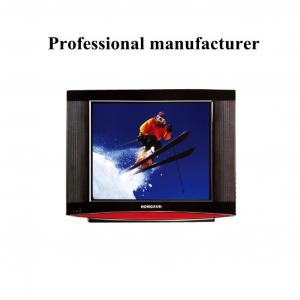Grade A+ 15.6'' Lp156Wh1 30Pins Ccfl1 LCD Screen
- Loading Port:
- Hongkong
- Payment Terms:
- T/T
- Min Order Qty:
- 1 Piece pc
- Supply Capability:
- 200 Piece/Pieces per Week pc/month
OKorder Service Pledge
OKorder Financial Service
You Might Also Like
grade A+ 15.6'' LP156WH1 30pins CCFL1 lcd screen
If you need any screen or has question,please contact with me.
1. Our MOQ is 1 pieces.
2. Payment Terms and Condition: T/T, Western Union,PAYPAL.
3. Delivery: Within 3 to 5 days after receiving the payment.
4. All our products are Original, Brand New, and Grade A++.
5. Our service include 90 days warranty.
Why we choose Okorder.com?
Okorder.com is a professional and reliable online E-market place
Providing a variety of products with reasonable prices
High quality goods provided by factory suppliers
Shipping to over 200 countries.
One-stop sourcing
Dubai Logistic Complex
Okorder Quality Control?
We hold a very strict quality control system to check every connector of our products for your safety.
Okorder services for you
1. We will reply you in detail within 24 hours
2. We own well-trained and professional sales and after- sale services who can speak fluent English.
3. We offer OEM services and can print your own logo on products.
4. We have strong ability to do ODM projects.
- Q:If you still have an older type of monitor, then you need screensavers to avoid the image burning into the screen.If you have a newer LCD monitor, then no image burning is possible, so screensavers are not required. Am I correct on these points, or do I have faulty info?Thanks!
- Screensaver is supposed to save power and burning. Modern LCDs do not require to have screensavers. To me, the best screen saver is Blank, or turn off the monitor manually while the CPU is still running.
- Q:after you turn on the monitor about 30 seconds later it gos blank like you shut it off. does anyone know what the problem is ?
- It sounds like your monitor's back-light is bad. This is a common problem with LCD monitors. LCDs use a lamp (usually fluorescent or possibly neon) that provides the illumination for the screen. Often times this lamp will go bad before anything else on the monitor. One of the symptoms is when the monitor is turned on the lamp will work initially, but after a few seconds, and the lamp warms up, it shuts down. Most times if you look closely, with some external light onto the screen, after it shuts off you can see a very faint, dark image on the screen of what was on the screen before the lamp went out. This is the image without the benefit of the internal light to illuminate it. If you don't see any faint image, but the screen seems to be somewhat illuminated, then your inverter (another monitor internal component) may have gone bad. At this point you have two options. 1) Take it in to get repaired by replacing the lamp or inverter, or 2) Purchase a replacement monitor. Best of luck.
- Q:hi i want buy lcd monitor my friend suggest me to buy samsung t190 please help me is this lcd is good or can i buy an other an same price range? plz help which model and company is best? plz plz plz
- Dell 2208WFP is available at just a bit more, and it is a steal! If u swear by samsung, then I'd recommend 20SW33.
- Q:Are TFT-LCD monitors better than LCD monitors?
- Just LCD, and TFT LCD are in fact different. TFT stands for Thin-film transistor. Basicly what his means, is you should be able to view it from all angles wthout the weird glare and color change that some older LCD's(in labtops a lot) have when you look at it from the side. with a TFT it should look normal from any viewing angle.
- Q:The video card driver has been installed with a resolution of 1024*768, but it still looks virtual What should I do?
- In general, your monitor looks virtual because your resolution is improperly configuredNow there is a liquid crystal display its best resolution, the best resolution such as the now popular 19 inch widescreen LCD is 1440X900, in this resolution the most clear (your estimate is 19 widescreen? If so, try this resolution estimation problem is solved;If you're looking at a small font, try 1280X768, and that's a good resolution19 inch widescreen monitor, 1440*900 resolution is best, because that is its best resolution; but 1280*768, you can also, and 1280*800, you try which good, hobbies?
- Q:I have a 19 LCD Monitor, this one
- You might be able to use the VIVO cable you are describing to get the Wii video to show up in a window using video capture software, but its going to look like crap, because its only running it at television resolution, which is basically 240 horizontal lines. A better option is to get the Wii Component Cable (like the yellow, red white, but its red, blue, green, white, red). They cost about $25. You connect the component cables to another converter called a 'Component to VGA Converter'those are a little more expensive, but if you google that term you should find what you need. This will basically double the video resolution and make the picture look a TON better.
- Q:Hi, I just noticed that my Innovision MAG LCD monitor is either losing magenta or adding cyan -- can't tell which. Any ideas as to the problem? It's only a couple of years old, is it dying or could it be a cable problem? I know on my plasma TV it was a cable problem, but not sure on this! Thanks for the help!
- I would check the cable theory by just switching cables, or even wiggling it. It may just be a short in the cable on that particular color's strand. It may aslo be the plug on the PC or monitor. Other than that, i am not sure if LCD's can actually lose colors.
- Q:i bought a lcd monitor and since hooking it up my burn speed for nero has slowed right down my older monitor didnt seem to have this affect could it be my new monitor ?
- Nope Shouldn't matter. Change your settings in the computer. Let your computer know there's a different monitor. I would re-install the software and make sure that is your default monitor.
- Q:My home computer is PHILPS's 20 inch widescreen LCD monitor. I think I'll refresh my HZ a little bit. PS: configuration: CPU:AMD4400+ motherboard: Soyo 480 memory: Kingston 1G1667 * 2 hard disk: ST 160G series display card: 8500 GT CD-ROM MAXSUN: Samsung 20 x 20 inch LCD display recording: PHILPS chassis: ATX case
- Hello, the LCD refresh rate is 60HZ, the screen is 85HZ. I hope I can help you
- Q:I don't know why a liquid crystal display, eye pain, but with a flat screen, what did not, is that liquid crystal display more damage to the eyes???
- Certainly hurt some flat.You adjust the contrast of the lcd.
1. Manufacturer Overview |
|
|---|---|
| Location | |
| Year Established | |
| Annual Output Value | |
| Main Markets | |
| Company Certifications | |
2. Manufacturer Certificates |
|
|---|---|
| a) Certification Name | |
| Range | |
| Reference | |
| Validity Period | |
3. Manufacturer Capability |
|
|---|---|
| a)Trade Capacity | |
| Nearest Port | |
| Export Percentage | |
| No.of Employees in Trade Department | |
| Language Spoken: | |
| b)Factory Information | |
| Factory Size: | |
| No. of Production Lines | |
| Contract Manufacturing | |
| Product Price Range | |
Send your message to us
Grade A+ 15.6'' Lp156Wh1 30Pins Ccfl1 LCD Screen
- Loading Port:
- Hongkong
- Payment Terms:
- T/T
- Min Order Qty:
- 1 Piece pc
- Supply Capability:
- 200 Piece/Pieces per Week pc/month
Offcanvas right
OKorder Service Pledge
OKorder Financial Service
Similar products
New products
Hot products
Hot Searches