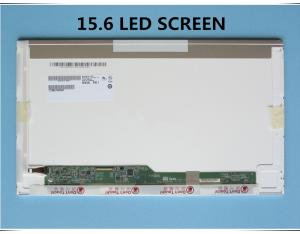17&Quot; Open Frame LCD Touch Monitor
- Loading Port:
- SHenzhen
- Payment Terms:
- L/C,T/T
- Min Order Qty:
- 5 Pieces pc
- Supply Capability:
- 10000 Piece/Pieces per Month pc/month
OKorder Service Pledge
OKorder Financial Service
You Might Also Like
Technical Specifications:
Display Panel: | 17" Diagonal TFT Active Matrix |
Display Format: | 4:3 Aspect Ratio |
Native Resolution: | 1280x1024 |
Display Resolution: | 640x480 up to 1400x1050 |
Dot Resolution: | 3840(H) (RGB) x 1024(V) = 3,932,160 (dots) |
Brightness: | 800nit LED Back light High Brightness |
Contrast: | 500:1 |
Viewing Angle: | 45/65(U/D),85/85(L/R) |
Touch Screen: | SAW USB Touch Screen (option) 5 Wire USB touch Screen |
Speakers: | 2 x 2W Speakers At Rear (Optional) |
Power: Supply | DC 12V 4A (2.06A,actual measurement value) |
Operating Temp: | -10-50 °C |
Storage Temp: | -20 - 50 °C |
Enclosure Material: | Black Steel (Q235) Enclosure |
Dimensions: | 400.0 x333.0 x62.0mm |
Weight: | ~6Kg |
Ports | VGA, S-video, AV, audio,TV |
Warranty: | 12 Months |
Package Includes: | Display cables, touch screen driver CD, monitor manual. |
Other Features: |
|
OS Compatibility: |
|
Packaging Information | Net Weight:6.5kg Gross weight:10kg Dimensions:48X39X21.5 |
Why we choose Okorder.com?
Okorder.com is a professional and reliable online E-market place
Providing a variety of products with reasonable prices
High quality goods provided by factory suppliers
Shipping to over 200 countries.
One-stop sourcing
Dubai Logistic Complex
Okorder Quality Control?
We hold a very strict quality control system to check every connector of our products for your safety.
Okorder services for you
1. We will reply you in detail within 24 hours
2. We own well-trained and professional sales and after- sale services who can speak fluent English.
3. We offer OEM services and can print your own logo on products.
4. We have strong ability to do ODM projects.
- Q: Bought a Samsung Syncmaster 2253BW Wide sreen.The monitor works great except that when I'm playing a game or running video playback on ANY type of player the screen would randomly blink on/off. The monitor is connected to the pc through DVI and the graphics card is a very old Geforce FX5200. The refresh rates have been checked to be at 60.My old monitor (Dell LCD 18 inch DVI) had no problems of the sort.I have also updated the geforce driver as well as reinstalled the Monitor driver but the problem still occurs. Thanks in for your help.
- This is an interesting problem, I haven't had this problem myself before. I would guess that either your monitor is damaged internally, your cable if bad, or your card doesn't like the monitor. Which isn't likely if your 18 inch worked fine. I have the same monitor I am using right now and have never had a problem like you are talking about. If it's under warranty I would send it back and get a new one. Good Luck!
- Q: This morning, when I turned on the computer, the monitor went on and on. It was not the flash of the indicator, but the flash of the screen. And a little flower screen. I checked the connection between the power and the video card. It should be all right. After about 1 minutes or so, it doesn't flash. It seems normal. Also, the screen looks very dark when the monitor flashes. Is it damp? The monitor is the new new computer that has been around for more than 1 months.
- You can call the monitor manufacturers, I have encountered, is a fault display, after the repair recovery. I hope this is not a monitor fault. Another: graphics card failure may also produce such a phenomenon. Suggest, if conditional, can think of a way to change a monitor, test whether video card fault. For example, you double headed output, then display the output to the TV to see if it will blink. Will flash, that is, graphics card failure, will not flash, and that may be the largest display line and display, if you can exclude the display line failure, you can be judged as a display fault.
- Q: can you fix a backlight on a lcd monitor? i got a comcrap wf1907 lcd monitor from a friend tht found it outside his work. i went to turn it on and it was working ok but it was flickering a bit. after leaving it on for a few mins it just shuts off, i can turn it back on for a sec but it goes off again. when i was messing with the setting on the monitor it was showin like 10,000 hours on back or somthing like that which is kinda ridiculous. 400+ days of leaving it on LOL. so im just wonder if its even the backlight and or if it could be fixed or worth fixing since it is COMCRAP
- yes okorder
- Q: Hi, I am looking to buy a 20 inch Acer LCD monitor for about 119.99. The resolution is 1600 x 900. Is this a good buy? can you recommend something better for around the same price? Thanks!
- ACER usually do have good quality monitors and that res looks good for that screen, but if you are look for a widescreen (which is probably a better buy) you should be looking at a 19 inch (1440x900) or a 22 inch (1680x1050). the 22 is a hp with very good quality. If its for a pc, make sure you have a graphics card capable of running resolutions that high. (1600 x 900,1680x1050)
- Q: I plan on getting a 30' monitor which one LCD or LED for gaming?
- This Site Might Help You. RE: LCD or LED pc monitor for gaming? I plan on getting a 30' monitor which one LCD or LED for gaming?
- Q: I am building an arcade cabinet and need a 4:3 monitor for the screen. i have 23 1/2 inches across to fill so i would like to find a 24 inch.
- That's a tough one anything larger than 22 is going to be widescreen (or special order and super expensive). Why not just use a regular TV with a composite in port, and just use a video card that'll hook into it (most dedicated vid cards nowadays will have a composite out)? You'll save a ton of money this way
- Q: Do you like the LDC Monitors, or CRT MonitorsI like the LCD monitors (Flat Panel) what about you??
- This choice comes down to a few key requirements. The LCD is the lightest and smallest, but the color accuracy and viewing angle are not as good as a CRT. Although if you are looking straight on, the difference is much less than with an angle. As time passes the viewing angle and color accuracy is becoming far less of an issue. As of today, for the absolute best color and viewing angle the CRT is my choice. For everyday use, gaming too, the LCD is the preferred style.
- Q: I was wondering if somebody could tell me the price range of lcd monitors in Fiji Islands.
- It depends on the size, brand, and season in which they are selling LCD monitors. I bought mine- HP LCD monitor 24cm x 24cm (width by height)( for $400 (fijian dollars). There are few shops which sells good monitors: BondWell @ Moti street suva Daltron @ downtown boulevard street in suva city
- Q: flat monitor lcd monitor whats the difference??Just for old curiosity sakes
- The term flat and LCD are generally used interchangeably, however that wasn't always the case. A flat monitor could be a CRT monitor with a flat display surface* or a LCD monitor, whereas an LCD monitor is always flat. *before LCDs became the norm, many manufacturers were producing a CRT monitor with a flat display surface, which supposedly made a superior picture, as most traditional CRT displays had a slightly curved surface.
- Q: I have three lcd monitors that are broken. Can i do anything with the spare parts?
- You can break all the tubes and inhale the chemicals. ~
Send your message to us
17&Quot; Open Frame LCD Touch Monitor
- Loading Port:
- SHenzhen
- Payment Terms:
- L/C,T/T
- Min Order Qty:
- 5 Pieces pc
- Supply Capability:
- 10000 Piece/Pieces per Month pc/month
OKorder Service Pledge
OKorder Financial Service
Similar products
Hot products
Hot Searches
Related keywords