Wholesale Original Replacement For Retina A1398 LCD Screen Assembly Lp54Wt 1 Sja1 Laptop LCD Screen LCD Assembely
- Loading Port:
- Hongkong
- Payment Terms:
- L/C,T/T
- Min Order Qty:
- 1 Piece pc
- Supply Capability:
- 100,10000 Piece/Pieces per Day pc/month
OKorder Service Pledge
OKorder Financial Service
You Might Also Like
Notice : Dear buyer -If u are from Russia,Brazil,Belarus.Only can by EMS .But if u can provide VAT ,we can send it by DHL .Thanks
Resolution:
2880*1800
Model Number:
LP154WT1 SJA1
Products Status:
Stock
Application:
Laptop
Screen Size:
15.4inch
Product Description
A+++ Brand New Grade 15.4" High-Brite LCD Screen
LCD Model Info:
Laptop Model | Retina A1398 Assembly |
Size | 15.4" |
Condition | Brand New, Never Used, Direct From Manufacturer |
Resolution | 2880*1800 |
Type | Matte/Glossy Screen |
Why we choose Okorder.com?
Okorder.com is a professional and reliable online E-market place
Providing a variety of products with reasonable prices
High quality goods provided by factory suppliers
Shipping to over 200 countries.
One-stop sourcing
Dubai Logistic Complex
Okorder Quality Control?
We hold a very strict quality control system to check every connector of our products for your safety.
Okorder services for you
1. We will reply you in detail within 24 hours
2. We own well-trained and professional sales and after- sale services who can speak fluent English.
3. We offer OEM services and can print your own logo on products.
4. We have strong ability to do ODM projects.
- Q: I understand the parameters, but parameters are one thing, and the real experience can differ greatly.I'm looking for a LCD monitor with built-in TV tuner and remote control, preferably non-wide ; max 16:10 -, around 20'' and in lower cost category.Could you submit some recommendations please?
- Here's okorder
- Q: I am planning to get a new LCD or LED monitor for gaming. What should I look for when choosing a monitor for gaming. Can you also give me some recommendations please.Thanks
- they're the two exceedingly plenty the comparable. LED is purely touching on liquid crystal demonstrate video demonstrate contraptions utilising LED (gentle-emitting diode) backlighting relatively of CCFL (chilly-Cathode Fluorescent Lamp) backlighting chanced on on classic liquid crystal demonstrate video demonstrate contraptions. because of the fact liquid crystal demonstrate video demonstrate contraptions can not gentle itself up, they want a backlight to do it and that's the reason CCFL or LED are used. LED is purely customary to be extra capability efficient and could make a demonstrate screen slimmer and hues can come out somewhat extra valuable. I even have the LG E2340V that's a variety of so-observed as LED video demonstrate contraptions and it is exceedingly sturdy. It does not quite warmth up plenty. the two is large for gaming.
- Q: i already bought a LCD Monitor a few days agoBelow this is my LCD Monitor connectivity 1.HDMI port
- Just okorder
- Q: I bought LCD 19'' monitor but it was so bright even at minimal settings that I had to return it. Can anybody can recommend 19''-22'' LCD monitor that can be watched without dark screen. Maybe monitor with anti-glare technology built in.
- like one of the ones that double as your tv? or just a regular computer monitor? cause ive never seen one was too bright. maybe you should sit farther back from the screen. and dont watch in the dark---its strains your eyes and is bad for them in the first place. im sure anyone at the store where you got it or Walmart, Target, Best Buy, Office Depot, or Circuit City workers could help you
- Q: I think of the LCD computer just to buy an utterly ignorant of, just like a plug on the computer, that is not the case, see a lot of brands, Samsung, PHILPS, Acer, LG, BenQ, AOC and so on, it seems that the AOC best price, but the online search found AOC many negative comments, Samsung seems to be the best, but the price is more you, who can teach younger brother to see how the display parameters such as resolution, color, materials, such as, I expect the price is less than 900, the best buy in Taobao, 22 inch high, hoping to get the guidance of the people.
- Each has its own good! I like it! I suggest choosing samsung!!
- Q: Do all 1920x1200 computer LCD monitors support 1080p?If not, how can I know which ones do?
- you may in basic terms bypass seek for a television that's finished had that has a vga enter to connect your computing device to that way you comprehend its finished hd yet will artwork as a moniter and you could watch television on it too
- Q: Are these LCD's HD or do they just support HD. Can anyone explain?
- While focusing on the monitors do take note that its ultimately the gpu or igp (graphic processing unit or integrated graphic platform) that determines the HD playback compatibility. While sourcing for your monitor always compliment it with your graphic card or onboard graphics. Most graphic card are HDCP compliant be it the nVidia 9xxx/ GTX 2xx/ GTS2xx series, or ATi 4xxx series. I would have to agree with the 2nd answerer that Samsung and LG does manufacture high quality consumer electronics. It would definitely be a first choice for any user. If your onboard IGP don't worry the following intel graphic chipset does support HD aka GMA X4500HD.
- Q: I have a Powermac G4 and I have a 22 samsung LCD monitor I just bought and I was wondering if there's some kind of converter to make it work with my mac that has VGA only?
- You need to check if that monitor has a DVI-I input port that can receive both digital DVI and analog VGA. Most DVI ports on monitors are DVI-D only (can only receive a digital DVI video signal). Monitors with DVI-I ports (that can receive both) are pretty rare. If your monitor's DVI is DVI-D only, then you cannot connect VGA to it.
- Q: I have a Samsung Sync Master 2032NW LCD Monitor.We have Verizon FiOs cable TV and I have an eMachines T3506 computer.The Samsung Sync Master only has one connection for anything to connect to, other than the power port. The connection needs a 15-pin cable to connect to. I would like to connect my computer and my FiOs cable box to the screen so it will be a TV/Computer.Is there a 15-pin cable that splits into two ways that I can get?I'm only a bit tech savvy, so please try to dumb things down a bit.Thanks in advance for the help.
- Typically I read 4 -5 books a week. But when there is something good on TV then I will watch it certainly
- Q: What is the difference between LCD monitor and LCD monitor?
- The monitor is mainly industrial, so it's better than the monitor because it takes twenty-four hours to turn on the machine without interruption
Send your message to us
Wholesale Original Replacement For Retina A1398 LCD Screen Assembly Lp54Wt 1 Sja1 Laptop LCD Screen LCD Assembely
- Loading Port:
- Hongkong
- Payment Terms:
- L/C,T/T
- Min Order Qty:
- 1 Piece pc
- Supply Capability:
- 100,10000 Piece/Pieces per Day pc/month
OKorder Service Pledge
OKorder Financial Service
Similar products
Hot products
Hot Searches
Related keywords



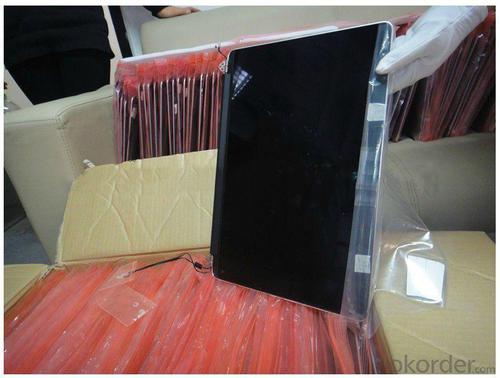












![[Ilogic] Best Wholesale 14.1 Inch Screen Replacement For Lg Laptop LCD Screens Lp141Wx3(Tl)(N1)](https://file2.okorder.com/prod/2014/06/27/5c1f48c45a10259ac816b117b78ea2ab/6ce809fc8e2b0b180c7b6e1485be8e54_300.jpg)









