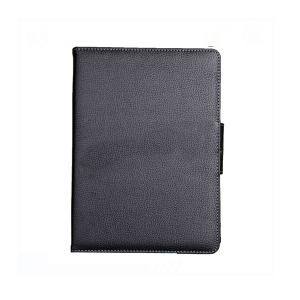2014 Cheapest Price Wireless Bluetooth Keyboard For Ipad Air With PU Leather Case Ipad Air/ Ipad5 !!
- Loading Port:
- Shenzhen
- Payment Terms:
- T/T,
- Min Order Qty:
- 1 Piece pc
- Supply Capability:
- 6000 Piece/Pieces per Week pc/month
OKorder Service Pledge
OKorder Financial Service
You Might Also Like
HOT SALES!!!!
New design bluetooth keyboard for Ipad air/ Ipad5 !!
Features:
. 2-in-1 wireless bluetooth keyboard and folding leather protective case
The keyboard is made of silicone material and gives you a good touch feeling
Stylish and high grade protective PU leather case designed for iPad Air
Use the iPad in a different way
Soft, waterproof, space saving design
Lightweight, compact, easy to carry and handle
Comes with magnetic flip and leather frame, fixed for iPad firmly
Ideal for students, business persons, travellers, etc
Specifications:
Executive standard: Bluetooth V3.0
Working distance: 10 meters
Modulation system: FHSS 2.4G
Transmitting power: Class 2
Operating voltage: 3.0-5.0
Work current:<4.0MA
Standby current: ≤1MA
Sleeping current:<200UA
Charging Current: ≥100MA
Standby time:60 days
Uninterrupted working time: 30 hours
Charging time: 4 - 4.5 hours
Li-ion battery capacity:330MAH
Lithium battery life:3 years
Lithium polymer battery specifications: 40*16*50MM
Key strength: 80±10g
Key life: 5 million
Operating temperature: -20 centigrade ~+55 centigrade
Storage temperature: -40 centigrade ~+70 centigrade
Humidity: 20%-50%
Why we choose Okorder.com?
Okorder.com is a professional and reliable online E-market place
Providing a variety of products with reasonable prices
High quality goods provided by factory suppliers
Shipping to over 200 countries.
One-stop sourcing
Dubai Logistic Complex
Okorder Quality Control?
We hold a very strict quality control system to check every connector of our products for your safety.
Okorder services for you
1. We will reply you in detail within 24 hours
2. We own well-trained and professional sales and after- sale services who can speak fluent English.
3. We offer OEM services and can print your own logo on products.
4. We have strong ability to do ODM projects.
- Q: I have a USB keyboard and mouse (combo thingy). I can not use the USB keyboard and mouse when trying to enter setup, boot menu, or anything like that becasue Windows needs to load the driver for it, which it can't do at that point. My motherboard does not support the old PS2 keyboard, so I'm pretty sure I can't use my old keyboard. What do I do? All I really need to do is enter Linux instead of Windows for a little bit (I am dual booting)
- Unplug the usb keyboard from the computer, power the computer down completely and remove the power cord/switch the power switch on the power supply wait 30 seconds plug in power, usb, and try rebooting The usb keyboard should work now, if not, you'll need a different keyboard. USB ports sometimes stay active even when the computer is shut down, so you have to do a cold boot to get them to reactivate themselves on bootup to detect a keyboard. You could try another usb port too.
- Q: i just bought a new keyboard today then when i turned around my CPU to plug it in, i realized that the cord for the keyboard is rectangular and the hole in the CPU is circular! is there anything i can buy to make this keyboard fit into the hole? how much would it cost?
- do as the others told you. they're correct. and also, i just wanted you to know that the computer as a whole is NOT a cpu. cpu is short for central processing unit. look up cpu on google. it really bothers me sometimes
- Q: I plugged it in and its the right adapter(DC 9V) for the keyboard, I've been moving it around and stuff for a while, but it won't work.
- I assume the keyboard you are referring to is a musical keyboard and not a computer keyboard and the DC 9V is the power supply for it. With those assumptions, though you have the correct voltage, DC 9V you may not have the right polarity. Look at the keyboard connector, verify the polarities of the inner and outer connector. For example, the 9V adaptor, on the back of it, it should have a + and - these are then shown as the inner connector or the outer connector, make sure this is the same image on your keyboard. If you have doubts, take the keyboard and adaper to your local radio shack.
- Q: If I have the same brand and model wireless keyboard that someone else has, will their USB-adapter work with my keyboard?I ask because I lost my USB-adapter for my wireless keyboard and my cousin told me via Facebook that he had the same keyboard but his dog chewed it up. He offered to mail me his USB-adapter.
- It depends on the keyboard. I think by default it will not work. You would not want to interfere with the wireless keyboard of your neighbor, would you? Some brands might offer you a configuration tool in which you can adjust the frequency and channel of the keyboard. This way you might be able to use 2 wireless keyboards on the same system. Wireless keyboards might also be able to detect other wireless keyboards and tune into a different channel automatically to prevent interference.
- Q: i just got a used keyboard. relatively old. it's a roland D-20. my problem is, half the keyboard plays piano sounds, the other half plays electric keyboard sounds. how do i make them sound the same? be specific please. Thanks.
- The keyboard is in split mode. Take it out of split mode. If you don't know how I would be willing to bet you can download a manual from the Roland web site.
- Q: Keyboard button failure repair
- Keyboard button failure this is a problem we often encounter. This phenomenon is generally due to dirt on the circuit board or conductive plastic,
- Q: I get itchy and sticky when I use this keyboard.I'm itching as I type this.
- Ha. You can't be allergic to keyboards. It could be the paint on your keyboard or you just have dry skinhow do you get sticky? lol
- Q: i have acer extensa 5620 , before few days my son drop water glass on it while it working then the laptop stop working after that i tried to drying it and its work very good but the keyboard still not working as before, when i try to type some bottoms work and the other not !! i removed the keyboard and connect it again but still the same problem now 50% work only !! i am using external usb keyboard .Do i need to change my laptop keyboard or there is a way to fix it ?How do i know the problem is in the keyboard not in my laptop motherboard ( i don't want to buy new keyboard then the problem still not fixed ) ?thanks
- Acer Extensa 5620 has a good keyboard! But I would suggest getting a new keyboard and hooking it up to the laptop. Or take the buttons off of the keyboard and make sure everything it tight. Go to start- Type in on screen keyboard or Keyboard and click on each one to see if a keyboard on the screen pops up then all you do is use your mouse until you get a new keyboard of fix it! Acer is a good computer for work and stuff but its not good to have it at home. How old is your son? Well here- 4-7 age- Tell him its ok and you love him but he gets 1 thing tooken away for 1 week 8-11 age- Tell him he needs to be careful and tell him how expensive things are. and give him 2 extra chores 12-15 age- Tell him he needs to be responsible and take away his cellphone if he has one 16+ age- Tell him he needs to give you 20 pushups and $20. My uncle makes my cousins do 100 pushups and give him $50 for finding a pack of Ciggarrettes in his jeans. This is so your son wont do it again It was fun helping! Thanks for the Opertunity! (sorry i spell bad)
- Q: i just put xp on my other computer and i got the drivers for everything except for the keyboard i cant find it anywhere????????
- you dont need keyboard drivers. the gx270 uses PS/2 keyboards. if it dosnt work when the machine is on, then you have a bad keyboard.
- Q: i have the enV touch and i want the blackberry tour but i want to know if the change in keyboard is going to mess me up? has anyone had a problem?
- They both have qwerty keyboards. The tour has had great reviews with its keyboard, if you don't like the fact that it may be more compact then you could try the blackberry storm 2 which is touch screen, if you turn it on its side it has a nice full keyboard, i love that phone i have it. Also try the bold 9650 its the new tour with a trackpad instead of the ball. The blackberry is a great phone, you will love it, play with them at the store.
Send your message to us
2014 Cheapest Price Wireless Bluetooth Keyboard For Ipad Air With PU Leather Case Ipad Air/ Ipad5 !!
- Loading Port:
- Shenzhen
- Payment Terms:
- T/T,
- Min Order Qty:
- 1 Piece pc
- Supply Capability:
- 6000 Piece/Pieces per Week pc/month
OKorder Service Pledge
OKorder Financial Service
Similar products
Hot products
Hot Searches
Related keywords