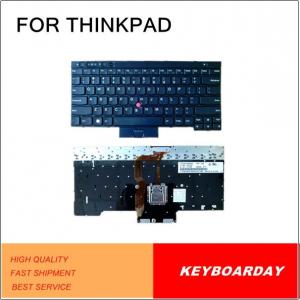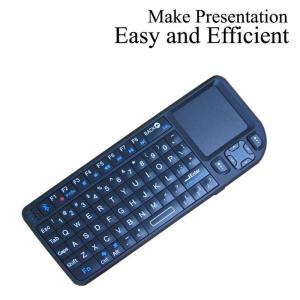Expert Gaming Keyboard With Backlight
- Loading Port:
- Shenzhen
- Payment Terms:
- L/C,T/T
- Min Order Qty:
- 1000 Pieces pc
- Supply Capability:
- 5000 Piece/Pieces per Month pc/month
OKorder Service Pledge
OKorder Financial Service
You Might Also Like
Expert Gaming keyboard with backlight : 1.specification | |||
| Name | Expert Gaming keyboard | Keyboard Size | 493.3(L)×211.5(W)×34.8(H)±0.5mm |
| Weight(g) | 663.6 | Color | Black |
| product number | 862 | Certificate | FCC,CE,RoHS etc |
| Connection | USB | Key qty | 114 |
| Key route | 2.0mm | Key Force | 50±5g |
| 2.Product Advantage | |||
| 1) To compatible Windows ME/ 2000/ XP/ Vista/Windows 7; | |||
| 2) Three adjustable backlight with backlight sleep ; | |||
| 3) A key lock windows key and the corresponding indicator ; | |||
| 4) Configure the onboard memory to save custom functions to the keyboard at any time ; | |||
| 5) Multimedia features :My computer /Home/Search /Favorites /Playback /Play | |||
| 3.delivery condition | |||
| Sample Time | 3days | Shipping Time | 15-20 for mass production |
| 4.payment term | |||
| L/C, T/T | |||
Why we choose Okorder.com?
Okorder.com is a professional and reliable online E-market place
Providing a variety of products with reasonable prices
High quality goods provided by factory suppliers
Shipping to over 200 countries.
One-stop sourcing
Dubai Logistic Complex
Okorder Quality Control?
We hold a very strict quality control system to check every connector of our products for your safety.
Okorder services for you
1. We will reply you in detail within 24 hours
2. We own well-trained and professional sales and after- sale services who can speak fluent English.
3. We offer OEM services and can print your own logo on products.
4. We have strong ability to do ODM projects.
- Q: I have a laptop with azerty keyboard on it and my OS uses qwerty.How can I change my keyboards setings from qwerty to azerty so I can match the keyboards printed letters to the output letters of my screen?thank you for your help
- Here are a couple of ways to get the job done.
- Q: I'm curious what kind of keyboards people in japan can use. Since japanese uses characters, not letters, it seems like it would be hard to make a keyboard that could write whatever they wanted without it being huge.
- The Japanese use a modified English qwerty layout. It looks almost exactly like a American/English Keyboard, except it has some minor changes and some japanese characters. All character conversion is done via SOFTWARE not the hardware. A regular english keyboard can type Japanese as well. I use a regular keyboard to type in Japanese just fine. Here's a photo of a typical Japanese keyboard:
- Q: i have bought a new trust kb 1400 slimline keyboard and I plugged it in but the keys are not all doing what they are supposed to do .For example the brackets come out like this * and slash like this etc. I am not that good with computers but could anyone tell me how to correct this problem. thankyou, from frustrated person.
- if u have the insstallation cd then install it
- Q: I have a pretty good gaming PC, but I have a pretty crappy small keyboard which I can still play games with. But should I get a gaming keyboard.
- Yes get it. Small keyboard is not great enough for gaming. Find a suitable one or purposely for gaming
- Q: hii was wondering if there is a way to find out the exact model number of a laptop keyboard ?I have a Toshiba Satellite P105-9337 and need to change my keyboard (dropped stuff on it).thanks a lot!
- Toshiba okorder
- Q: I really like the feel of the MacBook pro keyboard but I need a wireless keyboard. I have the old style bluetooth apple keyboard (the white keys with the clear plastic around the edges) but I don't really like the feel. The key presses are hard to make and it makes a lot of noise.On the other hand I am in love with the feel of the MacBook pro keyboard. It's nearly silent and the keypresses are effortless to make.I didn't love the feel of the new wireless keyboard and I was wondering if there was something more similar to the MacBook Pro keyboard.Additionally I do a lot of coding and a number pad would be amazingly helpful. It's not a necessity (I can just get a dedicated number pad) but it would be nice.Thanks!
- you ought to decide what you pick maximum. A) A computing device constantly-constantly will out carry out a computing device using fact it does not choose battery to run so it does not ought to compromise overall performance for longer battery existence. A down area is that a working laptop or computing device should not be common to pass from place to place or to take it with you on the faculty as an occasion. B) a computing device would be intense high quality for the reason which you would be waiting to take with you maximum the time. A down area is that's overall performance is decrease than a working laptop or computing device. you may now decide for the two abode windows or MAC, yet my own advice is to get abode windows for the reason that Apple products are over-priced which ability you may get a abode windows device which will do greater advantageous than an Apple MAC with the comparable money or much less. to boot you say you artwork in an admin computing device so i'm no longer very specific if MAC would be like minded with the utility whether it may run it in compatibility. for the reason which you do no longer choose a computing device to apply each and every of the time i might advise an iMAC.
- Q: i have these two keyboards in my mind now, razer lycosa mirror edition and Gigabyte Aivia K8100 Gaming Keyboard, i wanna know what are some other keyboards which are gaming and illuminated[preferably blue light] . and the price is cheaper than these twothanks!
- I use a Logitech G110, with macro keys for gaming, media controls and illuminated keys, which you can switch on and off, or change colours between blue, red and pink.
- Q: I wanted to get some Keyboard Stickers for my laptop, but I don't want to buy them from the internet. I want to buy them fom a store, but I don't know where to go. Does anybody know where I could find some?
- Keyboard stickers? Like to replace that actual letting on your current keyboard? Just get some little stickers from any arts store and make your own.
- Q: I opened my keyboard to clean it. It's an old keyboard. Anyway there was a black cord inside next separated from the circuit cord where the colored cords are connected. When I opened the keyboard it was on top the circuit board. Now I'm not sure where it goes and my keyboard isn't working. Microsoft Coperation model K290. It's an old keyboard
- keyboards are cheap and readily available, so not worth bothering with. If it was that old that it needed cleaning, then it was dure for replacement anyway.
- Q: I was using my keyboard then suddenly it stopped working. At first I thought it was the batteries so I changed to fresh batteries, didn't work. Next I thoguht it was the port, so i took my spare keyboard and plugged it in the same port, the port works fine. So I know it is something with the keyboard now. Does anyone have ideas that could fix it.
- You should find a button on the receiver and a small button under the keyboard. Press the one on the receiver first then the one on the KB. Ths should re-assocate them.
Send your message to us
Expert Gaming Keyboard With Backlight
- Loading Port:
- Shenzhen
- Payment Terms:
- L/C,T/T
- Min Order Qty:
- 1000 Pieces pc
- Supply Capability:
- 5000 Piece/Pieces per Month pc/month
OKorder Service Pledge
OKorder Financial Service
Similar products
Hot products
Hot Searches
Related keywords





![Microsoft Surface Pro 2 128Gb 4Gb Ram [Without Keyboard] Tablet Pc Dropship Wholesale](https://file2.okorder.com/prod/2014/06/27/6b8257e5c42d7429a2e894a9672a4554/232bdd9418e09d5a129a0a1aa3e48c12_300.jpg)