Backlight Laptop Arabic Keyboard For Ibm Thinkpad T430
- Loading Port:
- Shenzhen
- Payment Terms:
- T/T,
- Min Order Qty:
- 10 Pieces pc
- Supply Capability:
- 1000 Piece/Pieces per Day pc/month
OKorder Service Pledge
OKorder Financial Service
You Might Also Like
Backlight keyboard for IBM Thinkpad T430/X230/ E430 /T430S/ W530
Color: Black
Layout: US-international
Condition: 100% Brand New
Compatible model: for IBM ThinkPad T430/X230/E430/T430S/W530
We promise all products are totally brand new
All parts are 100% guaranteed for quality
Why we choose Okorder.com?
Okorder.com is a professional and reliable online E-market place
Providing a variety of products with reasonable prices
High quality goods provided by factory suppliers
Shipping to over 200 countries.
One-stop sourcing
Dubai Logistic Complex
Okorder Quality Control?
We hold a very strict quality control system to check every connector of our products for your safety.
Okorder services for you
1. We will reply you in detail within 24 hours
2. We own well-trained and professional sales and after- sale services who can speak fluent English.
3. We offer OEM services and can print your own logo on products.
4. We have strong ability to do ODM projects.
- Q: Hi everyone. I'm trying to run an experiment, and it requires that my keyboard keys A through Z be set up in alphabetical order, rather than the usual QWERTY format. All the other keys need to be the same Is there any way to accomplish this? Maybe a language that I can download?Thanks
- don't know of a way have fun trying
- Q: i spilled water on some parts of the keyboard but it was working alright. when i turned the pc on again after a few mins. , the letters on the area where i spilled water on wont work. so i removed the keyboard and i tried to dry it. but when i plugged it back, and turned the pc on, the cpu keeps beeping, when i removed the keyboard, it stoped beeping. when i plugged it backagain, the cpu started to beep again.can this be fixed? is the problem the cpu or the keyboard? (btw, yes the cpu beeps so please don't tell me a cpu cant beep)please do help me w/ this. im using the guest user account instead of my personal user account cause the is no way i could type my password :( and im typing on the on screen keyboard right now and it's such a hassle.
- Keyboard circuit fried. Yup i eventually tested this before (pouring some water on the keyboard purposely and got the same beep. Change to a new keyboard.
- Q: i have very bad luck with cheap plastic keyboards they cant hold up to beingtrown around ur being punched so i need heavyduty keyboard using onscreen cant ty[pe good
- not okorder
- Q: i prefer keyboards because of the sounds you can make with them
- Guitar but a keyboards are easier.
- Q: When the computer is turned on, the keyboard is not searched
- , and then forced into the keyboard interface on the motherboard can be.
- Q: All of a sudden my keyboard began making noise everytime I press one of the keys and now I have to double space to type words that have two letters following each other and it is really annoying can some one help! Also I have this problem that makes my keyboard make a click noise everytime I stroke a key!
- Your keyboard probably has food or dust inside it. If it's a laptop keyboard, take a picture so you know where all the keys are, and then it should be fairly easy to pull them all off, clean it, and put them back. Regular computer keyboards, put your vacuum cleaner nozzle inside the leg of an old pair of tights and use that to clean your keyboard.
- Q: I was thinking, if a Hard Keyboard is connected to an Android Tab, any brand, Will the virtual keyboard pops up in the Tab when typing texts ? I mean, i wouldn't like it if the Virtual Keyboard opens up while i'm typing with the external one. the problem is that the virtual keyboard blocks one third of the screen view or more, so if i use a hard external keyboard, will that automatically disable the virtual one? if not, is there a way to do so?Thanks.
- If you use a physical keyboard and select that as the default input device in the Android settings (it's very easy to do) then no, the virtual keyboard will not pop up when you start typing. Since you're using a hard keyboard, I'm also going to mention that you can use a hard mouse as well and a cursor will appear on the screen that you can use. Using a mouse is a lot easier than reaching out to the screen when you're using a hard keyboard.
- Q: I want to buy my girlfriend a new keyboard, she has an old hand me down one. She's not professional obviously but she's pretty advanced. I went to guitar center and looked at them and I had no idea what I was looking at or for. Also I want to learn to play too; I taught myself electric guitar, acoustic, and drums and I want to learn keyboard as well. She cant really teach me because she's usually pretty busy with work and school so I want to teach myself. I play guitar for her a lot but I like a lot of piano type songs that I cant really play on a guitar. Can you please recommend a nice keyboard we could both play on, price ranges and maybe some beginner books/songs that I could learn from? Also on a scale of 1-10, what do you think the difficulty of learning to play is? Guitar was pretty frustrating at times but I'm pretty decent. (I also don't know what kind of keyboard she has but it's relatively hold and she wants a new one) Thank you
- The Yamaha Piaggero NP-11 gives you classic Yamaha piano tone and 61 full-sized keys in an ultra-portable package, weighing in at just 10 pounds. Operating on just 6 AA batteries, you don't even need a power outlet to play your piano anywhere your music takes you. Yamaha has added an easy-to-use panel design with dedicated Voice-select buttons. A built-in metronome with adjustable tempo and time signature appeals to the pianist who knows that practice makes perfect.
- Q: Differential pad printing and laser etching and screen printing
- composition improves the firmness degree to enhance the service life of the keyboard printing. Microsoft OFFICE keyboard
- Q: i have audacity but it wont record my keyboard what do i do
- If the keyboard is connected to your computer's line input, you need to select the line input or sound card input as your audio input device in audacity. Go to - edit - preferences - Audio I/O
Send your message to us
Backlight Laptop Arabic Keyboard For Ibm Thinkpad T430
- Loading Port:
- Shenzhen
- Payment Terms:
- T/T,
- Min Order Qty:
- 10 Pieces pc
- Supply Capability:
- 1000 Piece/Pieces per Day pc/month
OKorder Service Pledge
OKorder Financial Service
Similar products
Hot products
Hot Searches
Related keywords
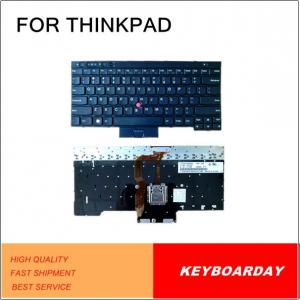
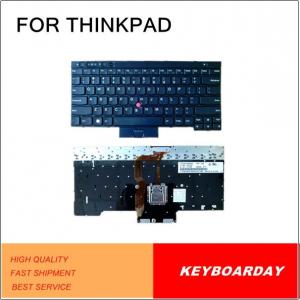
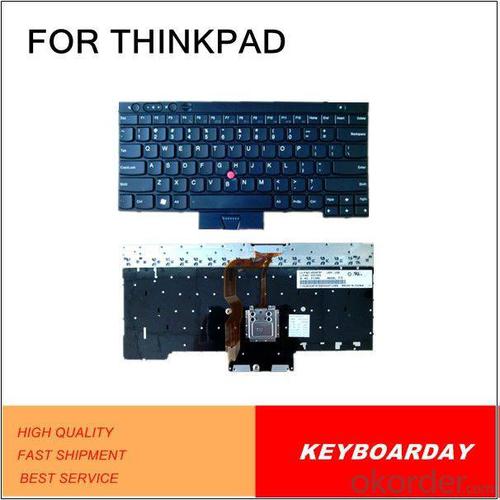


![Microsoft Surface Pro 2 128Gb 4Gb Ram [Without Keyboard] Tablet Pc Dropship Wholesale](https://file2.okorder.com/prod/2014/06/27/6b8257e5c42d7429a2e894a9672a4554/232bdd9418e09d5a129a0a1aa3e48c12_300.jpg)
















