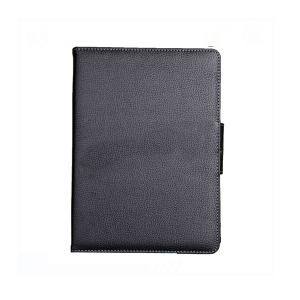Keyboard Multimedia Colored Computer Keyboard
- Loading Port:
- Shenzhen
- Payment Terms:
- L/C,T/T
- Min Order Qty:
- 200 Pieces pc
- Supply Capability:
- 150000 Piece/Pieces per Month pc/month
OKorder Service Pledge
OKorder Financial Service
You Might Also Like
Best selling Keyboard ---multimedia colored computer keyboard
1,PS/2 or USB port computer keyboard
2,with 4 hot red color keys pc keyboard
3,famous brands computer multimedia keyboard
Please see the details:
| material | : | ABS plastic ,key switch : membrane keyswitch with tactile feedback ,keycaps type: printing | ||||||||||||||||||
| keys | : | 4 hot keys available, waterproof, | ||||||||||||||||||
| connection port | : | usb port with 2 pcs*2.0 HUB | ||||||||||||||||||
| language | : | Multi-language versions | ||||||||||||||||||
| color | : | Black,Silver & black available | ||||||||||||||||||
| key stroke life | : | 10 million times | ||||||||||||||||||
| computator | : | Compatible with Windows 95/98/NT/ME/2000/XP/vista | ||||||||||||||||||
| packaging | : | neutral packing 20pcs/ctn | N.W.(kgs) | : | 10.50 | |||||||||||||||
| specification | : | 440x160x18mm | G.W.(kgs) | : | 11.5 | |||||||||||||||
| inner packing | : | 460×180×20mm | outer packing | : | 470×190×22mm | |||||||||||||||
Why we choose Okorder.com?
Okorder.com is a professional and reliable online E-market place
Providing a variety of products with reasonable prices
High quality goods provided by factory suppliers
Shipping to over 200 countries.
One-stop sourcing
Dubai Logistic Complex
Okorder Quality Control?
We hold a very strict quality control system to check every connector of our products for your safety.
Okorder services for you
1. We will reply you in detail within 24 hours
2. We own well-trained and professional sales and after- sale services who can speak fluent English.
3. We offer OEM services and can print your own logo on products.
4. We have strong ability to do ODM projects.
- Q:I have a wireless mouse and keyboard, but I can't seem to figure out how to disconnect just the keyboard. I tried taking the batteries out and just unplugging the whole thing all together but a plug in keyboard isnt working. PLease help me!
- If you are trying to use a plug in keyboard make sure that your system setup utility is set to use that type of keyboard. When you first turn your computer on it should say press delete or press f-something to enter setup. Then check and see which keyboard types are enabled ps2 or usb. The wireless keyboard doesn't have to be used all the time and taking the batteries out will make it not work at all but the mouse will still work if you have the wireless receiver still plugged into you computer
- Q:Disconnected keyboard
- You may have to replace the keyboard on the laptop or disconnect the ribbon cable the connects it
- Q:Keyboard structure of desktop PC computer
- but it will undoubtedly increase the cost of design, so many cheap keyboard with plastic base.
- Q:i have acer extensa 5620 , before few days my son drop water glass on it while it working then the laptop stop working after that i tried to drying it and its work very good but the keyboard still not working as before, when i try to type some bottoms work and the other not !! i removed the keyboard and connect it again but still the same problem now 50% work only !! i am using external usb keyboard .Do i need to change my laptop keyboard or there is a way to fix it ?How do i know the problem is in the keyboard not in my laptop motherboard ( i don't want to buy new keyboard then the problem still not fixed ) ?thanks
- Acer Extensa 5620 has a good keyboard! But I would suggest getting a new keyboard and hooking it up to the laptop. Or take the buttons off of the keyboard and make sure everything it tight. Go to start- Type in on screen keyboard or Keyboard and click on each one to see if a keyboard on the screen pops up then all you do is use your mouse until you get a new keyboard of fix it! Acer is a good computer for work and stuff but its not good to have it at home. How old is your son? Well here- 4-7 age- Tell him its ok and you love him but he gets 1 thing tooken away for 1 week 8-11 age- Tell him he needs to be careful and tell him how expensive things are. and give him 2 extra chores 12-15 age- Tell him he needs to be responsible and take away his cellphone if he has one 16+ age- Tell him he needs to give you 20 pushups and $20. My uncle makes my cousins do 100 pushups and give him $50 for finding a pack of Ciggarrettes in his jeans. This is so your son wont do it again It was fun helping! Thanks for the Opertunity! (sorry i spell bad)
- Q:I am a 21 year old female. I have 2 children and going to college part time. I don't get out very much so I wanted to try learning something new to help me stay sane. I was really interested in learning how to play a keyboard. Do you think it is too late to try to learn now? I know a lot of ppl who can play started young. Any tips? Advice?
- It is never too late to learn something new. Look around for some private lessons in your newspaper, craigslist, etc. Or maybe you know someone who can teach you for free? It is going to be an investment, so be ready to cough up the cash. Good luck!
- Q:I recently moved and no longer have a piano in my house. I would still like to play, but can't afford one. So I thought I would buy an electric keyboard instead. All the keyboards I found that I can afford have 61 keys, rather than 88. Which keys do they leave out on keyboards? I play mainly by watching a video of someone play a song on a piano and copying their fingers. Will this present a problem when they have a piano and I have a keyboard? I
- Keyboards with just 61 keys don't have the highest and lowest notes that are on a piano the main difference is that a real piano has strings and an electric keyboard doesn't. The only problem would be if you need to play notes that are higher than the highest note on your keyboard or lower than the lowest notes. I feel like I am in a tight space when I play a keyboard with only 61 keys. You won't get the same sound as a real piano either but some keyboards have weighted, touch-sensitive keys to create the feel of a real piano.
- Q:how do i heat my keyboard?
- stick it in the oven
- Q:how can i program my keyboard to open itunes. and mozilla firefox? i have like the keys for internet home nd my computer nd music keys and that stuff on the keyboard.
- Windows Media Player is the default player for the computer. So really you need to change the Windows to like itunes as the default player. that's just my opinion. If your keyboard has a USB plug-in, you can use it on your Xbox 360. Press the windows button and it will bring up the Xbox dashboard. i know, it's a little off subject, but i thought it be good for you to know.
- Q:i know c6 has a physical QWERTY keyboard but does it have any virtual keyboard on touch screen like other only-touch screen phones have?
- I'm not sure, but I am positive it has the virtual keyboard. The 5800 runs on the S60 5th edition and has the on screen keyboard, while the C6 runs on the same OS, and is on the latest firmware available, so it should have the on screen virtual keyboard too.
- Q:I am going to take keyboard lessons soon and need to procure an instrument. I went to a lot of places but I'm not sure what the difference is between digital pianos and keyboards. Can I learn how to play the keyboard on a digital piano or should I just get a keyboard?
- A digital piano has the same touch as a piano - i.e. the keys are weighted. This means that if you press a key harder you get a loud sound and vice versa. A keyboard doesn't have weighted action like a digital piano, it would feel rather like an organ to play. As to which you purchase - it depends on what you are wanting to learn. If you wish to learn all the technique required to play a piano then you need a digital piano. If you a just wanting to learn to read music and play for enjoyment then a keyboard might be all you need. Generally these days there isn't that much difference in the prices - if it was me I'd go for a digital piano.
1. Manufacturer Overview |
|
|---|---|
| Location | |
| Year Established | |
| Annual Output Value | |
| Main Markets | |
| Company Certifications | |
2. Manufacturer Certificates |
|
|---|---|
| a) Certification Name | |
| Range | |
| Reference | |
| Validity Period | |
3. Manufacturer Capability |
|
|---|---|
| a)Trade Capacity | |
| Nearest Port | |
| Export Percentage | |
| No.of Employees in Trade Department | |
| Language Spoken: | |
| b)Factory Information | |
| Factory Size: | |
| No. of Production Lines | |
| Contract Manufacturing | |
| Product Price Range | |
Send your message to us
Keyboard Multimedia Colored Computer Keyboard
- Loading Port:
- Shenzhen
- Payment Terms:
- L/C,T/T
- Min Order Qty:
- 200 Pieces pc
- Supply Capability:
- 150000 Piece/Pieces per Month pc/month
OKorder Service Pledge
OKorder Financial Service
Similar products
New products
Hot products
Hot Searches
Related keywords