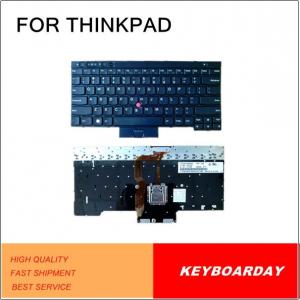R8 Latest Backlit Mechanical Keyboard,Led Gaming Keyboard
- Loading Port:
- Guangzhou
- Payment Terms:
- T/T
- Min Order Qty:
- 20 Pieces pc
- Supply Capability:
- 100000 Piece/Pieces per Month /1000pcs/day pc/month
OKorder Service Pledge
OKorder Financial Service
You Might Also Like
2014 New Products R8 Latest Backlit Mechanical Keyboard
Product Description
Spec.
| Type | LED Imitation Mechanical Keyboard |
| Layout | 104/15/106/107/109keys for multi-language available |
| Size | 470(L)*200(W)*25(H) MM |
| Weight | 950g without packing |
| Travel distance | 3.6±0.3mm |
| Peak force | 50±7g |
| Power consumption | 2Watts Max power supply 5VDC±5% |
| Port | USB |
| Led life cycle | more than 30000hours |
| key life cycle | more than 10million times |
| Cable line | USB cable with core, and braided cable with gold-plated connector available |
| LED colors | Blue-Red-Purple,white single color or Tri-color |
| Gaming mode | FN+F12 to instantly disable the windows key function during gaming |
| Multimedia | built-in FN multimedia function |
Logo Type | silk-screen |
Letters | Laser letters |
UV coating for each keys | long life cycle UV coating |
Anti-ghost | Max 20keys anti-ghost design, suit for any gaming |
Gaming mode | FN+F12 to instantly disable windows key function during gaming |
Features:
1.LED color: Blue,red,purple,white and others led color for choice.
2.Brightness level: Three level setting(100%-70%-30%-OFF)(only apply to one color led version).
3.Speed adjust: FN+LED to change the speed of repeat rate.
4.Multimedia keys: FN with F1-F12 for easy access media and internet function.
5.Keyboard Lock function: FN+ WIN-L to lock the keyboard(disable keyboard function).
6.Gaming mode: FN+F12 to disable windows key function during gaming.
7.Anti-ghost design: MAX 19 keys input anti-ghost design.
8.Polling rate: 1000Hz polling rage(1ms response time).
9.Function changable:FN+W to interchange the function of ASDW and Arrow keys.
10.Mechanical feel keyboard
11.Full steel case for both topcase and buttom case
12.Suspension type keycap architecture
Why we choose Okorder.com?
Okorder.com is a professional and reliable online E-market place
Providing a variety of products with reasonable prices
High quality goods provided by factory suppliers
Shipping to over 200 countries.
One-stop sourcing
Dubai Logistic Complex
Okorder Quality Control?
We hold a very strict quality control system to check every connector of our products for your safety.
Okorder services for you
1. We will reply you in detail within 24 hours
2. We own well-trained and professional sales and after- sale services who can speak fluent English.
3. We offer OEM services and can print your own logo on products.
4. We have strong ability to do ODM projects.
- Q:I used a wetwipe to clean my acer's keyboard. I started to use it and i worked fine, except most of the keys did not work or typed the wrong keys. Help me! What should i do?
- Classic symptoms of a shorted keyboard. Your best hope is to wait a day or two for the keyboard to dry out under the keys. If the keyboard is still malfunctioning after that, you'll have to get it replaced. Sorry bro. Hope that helps.
- Q:do you think i could use a roland cube 40xl as a keyboard amp?
- A keyboard has a much wider range than a guitar. If you try to play too loud while playing the low notes, you could hurt the speaker in a guitar amp. It depends on the amp and the volume. I have a Peavey Session 400 and our keyboard player used it at a gig when his own amp failed. It worked fine, but it has a 15 speaker rated for 200 watts. If you play at a low enough volume, any amp would be finebut obviously the keyboard has the capability to do damage to any guitar amp if you push it too hard. You'd be safer singing through the guitar amp. There's no way you'll hurt a keyboard amp by plugging a mic into it.we've done it in a pinch at practice.
- Q:What is the Troubleshooting method
- ?it can be soaked in a detergent or disinfectant solution, and the base of the keyboard is carefully cleaned with a lint or a sterilized paper towel
- Q:How to view the failure of the key part of the conductive plastic
- ?initiative to make the keyboard to play all the functions, but at least you can extend the life of common keys
- Q:Hello there, I have this issue where during bootup my keyboard does not work, and I need to go to BIOS to chage that as far as I know, and Irony enough I need my keyboard working to enter BIOS.
- To enter the BIOS repeatedly press the appropriate key ( F8, F10, F12, F2 ) at power on black screen before logo or log in screen. With out your post the brand, complete model number and OS it is impossible to give you the exact boot key at power on to enter the BIOS of the laptop But it should show the correct key at power on black screen at bottom for a second or two.
- Q:I think the keyboards in europe are not the same as in the USA (like the dot), but I dont know how I put the keyboards from USA, how can I put it normal
- Hello! If you are using Microsoft, you need to go the Control Panel, run Regional and Language Options. Now choose the Keyboards and Languages tab, and click change Keyboards. From the General tab, click Add, and browse to the Language and Keyboards you would like to have. Then Ok and Apply the changes. You can always change this and customize the Advanced Key Settings (the shortcuts to display the desired keyboards) in your computer. Hope this helps! :)
- Q:I am considering buying a laptop but find it difficult typing on the flat keys of a laptop keyboard. Can you plug a regular desktop keyboard into most laptops to type on?
- Depends on the keyboard and laptop. There are 2 types of keyboard (main types): PS2 (round green plug) or USB (flat like any other USB). Some older laptops have a PS2 port, most new ones do not. A USB keyboard should work on most any laptop. A PS2 keyboard can be adapted by buying a PS2 to USB converter for ~$5. You may just want to upgrade to a newer keyboard.
- Q:Hello, does anyone know when the musical keyboard was created and by who. Also which new musical elements did the keyboard create when it was introduced to mainstream music. Plus the advantages and disadvantages of the keyboard. THANKS.
- During the 17th century (baroque period) in Europe, numbers of keyboard was invented during this period, the keyboards that was used here are clavichord, harpsichord and organ. The development of pianoforte which is now the full scale piano was introduced during the 18th century (classical period). The adventages of having a keyboard for me, it would be probablly give me enjoyment, especially when you can play a keyboard well, aside from giving an entertainment feature it can also provide us jobs for those talented musicians out there. It can also express ourselves through playing a keyboard. Well for the disadvantage side, I don't see anything problem aside from its high cost. Maybe some muscians cannot express their interpretation on the keyboard but somehow they can used other medium. Im not sure about the inventor of the keyboard: Rubenstain or waldstein.
- Q:I have this keyboard and one day it randomly started to act crazy, I want to fix it.Here is some information to help you figure the problem out:1st-Keyboard started to:1.Hold down sift2.Press enter3.Hold down ctrl4.Mess up keyboard settings(example: colon instead of dot5.Exchange caps lock on/off6.Spam *********************** ? ? ? ? ? ? ? ? ? ? ? ? ? ? ? ? ? ? ? ? (and new cycle of the same thing)2nd-When did the problem start: it started to occur when I backed up my drivers with Driver Genius. I also downloaded a keygen which I used like 15 minutes before, but the problem started after I had done the driver backup.Can it be a virus or a driver problem, does a thing like a keyboard virus exist, how to fix it?
- you want to take the battery out and get rid of the laptop form skill and then wipe water with towel in case you water were given interior it you are able to wish put in raw rice which will pull out the moisture works for cells telephone and electronics
- Q:I have a 3 year old Dell Inspiron Windows Vista laptop. The keyboard was working perfectly fine Sunday night but then yesterday morning when I turned my computer on my keyboard wasn't working at all. My mouse is working fine however. I've been having to use the on-screen keyboard. I have no idea how to fix it. Anyone know how?
- Well I know this irrelevant but clean the keyboard for dust/grime cluttering it. Consult Dell to assist you in diagnosing this problem because a driver may need to be reinstalled, however for self-troubleshooting I recommend you to discard the old driver and reinstall it. All the best :)
1. Manufacturer Overview |
|
|---|---|
| Location | |
| Year Established | |
| Annual Output Value | |
| Main Markets | |
| Company Certifications | |
2. Manufacturer Certificates |
|
|---|---|
| a) Certification Name | |
| Range | |
| Reference | |
| Validity Period | |
3. Manufacturer Capability |
|
|---|---|
| a)Trade Capacity | |
| Nearest Port | |
| Export Percentage | |
| No.of Employees in Trade Department | |
| Language Spoken: | |
| b)Factory Information | |
| Factory Size: | |
| No. of Production Lines | |
| Contract Manufacturing | |
| Product Price Range | |
Send your message to us
R8 Latest Backlit Mechanical Keyboard,Led Gaming Keyboard
- Loading Port:
- Guangzhou
- Payment Terms:
- T/T
- Min Order Qty:
- 20 Pieces pc
- Supply Capability:
- 100000 Piece/Pieces per Month /1000pcs/day pc/month
OKorder Service Pledge
OKorder Financial Service
Similar products
New products
Hot products
Hot Searches
Related keywords