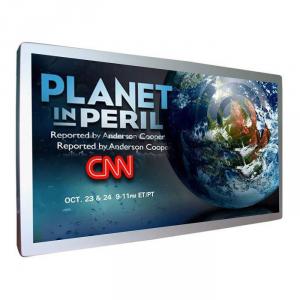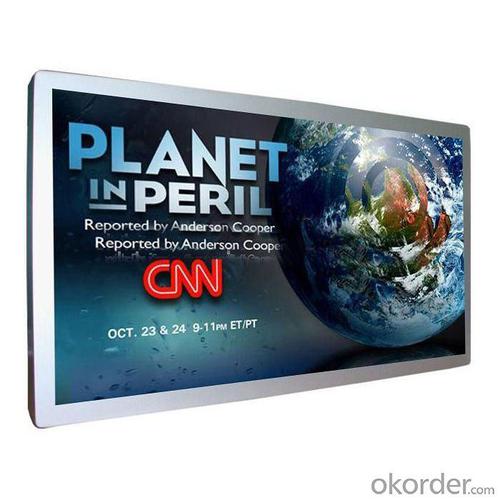4.3&Quot;~46&Quot;, 1000Nits~1500Nits, Led Backlight, Sunlight Readable LCD Monitor
- Loading Port:
- Hongkong
- Payment Terms:
- T/T
- Min Order Qty:
- 10 Pieces pc
- Supply Capability:
- 1000 Piece/Pieces per Month pc/month
OKorder Service Pledge
OKorder Financial Service
You Might Also Like
Sunlight Readable LCD Monitor
1. 4.3" ~ 46"
2. 1000nits Outdoor Sunlight Readable Display
3. LED backlight
4.3",5.7",6.5",7",8.4",10.4",12.1" ,15" ,17" ,19" ,21.5" ,32",42",46"
Sunlight Readable Industrial LED Backlight LCD Monitor ,
with heavy duty steel Open Frame / Chassis Housing.
Optional Touch screen,AG/AR tempered glass with optical bonding technology.
And IP65 Rated water proof housing.
Why we choose Okorder.com?
Okorder.com is a professional and reliable online E-market place
Providing a variety of products with reasonable prices
High quality goods provided by factory suppliers
Shipping to over 200 countries.
One-stop sourcing
Dubai Logistic Complex
Okorder Quality Control?
We hold a very strict quality control system to check every connector of our products for your safety.
Okorder services for you
1. We will reply you in detail within 24 hours
2. We own well-trained and professional sales and after- sale services who can speak fluent English.
3. We offer OEM services and can print your own logo on products.
4. We have strong ability to do ODM projects.
- Q: I have a lcd computer monitor flatscreen that has a d-sub and dvi outputs and audio input. can i attach this to a normal dvd player and play dvds?thanks
- IF your DVD player has the same type of output as the input of the monitor you should be able to connect them. You may look for an RCA out, thats the red, white and yellow cables. Or perhaps an HDMI or SVideo connection.
- Q: I have a HDCP compatible LCD LED monitor with only DVI and VGA inputs. My cable box is an older DIrecttv non hd box with rca (y/r/w) and S-video inputs. Need all the help pls. HDTV's are $100 more and trying to cheat my way around having to buy one.
- Get an adapter like the ref below. Use it to connect from the S-video output of the satellite box to the yellow composite or VGA input on the monitor. That gives you video on your monitor, which has no audio input. Connect the red/white audio output of the satellite box to the input of an external amplifier (home theater amp or a simple stereo amp) that has its own speakers. Should work very well.
- Q: I recently purchased a 32 inch LCD monitor to use for my computer. When I hooked the monitor up the desktop was stretching off screen. My display setting on my computer is 1920 x 1080, I tried going into the LCD settings to scale the horizontal and vertical settings but it won't let me adjust anything it says Not available for current signal.
- Perhaps your monitor's native resolution is not 1920x1080, as many new 32-inch monitors are 2560x1440. Either that or your 32-inch monitor is actually a TV, in which case the resolution could be 1280x720, 1024x768, 1360x768 or any other common resolution. Just keep testing all of your available resolutions until you find the right one (you'll know because the picture wont be stretched or compressed and it'll just look better.) Good luck! Edit: Oh, also, your monitor may have an auto-adjustment mode, which will adjust the borders automatically.
- Q: I read so many reviews of LCD monitors for gaming and hear how badly the monitor ghosts. When are folks going to realize that using the VGA connector is what causes the majority of that problem? With VGA you go digital-analog-digital. Using DVI it's pure digital all the way, which eliminates the majority of LCD gaming problem. I'd like to see the manufacturer's stop making LCD's with analog ports on them. Then the stupid reviews would stop.
- It's called Legacy support So long as there are customers out there that have computers with ONLY VGA connections the manufacturers will supply them. My current monitor, an 8-week old ASUS VE248Q has a VGA port on it. But the Digital connection is HDMI. No DVI My three year old quad core desktop and it's graphix card (which was high end at the time of mfg) has only a DVI port Let me say it was damned convenient that the monitor was supplied with a DVIDVD video cable One of the criteria I had in buying the monitor was that it use HDMI (two other equally important criteria were LED backlighting and a VESA mount capability) I'm not a gamer so a newer HDMI graphix card is not a priority (nor is spending $30 on an HDMIHDMI cable) because all it would gain me is allowing the use of the built in speakers on the monitor Not excited about that either as I have better speakers already
- Q: Can I measure the ~500-700 volts of voltage in the invertor of an ordinary LCD monitor with a simple multimeter So I can diagnose it?
- You can try to use a high impedance digital multimeter (voltmeter) on the scale 1000 V AC, but the output of the inverter has a high internal resistance, and thus, the voltage will be very different when the load is connected and when it is not (in this case, could be very high, maybe over the end of the scale, but it's not an indication that it's working well). Also, the inverter works at high frequency and usual multimeters (including digital ones) cannot work well at those frequencies: so, it might show something even if it's only one test wire connected (!). The best approach I recommend to you is to test this output by comparing it to a good working monitor, if possible of the same type, with the load connected, and paying attention not to touch with fingers anyone of the test wires. So, if the voltage (on load) in the suspected monitor is lower then 2/3 then the one measured on the good one, you can suspect the inverter.
- Q: does anyone have a FULL tutorial on how i can hook my PS3 to a LCD Monitor?what do i need? the EXACT type of cables so i know what to purchase.HDMI cables and adapters? i read and watched some tutorials from random people and i get confused because they included alternative solutions. i jus need ONE solution pleasealso for the speakers, what exact cables or adapters do i need in order to hook up the speakers to the LCD monitor?thank you
- 1. Get yourself a HDMI cable. 2. Connect it to your PS3 and into the back of your television in the HDMI input. 3. Hold the PS3 power button for a mear 4-6 Seconds until you hear a second beep. 4. Once the PS3 is on again, it should ask you about your display settings. 5. Just follow through and you will get the rest. HOPE THIS WORKED!
- Q: I wonder, are HD LCD monitors worth it? How are they compared to a regular LCD? Dumb question, I know. I'm usually the one that answers these kinds of questions
- All LCD monitors sold now are HD, except for some very small ones intended for use with cash registers and the like. If you mean full-HD, as in 1920x1080 resolution, it will definitely be worth it if you plan on using it for PS3 or Xbox 360 gaming, or for watching Blu-Ray. If you plan on watching 1080p video on your computer, a monitor with at least 1920x1080 resolution will guarantee that you get the most detailed picture. For general PC gaming and Internet usage, a widescreen monitor with lesser resolution (1680x1050, 1600x900, etc.) should suffice. Don't get caught up with the terms: full-HD is more of a marketing term than anything that indicates that the monitor can fully resolve 1080p video. But the only 1080p video we have currently is Blu-Ray as well as a few PS3 and Xbox 360 games, and maybe some PC games. In any case, you probably won't see much of a difference on a monitor with slightly lesser resolution. No different than the days of the no-so-distant past when people debated whether it was worth it to get a CRT monitor capable of QXGA 2048x1536, or whether UXGA 1600x1200 would suit them, or whether a UXGA 1600x1200 monitor was worth the extra cost over a SXGA 1280x1024 one. Many times the price difference isn't all that great, so the call is yours, depending on what you plan on using it for.
- Q: I have a fairly old Dell 15 and a new Samsung 19 currently connected to my computer. They both work fine together, as my Nvidia 6600 GT has dual output. Now, I want to add my 40 Haier TV (which has a VGA port) as a third screen. Normally, I wouldn't think this possible with one video card, but I have a splitter that converts my DVI port on my PC into a DVI and VGA port. With 2 VGA ports and one DVI port (this is after using the splitter, of course) is it possible to connect three monitors to one video card? I've already tried simply plugging in and restarting the computer, but that doesn't seem to work. Any help would be appreciated, thanks!
- It *seems* as if it should work. Both screens hooked up to the splitter should (will) show the same thing, of course. The problem may be that most monitors today are plug-and-play. *That* means that your video board can detect what type of monitor is plugged into it. With two monitors plugged into one video socket, Windows probably gets pretty confused. Another possibility is that you cannot connect a DVI *and* vga to the same video card connector at the same time. I know DVI analog is *compatible* with DB-15, but maybe DVI-analog uses lines in the graphics card that DB-15 does not and your graphics card is getting confused. Perhaps you can force the issue by removing device drivers for those two united monitors and installing the default monitor driver instead. You should be able to get standard resolutions and maybe keep the OS from trying to find out what type of monitor is connected. This should solve the Plug-n-Play problem, but not the 2nd problem (if it is one). Of course, you can always get another nVidia board - now you can support 4 monitors with 2 boards, and 7300LEs are *cheap*. :) Then you can get a different view on every screen instead of just two. I hope this helps. Jim
- Q: I don't know what brand and model is the best for a 22inch LCD monitor. I have plan before to buy HP w2228h 22 inch LCD Monitor but I have read bad reviews for this one. It is so elegant but the reviews are bad. Pls suggest me a brand and model that is best for gaming and watcing movies. Also a videocard that is suitable for it
- Samsung T220 is a pretty good monitor for doing what you mentioned. It has a decent contrast ratio, a 2ms response time, and I believe the price is pretty good on it right now as well. As for the video card, pretty much anything will do that supports at least a 1680x1050 resolution.
- Q: I am building a a personal media center based on only music. My plan was to use a low-powered computer to play lots of different music and only music, so I do not need a large monitor to view web pages or play video. What I'm really looking for is a monitor about 10'' (give or take a few inches) to put inside a custom-built case. Led and oled may work too, As long as I'm able hook it up to a modern desktop computer.
- depends on how small your looking for. Wal mart always has some decent monitors but you have to consider the price youre willing to pay
Send your message to us
4.3&Quot;~46&Quot;, 1000Nits~1500Nits, Led Backlight, Sunlight Readable LCD Monitor
- Loading Port:
- Hongkong
- Payment Terms:
- T/T
- Min Order Qty:
- 10 Pieces pc
- Supply Capability:
- 1000 Piece/Pieces per Month pc/month
OKorder Service Pledge
OKorder Financial Service
Similar products
Hot products
Hot Searches
Related keywords