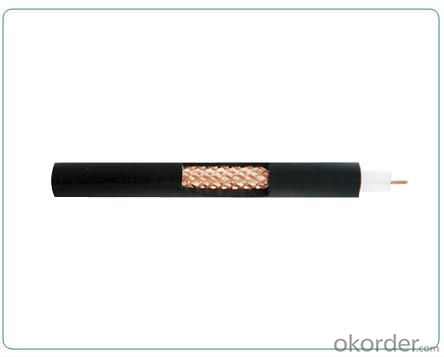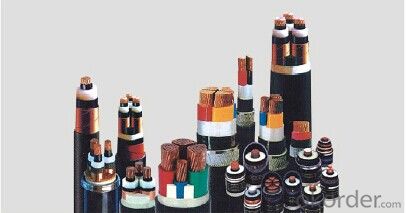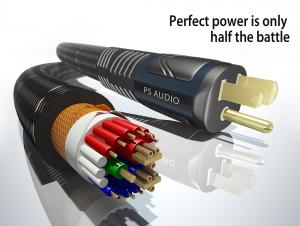SYV Coaxial Cable Manufacturing Practice
- Loading Port:
- Ningbo
- Payment Terms:
- TT or LC
- Min Order Qty:
- 1000 m
- Supply Capability:
- 100000 m/month
OKorder Service Pledge
OKorder Financial Service
You Might Also Like
SYV Coaxial Cable Manufacturing Practice Preparation
Products Information:
| Usage | 1, temperature: -40 ℃ ~ +65 ℃ 2, relative humidity: 40 ℃ and up to 98% 3, installation laying temperature not lower than -15 ℃ Bending radius: Interior of not less than five times the cable diameter ...... Outside of not less than 10 times the cable diameter ...... | |
| Character: | Products in accordance with the appropriate standards of production (GB/T1486-93; GB/T11138-97; JIS and U.S. military standard), attenuation, interference is strong, structural asked Tung electrical performance is good, with good resistance to gas properties. | |
| Specification: | 1, single live stranded inner conductor 2, polyethylene insulation 3, copper wire braid 4, PVC sheathed | |
| Main Technical Performance | 1, the insulation resistance of not less than 10000MΩ.km 2, 50Ω Capacitance less than 115PF / m 3, 75Ω Capacitance less than 76PF / m |
FAQ
Q: Why should you choose us:
A: 1. More than 10 years experience in this industry
2. 100,000 tons exporting per month
3. Professional foreign trade tea
4. OEM&ODM capacity
5. High quality assured & competitive price
6. Try our best to meet your needs & save your budget
7. Very popular in Southeast Asia, Africa, Mid-East and South America etc.
8. VIP membership system, first time customers and long-term cooperation customers can get extra discount on some products.
Pictures:

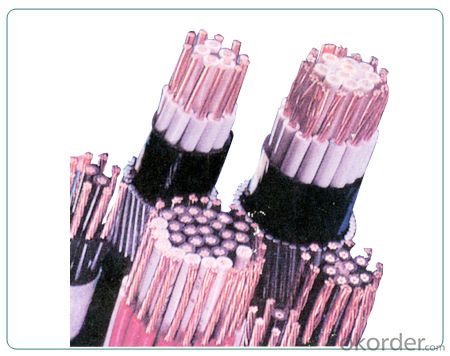
- Q: I got two mobile GPS units for my car which use a mini USB interface for powering. One of the units didn't come with a cigarette adapter so I am trying to figure out how to power it. Can I just use a normal USB cable? I would tap the red wire into the fuse box in my car, and ground the black wire to the frame. So:-Can a mini USB cable handle 12V for ~5ft-Is that the right way to connect them?Thanks!
- I believe usb cables supply 5 volts. You might want to check that before you fry something.
- Q: Basically, I lost my power adapter to my monitor, and to be honest, I would like to try to avoid buying a new one entirely. I have an old HP laptop power cord that fits into my monitor, but the power specifications on it are different. The power rating on my monitor is 19V and 1.58A. I'm just assuming that's what it needs to run, and that you shouldn't go over that. My power supply from my old laptop converts standard AC into DC at 18.5V, which I'm assuming the difference in voltage between 19 and 18.5 won't really affect anything, but the amperage on my power supply is close to twice as high, at 3.5A output. That's where my concern is, if I where to plug this into my monitor would anything bad potentially come out of it? Don't comment saying quot;Oh, just buy a new one.quot;, I've stated I want to try and avoid that. Thanks in advance.
- For one, the polarity might be opposite--you never know about HP computer stuff. And the size of the pin and hole in some connectors are different. As far as the amperage, I suppose it could be safe, as the monitor will only draw what it needs from the power brick. Higher capacity is better than not enough. Give it a try, but stand back! After all, you are willing to take a chance instead of paying money for a new proper cord and supply. That is what gambling is all about!
- Q: I need to select a power cord for a computer and other appliances (like a printer). Power cords usually have their amps and voltage (capacities?) imprinted on the outside. What is the rule of thumb for selecting a power cord and why?For example, if my printer has the following requirements:Power Source AC 120V 50/60 HzPower Consumption - 5W-350WWhat amp/voltage type of power cord will do the job?I am of course concerned about overloading the cord with too much electric requirements.(People who actually know this matter SPECIFICALLY only need to reply; please excuse if the electric language is not used right.)
- This probably isn't the greatest answer, but I usually err on the side of caution and buy super heavy duty cords. I replaced a guitar amplifier cord last year with a ridiculous, braided cable that could probably power a jackhammer. I've had no problems with it.
- Q: Basically i want to add another ssd using a power splitter cable, however i was wondering if you could use the power splitter cable with the optical drive instead of with the current hard drive, (im asking this as there's no room to place the ssd drive close to the hard drive)Thanks
- Yes it will work just fine.
- Q: I am trying to install a new Power Supply Dynex 520 Watt ATX and I cannot figure out what cable to connect to the hard drive. It was very small and I had a hard time connecting it. Do you have a clue?
- besides the actuality that maximum power aspects are interchangable, no longer all power aspects artwork on all structures. some issues to make valuable of while procuring a power furnish are one million. the recent furnish has the superb power pins could desire to connect on your motherboard and instruments. 2. the recent power furnish suits on your computing gadget case, the dissimilar severe end power aspects are somewhat extra desirable and don't sit down real in all circumstances, 3. the recent power furnish has the two sufficient Wattage and Amperage. a superb style of individuals make the blunders via getting getting a power furnish with too low amp score by way of fact it became into extra inexpensive. look at the two by way of fact they're the two important.
- Q: I don't want to run it under the car, but I can't find a place to run it through the firewall... Do I need to drill a hole?
- I think you need to look at what ever is going through the fire wall first. often you will find things like speedo cables and other cables that go through it using a grommet, if they is a 8mm plus one used you could puch your power cable through the same grommet, this will save the drilling but if you do have to drill use a grommet to seal the hole, it costs only cents.
- Q: Hi. I just purchased a hp slimline S3420F used from OKorder. (dumb move, I know) Anyway it worked for a few days and now it won't turn on. The power supply light on the back is one but the computer won't come on. I was looking in the trouble shooting guide and one thing that is suggested is to reseat the hard disk data and power cables. It says for instructions to refer to a manual that I can't get because it's on my computer. I am on a public computer now and can't upload the manual to this computer. I switched the voltage to 230 and back to 115 real quick and that worked once. Probably just a coincidence. Now it just won't boot at all. LIke I said, the green power supply light on the back of the computer is on. I can read replies from my cell phone so perhaps someone can give me some ides what to do. I'm sure the answer lies in taking it to a repair shop. :(
- Re-seating is nothing more than unplugging a connection, then plugging it back in. Your real problem sound related to the 230/115 switch, if not the power supply itself.
- Q: I'm trying to install my radeon x800 xl graphics card into my dell inspiron 531 desktop. After inserting the card in the pci-e slot, and connecting the monitor cord to the card, I thought everything would work fine. I booted the computer and I got the error quot;You have not connected the power cable to your video cardquot;What do I need to do? This is an older video card, and I may have lost this supposed power cable. I'm lost with this and my computer won't even boot now. Any help is much appreciated. I'm willing to buy this power cord if i need to.
- there are lots of connectors coming off PC power supplies that provide 12V and can likely drive your graphics card. So if you want to get really brave and do some soldering you can probably make it work. For example, if you're not using your floppy, you can chop off that connector and wire it to your card.
- Q: Hi,I recently bought a daewoo l700c monitor second hand.Its cheap because It didn't come with a power supply/power cable.I know that It requires one of those one point plugs..like the ones that go into some laptops.Help please?
- notice the info to the left of the port this is importent take this info with you when you look for one of these
- Q: when i remove the cable it becomes lighter again. what can i do to fix this problem. the os is winXP
- Usually it's the other way around. When it's on Battery power the screen should be dimmer to save on battery usage. I'm not sure about Asus but my Acer has power settings for when you are on Battery power or plugged in. Poke around to see if there are settings similar on your computer. It might be under display in the control panel.
Send your message to us
SYV Coaxial Cable Manufacturing Practice
- Loading Port:
- Ningbo
- Payment Terms:
- TT or LC
- Min Order Qty:
- 1000 m
- Supply Capability:
- 100000 m/month
OKorder Service Pledge
OKorder Financial Service
Similar products
Hot products
Hot Searches
Related keywords