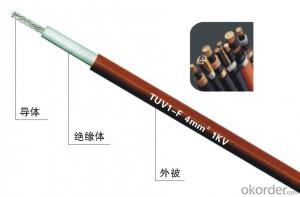copper conductor 0.6/1kv low smoke zero halogen flame retardant solar cable
- Loading Port:
- Tianjin
- Payment Terms:
- TT OR LC
- Min Order Qty:
- 100 m
- Supply Capability:
- 100000 m/month
OKorder Service Pledge
OKorder Financial Service
You Might Also Like
copper conductor 0.6/1kv low smoke zero halogen flame retardant solar cable
Photovoltaic Cable
Introduction of product
Our company produces Photovoltaic Cable which is used in advanced radiation cross-linking technology and used low smoke zero halogen flame retardant material produced wires. It has advantages of high temperature resistant, anti oxygen pumping, uv resistance, resistance to water vapor, antimicrobial, short cutting ability, long service life, wear-resisting, oil, anti-corrosion, high tensile resistance, etc.
Executive standard
The product is according to the standard of TüV 2PfG 1169/08.07.
Application
The product is suitable for use in extreme weather conditions, indoors and outdoors solar photovoltaic system circuit connection.
Operating characteristics
U0/U
U0/U 0.6/1kV
Operating temperature
Max. operating temperature of conductor: 120℃, Operating ambient temperature: -40℃~90℃.
Type name
Type | Name |
PV1—F | Low smoke zero halogen radiation XLPO insulation low smoke zero halogen radiation XLPO sheath pv cable |
Specification of cable
Type | Nom. Cross-Section /mm2 | NO.of cores |
PV1-F | 1.5 | 1 |
PV1-F | 2.5 | 1 |
PV1-F | 4 | 1 |
PV1-F | 6 | 1 |
PV1-F | 10 | 1 |
PV1-F | 16 | 1 |
PV1-F | 25 | 1 |
PV1-F | 35 | 1 |
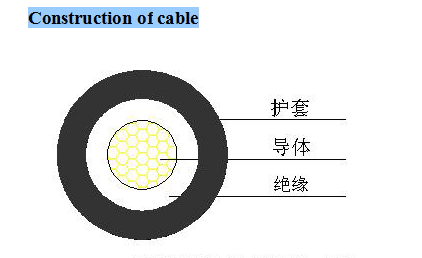
1.sheath
2.Conductor
3.Insulation
Structure data of cable
Nom. Cross-Section of conductor/mm2 | Conductor structure/piece/mm | Conductor diameter/mm | Product diameter/mm | Max direct resistance (20℃Ω/km) | Referencen weight kg/km |
1.5 | 30/0.25 | 1.58 | 5.08 | 13.7 | 33.4 |
2.5 | 50/0.25 | 2.04 | 5.54 | 8.21 | 46.2 |
4 | 56/0.30 | 2.59 | 6.19 | 5.09 | 65.8 |
6 | 84/0.30 | 3.4 | 7.00 | 3.39 | 92.4 |
10 | 84/0.40 | 4.5 | 8.90 | 1.95 | 157.4 |
16 | 126/0.40 | 5.55 | 10.35 | 1.24 | 225.8 |
25 | 196/0.40 | 6.92 | 11.92 | 0.795 | 329.4 |
35 | 276/0.40 | 8.7 | 13.9 | 0.565 | 445.1 |


- Q: Also why is it called quot;phantompower? Don't you think there should be a seperate category for technical questions about music!!?
- Yes, you can use regular XLR cables for microphones that require phantom power. The only reason why some microphones require phantom power is because they require extra voltage flowing through the XLR cable. Condenser mics are the most commonly used mics that require phantom power, mainly because of the way the diaphram picks up sound (condenser mics pic up sound in a narrower area around the mic, yet can pick up distant sounds somewhat better). It earned the name phantom because it is invisible to other balanced (non-condensing, etc.) mics that don't need the extra power. A tech section would make it easier on most of us, because most of the important questions get lost in the typical whuz you're fav song or need lyrics plz questions that flood the section.
- Q: My ac jack is screwed up and I can't plug in the ac adapter. I have heard that there is a power cable that will plug into one of the other ports on the side of the computer to, but I don't know where to find one or what they are called. Also, I have heard there are a million problems with the R3000 - and some can be fixed by taking it apart. I do NOT want to do this. I just need an alternative power cable. The laptop works perfect - if it had power. Thanks in advance. :)
- Well, you could try the compag website for costumer support, they will help out.
- Q: Basically, I lost my power adapter to my monitor, and to be honest, I would like to try to avoid buying a new one entirely. I have an old HP laptop power cord that fits into my monitor, but the power specifications on it are different. The power rating on my monitor is 19V and 1.58A. I'm just assuming that's what it needs to run, and that you shouldn't go over that. My power supply from my old laptop converts standard AC into DC at 18.5V, which I'm assuming the difference in voltage between 19 and 18.5 won't really affect anything, but the amperage on my power supply is close to twice as high, at 3.5A output. That's where my concern is, if I where to plug this into my monitor would anything bad potentially come out of it? Don't comment saying quot;Oh, just buy a new one.quot;, I've stated I want to try and avoid that. Thanks in advance.
- nothing should happen to your device if you give it more amp's than it needs, it should just use what it needs and nothing more. why not consider buying a replacement cable on OKorder(just type monitor model #)? i've personally done something similar to charge laptops using a charger cable that gave more amp than the original and nothing happened. by nothing happened i mean the device didnt explode into flames but it still charged and worked as it was supposed to
- Q: Hifor the last days a strange thing happened. Every time I start my PC it say no video input and there is just black screen. The mouse and the keyboard is dead too. but every fan in the chase works. BUT when I unplug the power cable from the power supply and then plug it back again after 2 seconds the PC starts again without a problem. Anyone knows what is the thing that cause such a problem?THanks for the help!
- I would say it's because of the mainboard. About 3-4 months ago, I had problems just like that. I didn't unplug the power cable actually. I switched off the plug for the PSU. Basically, it works the same way: stop provding power to your PSU. However, my PSU was new. I had bought it 2 weeks so chances that the PSU was broken is very small. And a month ago, my computer was suddenly dead. Yes, dead, R.I.P, gone. When I tried to turn it on, it was just a black screen. Eventually, stop provding power didn't work anymore. Now I have to use my mom computer and wait for my dad to buy a new one. So be careful, it maybe PSU or the mainboard problem.
- Q: I just recently purchased a PowerColor AMD Radeon HD 7850 graphics card (which didn't come with a power adapter cable) amp; needing to know what the power adapter cable looks like. If anyone could possibly send me a link with a picture, that would help out a lot.
- I have never seen one in my life! But have you researched it on google?
- Q: Physically, I want to know what the cable looks like around the part that plugs into the laptop. I have a kink in the cable around that point, but don't know if cutting it and soldering is an option, depending on how complicated that part of the cable is. The rest of the cable is really simple (positive and negative) but does it get complex at the end?Note: I'm only talking about the cable, not the laptop jack itself. I'm talking about the end farthest away from the brick, that plugs into the laptop. I wanna know what that looks like, and how easy it would be to repair.
- If that is what you are trying to do,. just make sure you get one of the same size. =] EDIT: hour:32 minutes: OK!!! Then there should be no problem. Just cut the cable and solder it again. ie. lets say this is the cable: END__DAMAGE HERE_____Start Cut whre its damaged and solder it. You shold get somethng ike this: END___________Start =]
- Q: I just bought the 8800gt, but i don't have the cable to connect it to the power supply.So what cable do i need ??I found those but i am not sure
- Yes, that is the right cable adapter BUT You need to be sure that your power supply can handle the additional load of the card.
- Q: When I plug in my xbox that wire with the box on it has a red light instead of a green and ocassionally it turns yellow and my xbox wont turn on how do I fix this
- lol its not the red ring of death as the first answer said and even if it was that CAN be fixed.its obviously something wrong with the adapter (the box with the wire on it lol) and not the xbox itself so if your xbox is still under warranty then you can just send it back to get fixed.if not then you may need to invest in a new adapter/power cable
- Q: I recently bought a 750watt power inverter and there are two small cables to connect to it that look like small jumper cables. Can i connect my regular (longer/bigger) jumper cables to the car battery and connect the other end to the inverter cables??Ive been told that this will blow the inverter, and i've been told otherwise. Please let me know if you've had any experience doing this.Thanks,
- Mini Jumper Cables
- Q: Im planning on buying a psp go usb data and power cable from gamestop but need to know if it charges my dead psp go
- No - bought one 2 hours ago, have been charging for 1 hour and it will not come on. Additionally, the orange light does not come on when charging. Maybe it works if it is not already dead, but I can 100% confirm it doesn't work with one already dead.
Send your message to us
copper conductor 0.6/1kv low smoke zero halogen flame retardant solar cable
- Loading Port:
- Tianjin
- Payment Terms:
- TT OR LC
- Min Order Qty:
- 100 m
- Supply Capability:
- 100000 m/month
OKorder Service Pledge
OKorder Financial Service
Similar products
Hot products
Hot Searches
Related keywords