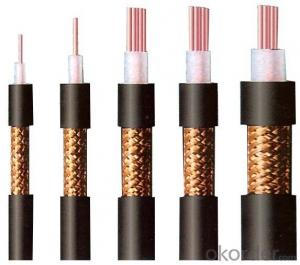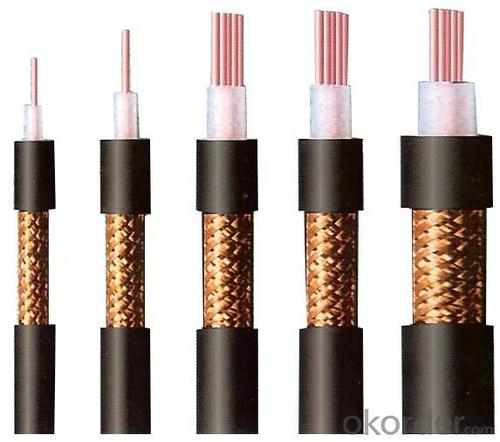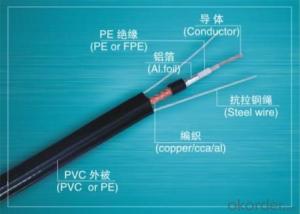Polyethylene(PE) insulated RF cable SYV75-9
- Loading Port:
- Shanghai
- Payment Terms:
- TT OR LC
- Min Order Qty:
- 100 m
- Supply Capability:
- 100000 m/month
OKorder Service Pledge
OKorder Financial Service
You Might Also Like
Product properties:
Uses: This product is applicable to shared antenna systems, closed circuit television system and other signal transmission, and such cable has the characteristics of small attenuation and strong anti-interference
SYV Solid polyethylene insulated RF cable:
Type | Cable structure parameters | |||||
Inner conductor | Insulation | Outer conductor | Jacket | |||
Structure elements/diameter | Outer diameter | Structure | Nominal thickness | Thinnest thickness | Outer diamete | |
SYV75-2 | 7/0.08 | 1.5±0.10 | Single braid layer | 0.43 | 0.30 | 2.9±0.10 |
SYV75-3 | 7/0.17 | 3.0±0.15 | Single braid layer | 0.66 | 0.45 | 5.0±0.25 |
SYV75-5-1 | 1/0.72 | 4.6±0.20 | Single braid layer | 0.90 | 0.60 | 7.1±0.30 |
SYV75-5-2 | 7/0.26 | 4.6±0.20 | Single braid layer | 0.90 | 0.60 | 7.1±0.30 |
SYV75-7 | 7/0.40 | 7.30±0.25 | Single braid layer | 1.0 | 0.70 | 10.2±0.30 |
SYV75-9 | 1/1.37 | 9.0±0.30 | Single braid layer | 1.2 | 0.80 | 12.4±0.40 |
SYV50-2-1 | 7/0.15 | 1.5±0.10 | Single braid layer | 0.43 | 0.30 | 2.9±0.10 |
SYV50-2-2 | 1/0.68 | 2.2±0.10 | Single braid layer | 0.56 | 0.40 | 4.0±0.20 |
SYV50-3 | 1/0.90 | 3.0±0.15 | Single braid layer | 0.66 | 0.45 | 5.0±0.25 |
SYV50-5-1 | 1/1.37 | 4.6±0.20 | Single braid layer | 0.90 | 0.60 | 7.0±0.30 |
SYV50-5-2 | 1/1.37 | 4.6±0.20 | Single braid layer | 0.90 | 0.60 | 7.8±0.30 |
SYV50-7-1 | 7/0.76 | 7.3±0.25 | Single braid layer | 1.0 | 0.70 | 10.2±0.30 |
SYV50-7-2 | 7/0.76 | 7.3±0.25 | Single braid layer | 1.0 | 0.70 | 11.2±0.30 |
SYKV vertical hole PE insulated RF cable::
Structure | Type | Inner conductor | Insulation outer diameter | Insulation resistance | Characteristic impedance | Capacitance | Attenuation Coefficient | Reference Weight | ||
50MHz | 200MHz | 800MHz | ||||||||
Vertical hole Insulation | SYKV-75-5 | 1/1.00 | 4.8 | 5000 | 75±3 | 60 | 5.3 | 10.8 | 22.9 | 50 |
SYKV-75-7 | 1/1.60 | 7.3 | 5000 | 75±3 | 60 | 3.4 | 7.1 | 15.2 | 95 | |
SYKV-75-9 | 1/2.00 | 9.0 | 5000 | 75±3 | 60 | 2.8 | 5.7 | 12.5 | 153 | |
- Q: I tried asking WikiAnswers but no answers. So I wanted to ask here.
- What do you think? Data cables are used to power up the device, and the power cable is used to transfer data.
- Q: I need a replacement tip/end for my laptop power cable- specifically, the small cylindrical metal-and-black-plastic bit that plugs into my laptop. The cable and black box part of the cable are working fine, but the tip has bent and I need a new one. I'm having trouble finding any on OKorder or elsewhere because I don't know the technical term for the component to search for. Can anyone help?
- Looks like you will have to replace the whole adapter though it is working. Buy a new Adapter. There is no other way...
- Q: Hi,I am trying to install a new dvd drive into an old xbox 360.Can anyone tell me which way around the power cable goes into the back of the drive?Both connectors have two empty pin sockets and one of the connectors has a black dot on it.Does the one with the black dot on it go into the motherboard or the DVD drive?Thanks.
- look man really you need to call the company of the DVD cuz really it will mess up YOur xbox 360 so just think before you act and plus ! it will cost you loads of money...
- Q: Seem to have misplaced both the power cable and adaptor for my hp printer scanner all in one and every where i look i cant seem to pick them up can any1 help me ?
- OKorder or OKorder
- Q: I bought a LG Plasma TV, it comes with 3 Ferrite cores, two of them is a little bigger than the diameter of the power plug and it's not tight on it and one is small, is it effective to but the bigger one one the power cable?
- They should be tight or glue to the cable. Many cheap made products ignoring this simple process to speed time consume to produce more. Because those workers were paid by piece work.
- Q: where do you run the power and signal cables for a sound system in a peugeot 307
- Run the power cable under the carpet on the side of the car with the battery and the signal cables under the carpet on the opposite side so that they don't catch any interference from one another. If you don;t know how to do it properly you may want to pay someone else to do it or try searching online for a guide on what exactly to do.
- Q: Last step to install my amp is the Power Cable. Their is a fuse device i must attach to the cord so im guessing i have to cut the gauge install it on both sides and run it to the battery. Does it matter were this fuse device connects? because i want it right next to my amp.thnx
- Actually, you're on the right track all by yourself. Your in-line fuse SHOULD be right next to your amp. Specs say not more than 12 inches from the amp, but I personally wouldn't gop more than six inches away. It looks much cleaner, and is the most common way systems are designed. Just make sure your connections are rock solid. Sounds like you're doing a great job.
- Q: I have a HP Printer and have lost my power cable, now I am having trouble identifying the type of lead that goes in the hole (see pic link)I am in the UK
- What is the model number of your HP printer? Is it the C3180? I am looking for a power adapter for the C3180, and I believe the HP AC Adapter model number 0957-2178 is the correct one, but I'll find out for sure in a few days as I am ordering one. If you tell me the model number of your HP printer, I may be able to help you out because I have learned a lot about HP printer AC Adapters in the last few hours.
- Q: Someone gave me a KDSusa LCD monitor. It doesn't have the usual spot on the back of it for me to plug in a power cable. I've never seen a monitor without the power cord plug in the back. There's a hole/plug on the side of the blue part that goes into the computer...I thought maybe that's where a some sort of power cord would go but I'm not sure. HELP!
- That means it requires an AC Adapter. You need to know the power requirements for the monitor, then you can go to Radioshack get an A/C to DC adapter that provides the power recommended
- Q: can i use the dynex ac power cable for a sharp aquos 32 in LC-32D47UT or if i cant can someone give me a link?
- A power cable is a power cable. they are all essentially the same. If it fits, use it.
Send your message to us
Polyethylene(PE) insulated RF cable SYV75-9
- Loading Port:
- Shanghai
- Payment Terms:
- TT OR LC
- Min Order Qty:
- 100 m
- Supply Capability:
- 100000 m/month
OKorder Service Pledge
OKorder Financial Service
Similar products
Hot products
Hot Searches
Related keywords