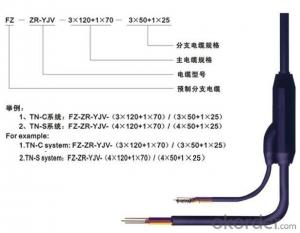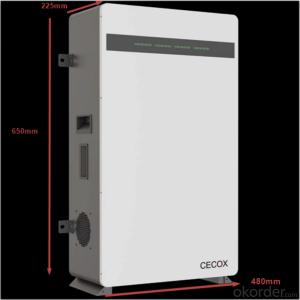Assembled prefabricated branch cable FZ-ZRYJV-5
- Loading Port:
- Shanghai
- Payment Terms:
- TT OR LC
- Min Order Qty:
- 100 m
- Supply Capability:
- 100000 m/month
OKorder Service Pledge
OKorder Financial Service
You Might Also Like
I. Characteristics of the cables
1. Using factory prefabrication methods can substantially reduce the site construction labor intensity and shorten the construction laying time;
2. Use of cables can guarantee great length and bending property, and greatly facilitates the construction in a complex place;
3. Use of cables reduces the laying space, and cables can be installed together with gas and hydraulic gas pipelines;
4. Their reliability and reliability can be fully guaranteed, for the cables are manufactured in the factory,
5. Sub-branch parts should use high strength sealed joints, which are waterproof and have properties of moisture protection, long-term maintenance and free for repair;
6. Because the cables are directly connected with households with no need of maintenance and repair and with easy and simple construction, the cables can produce significant comprehensive economic benefits.
II. Usage of the cables:
1. To be used for high-rise building;
2. To be used for disaster prevention equipments;
3. To be used for tunnel lighting and disaster prevention equipments;
4. To replace copper bus bar with small or medium capacity in various places.
III. Standards of the cables
IEC 60502 Rated Voltage 1 ~ 30KV extruded insulated power cables and accessories (International Electrotechnical Commission standards)
GB 12706 Rated voltage 35KV and below Copper core, Aluminum core plastic insulated power cable (National Standard of the People's Republic of China)
JCS 376 branch cable (Japanese Electric Wire Industry Standard)
General Rules for JIS C2810 indoor wiring electrical connection pipes (Japanese Industrial Standard)
Types of the cables::
Standard main cables and branch cables are all low-voltage power cables with XLPE or PVC insulation materials (IEC, GB, JIS, BS ... ...), and PVC materials covered on the outer side. Generally, the main cable is single-core or twisted multi-core cable (cables with two to five cores), the branch cables are single-core cables, and may adopt a fire-resistant, flame retardant cables in accordance with the requirements.
Their structures and types are as follows:
No. | Cable Description | Type | |||
single core | three cores twisted type | four cores twisted type | five cores twisted type | ||
1 | PVC insulated PVC sheathed branch cables | FZ-W | FZ-W-3 | FZ-W-4 | FZ-W-5 |
2 | PVC insulated PVC sheathed flame-retardant branch cable | FZ-ZRVV | FZ-ZRVV-3 | FZ-ZRVV-4 | FZ-ZRVV-5 |
3 | PVC insulated PVC sheathed fire-resistant branch cable | FZ-NHVV | FZ-NHVV-3 | FZ-NHVV-4 | FZ-NHVV-5 |
4 | Cross-linked polyethylene insulated PVC sheathed branch cables | FZ-YJV | FZ-YJV-3 | FZ-YJV-4 | FZ-YJV-5 |
5 | Cross-linked polyethylene insulated PVC sheathed flame-retardant branch cables | FZ-ZRYJV | FZ-ZRYJV-3 | FZ-ZRYJV-4 | FZ-ZRYJV-5 |
6 | Cross-linked polyethylene insulated PVC sheathed fire-resistant branch cable | FZ-NHYJV | FZ-NHYJV-3 | FZ-NHYJV-4 | FZ-NHYJV-5 |
- Q:So I have a ordinary pc with a 500gb seagate hardrive in...and I have another seagate hardrive I want to put in (also 500gb) but do I need the sata power cable since it is not the main hardrive or can I only insert the Data cable for the harddrive since I didn't get any cables with my hardrive do I need need both cables, the Data and power cables or can only use the data cable ?
- The drive needs both power and data. You'll need something like the cable in my source. Figure out where you're going to draw power from before you order a cable. The cable that I link to will connect into a 4-pin molex connector. It is a passthrough connector, which means that it has both a male and female end. If you have a 4-pin molex that is already in use, this splitter connector goes in the middle so that the molex still provides power to the original connector. I'm not sure if I'm explaining it well.
- Q:Asus Motherboard: P7P55D-E ProIntel CPU: Core i5-750 Quad-Core Desktop LGA1156BFG Tech Video Card: Nvidia GeForce 9800 GT 512 MBPower Supply: Thermaltake TR2 600WRAM: PNY 2GB DDR3 PC3-10666 1333MHzHD: Seagate 320GBTitle says it all. I've google my heart out looking for answers. Many say maybe power supply is bad. I tested my old PS and it still doesn't work. Try new Cable. Try every RAM slot. Made sure my CPU is nice and tight. Sigh...headache....headache.
- Are you positive you have all the power cables connected properly, the extra 4-pin ATX12V power connector near the CPU, the PCI-E power connector(s) to the video card? Otherwise, if the computer seems to start up for a couple seconds, but then switches right off, the motherboard might be shorting against the case. Did you have trouble getting the motherboard to line up inside the case? Are the motherboard screws centered properly on the screw holes? Is there clearance along all four edges of the motherboard? The other place you can have a clearance problem is the support plate for the CPU heatsink, on the back side of the motherboard. (Or, sometimes, screws behind the chipset heatsink.) The test to see if the motherboard is shorting on the case, is to pull everything out, and hook up all parts separately, outside the case. Set the motherboard on some bubble wrap or something, and hook up all the other parts. If the parts start up and run, outside of the case, then you can start looking for where it might be shorting. (That particular Thermaltake power supply is made by Compucase, and it's a piece of junk. You should think about replacing that no matter what.)
- Q:I have a HP compaq laptop and a few months ago I started having a problem where my laptop sleeps/powers off when I plug in the power cable. The computer runs fine on battery but as soon as the charger cord goes in the screen goes black and the fans stop but yet the computer is still on.If the charger is plugged in when I switch on my computer I just get a blank screen. I have tried replacing the battery and the cord, changing the power settings, hibernate settings, taking the battery out etc.It's really annoying. Please help!
- Curious....are you turning the laptop off before you plug the power cord in??...
- Q:I bought a Zmodo CCTV system.The system came with 60' of cable,so I purchased some 165' cables.I would like to have more,but I can't find anything longer than 165' anywhere.Is that the longest size that they manke?Thank you
- You okorder
- Q:One day, all of a sudden my amp stopped working. I inspected the battery terminal and noticed their was corrosion on both terminals, cleaned it off, and I inspected the fuse in my positive wire for my amp and noticed the fuse was blown, replaced it and the amp would still not power on, I reinspected the fuse again and it had already blown, I replaced it once more and it did the same thing.
- Theres a short either in the power cable or in the amp internally. Make sure theres in no portion of the cable thats rubbed through. Its more than likely a short to ground, or something internal to the amp. Make sure the fuse has the proper amp rating too. good luck
- Q:Forced shut down pc now it has no power just a buzzing sound when the power cable is plugged in
- Power problem, might be destructive or even dangerous to fool with. Seek a qualified repair place.
- Q:I just plugged a 300V power cable into power supply that accepts 115-240V then turned on the power supply. The power supply was not connected to the motherboard. I don't have another cable so I can't really check if its still working nor do I want to try again with the 300V cord if it can potentially cause damage.
- If you plugged a power cable running 300V then there definitely is a risk that you damaged the power supply. However I think you mean you plugged in a power cord with a rating of 300V. This simply means the power cord is designed to tolerate this much voltage. It would be difficult for a domestic user to have access to 300V - in the UK the domestic voltage is 240V, in the US 120V So no you haven't done any damage
- Q:I want to tidy up all of the cables behind my desk. I have some of that special plastic wrap to do it, but I'm worried about overheating and induction.How many mains voltage power cables can I safely have in a single bundle? What about speaker cables and TV/monitor cablesHow can I tell if I have bundled up too many cables together, are there any warning signs?
- get you some zip ties to tie together the wires tie power cables with power cables all other wires speaker keyboard mouse together it will be fine.as long as air can get to a good portion of the wires
- Q:I dont understand what it says about Peak and sustained power, also the cable says it needs 12v DC, and the power supply gives 650 watts. I don't understand any of this, can someone please explain this to me, and if this power supply doesn't work, please give me examples of ones that will work. Longest answer will get best answer.Thanks!
- That Xbox power supply cable is pretty cool! I've never seen those before. Ok, as for the power supply questions: Peak power is the maximum amount of power the unit can supply for a short period of time (a few seconds at most). A computer, during start-up, will use quite a bit more power than once it has achieved steady state. This is because drives have to spin up, semiconductors have to power up, etc. Once everything is up and running, the power draw drops to nominal or steady-state Sustained power is the amount of power the unit can supply non-stop. When purchasing a power supply, always give yourself leeway. If a supply indicates it is 650 watts sustained and 80% efficient (gotta look at that efficiency!) then it can supply 520 watts of power continuously. Even at that, I wouldn't want to run it past 450 - 475 watts continuously. 12v DC is the high rail on a power supply. Different parts of the computer require different voltages to operate. Drive motors typically need the 12v DC, where as memory needs less than 3 volts. A computer power supply has different rails or supply wires which supply the following voltages: +12 volts DC, +5 volts DC, and +3 volts DC (there are some others but those are the key ones). I don't know what the power requirements are for an Xbox 360, but it obviously needs the 12 volt and 5 volt DC rails to power it. Anyway, the power supply you've listed above is more than adequate.
- Q:I originally tried to plug my US Xbox power cable through a converter, but it overloaded the cable and broke. Microsoft's advice to me was buy a Belgian Xbox, but they never answered my question about the compatability of a US Xbox 360 and a European Xbox 360 power cable.I appreciate any help I may get on this question.
- Euro is 220v to 250v or thereabouts, U.S. is only 110v. That's why your old PSU blew up. You needed to buy a step down voltage converter for avout 15 Euros or so. The Xbox PSU itself will handle the mains for whichever country it was designed for and convert the power to a DC voltage of 12v for any Xbox 360.
1. Manufacturer Overview |
|
|---|---|
| Location | |
| Year Established | |
| Annual Output Value | |
| Main Markets | |
| Company Certifications | |
2. Manufacturer Certificates |
|
|---|---|
| a) Certification Name | |
| Range | |
| Reference | |
| Validity Period | |
3. Manufacturer Capability |
|
|---|---|
| a)Trade Capacity | |
| Nearest Port | |
| Export Percentage | |
| No.of Employees in Trade Department | |
| Language Spoken: | |
| b)Factory Information | |
| Factory Size: | |
| No. of Production Lines | |
| Contract Manufacturing | |
| Product Price Range | |
Send your message to us
Assembled prefabricated branch cable FZ-ZRYJV-5
- Loading Port:
- Shanghai
- Payment Terms:
- TT OR LC
- Min Order Qty:
- 100 m
- Supply Capability:
- 100000 m/month
OKorder Service Pledge
OKorder Financial Service
Similar products
New products
Hot products