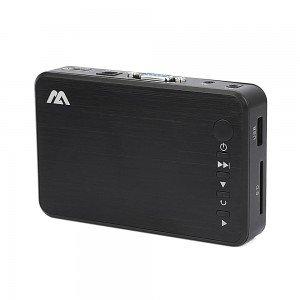Multiviewer DTV-Hardware Multi-screen Monitoring Processor
- Loading Port:
- Tianjin
- Payment Terms:
- TT OR LC
- Min Order Qty:
- 1 unit
- Supply Capability:
- 1000000 unit/month
OKorder Service Pledge
OKorder Financial Service
You Might Also Like
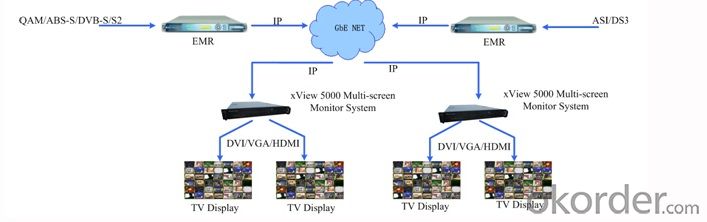
Overview
Multi-screen Monitoring Processor (xView 5000) is a high-performance product for subjective monitoring, developed by Sumavision. Supporting a number of encoding formats including MPEG-2, H.264 and so on, it receives SPTS or MPTS through Gigabit IP, be able to cope with HD and SD decoding simultaneously. With high integration, it can display multiple screens simultaneously, applied widely in various places including digital television monitoring room, radio, TV monitoring center and so on.
Functions
• High Integration. With four screens DVI/HDMI outputs and 8*8 split-screen mode for each screen, one equipment can support up to 150 programs simultaneously displaying on the split screens, effectively reducing large cost of deployment.
Features
• One equipment supports 150 MPEG-2 SD /36 MPEG-2 HD, 110 H.264 SD/20 H.264 HD programs.
• Supporting HD/SD simulcast rate detection
• Supporting station caption detection
• Supporting HD/SD adaptive decoding, be able to display HD/SD simultaneously
• Supporting a various audio formats including MP2, MP3, AC3, AAC and so on
• Supporting video images combined freely and screen video images configured respectively
• Supporting decoded video image and left & right audio track sound post displaying simultaneously
• Supporting display interfaces configured freely, including the background picture nested, independent scrolling titles, display picture, clock and so on
• Supporting program carousel and polling
• Supporting the automatic detection of abnormal phenomenon including static frame, black field, video lost, too high/low volume and so on
• Supporting both the screen superposition and the scroll display of received alarm information
• Integrated and administrated by graphical network manager, support SNMP V3 protocol through which both the exception information and the recovery information can be sent to integrated management system
• Support dual power redundancy.
- Q:There is only one cable TV set top box in my home, and now I want to have my bedroom TV set wired. I bought a cable TV distributor, one for two, but I don't know how to install it. Could you tell me the specific wiring method? Thank you
- You can only install a cable TV set-top box so that you can watch more than one TV set. A video signal distributor is needed.The implementation method is as follows:1, the video signal line of the radio and Television Bureau is connected into the set-top box of the TV set.2, the video signal from the set-top box is connected to the input terminal of the signal distributor.3. The signals are respectively connected to different TV input terminals from different outputs of the distributor.4, boot debugging on it.
- Q:How can the red, white and yellow lines of the digital TV set top box be connected to the TV? Three?
- 3, the random configuration of red (right), white (Zuo Shengdao), yellow (video) three plug wire is inserted into the set-top box "red, white, yellow color video and audio jack (must be inserted into the output port of the bottom row), the other end is inserted into the TV set" red and white, yellow "audio and video input socket. TV set, if you have multiple row of audio, video socket, you can choose a row.
- Q:What does TV set-top box display 13050 mean?
- The connection server failed to provide the program service!Please try again later. If you still fail, please call the customer service hotline for consultation. 1. The EPG home address has not been tested by validity;2 、 domain name resolution for EPG home address failed;3, many attempts to connect to the EPG home address failed and could not be connected to itThe reason for the trouble is that the address of the main authentication server of the set-top box is not set properly;Correct primary authentication server address:Solution: 1. Replace the new set-top box to ensure the correct address of the main authentication server;2, manually modify the primary authentication server address;As the set-top box version reasons, this paper introduces the current Hunan upgraded set-top box modified authentication server method:Enter the set-top box configuration interface the basic settings the network connection access mode the service settingsThe cause of the failure is two: the network is not connected or configured incorrectly. The network is blocked and it is unable to connect to the authentication server;Solution: 1, check whether the network is normal, replace the cable, to ensure that the hardware connection is normal;
- Q:Who will use the TV set top box for TV playback? What about a step?
- According to the remote center of the green button, enter the menu, select the horizontal TV recording, after entering the first TV, Beijing TV sports channel, select the date, according to the page+ page buttons on the remote control right under the 100 program to find the football press OK, can play (in - Home - arrow - TV see - - determine the up and down arrow - program - Determination of play)More questions may focus on WeChat's "enjoyment of home appliances" further questions
- Q:Beijing Gehua cable set-top box size allotted?
- There are many kinds of set-top boxes.There are many kinds of set-top boxes. There are two kinds that are widely used: 1, standard length,
- Q:From the set-top box next to the cat out of the network can be directly connected to the Internet, but the middle connection wireless router can not access the Internet, in the end what happened?.
- The problem can be solved, and the rest is not difficult.Contrast the normal cable network card status, look at the status of the wireless network card, is not to get the IP, DNS, gateway and other projects, manual settings, compared to copy it.In addition, slowly familiar with some of the concepts of wireless router settings, try learning to use WLAN port connection. Set the main tip: automatic acquisition of IP===LAN IP WAN: (login using IP): manual and cat over IP different segments of the ===LAN DHCP = open when necessary, manual fill local DNS=== computer cable card, wireless card: automatic.Because change this setting, the relationship is slightly more complex, less skilled will have more trouble, so to give you a way to catch up by the way of knowledge. Ha ha, I wish you a happy study.
- Q:How can I get a smart card from Changhong's set-top box?
- Or, for the set-top box, the handle on the top left side of the set-top box, you can feel a groove, along the groove, gently hard, small cap can open.This man, carefully read the instructions, must have detailed explanation.
- Q:Dalian TV set-top box broken, where to change?
- Take a look at which point is closest to you and change it for free. Better call before you ask, 0411-83700000Tatu cable TV set-top box business center service center.Address: prosperous street Xigang District No. 43 (the Yellow River Road on the eastern side of heritage shop)?Zhongshan branch:In Road office address: No. 207 in the South (North Hotel Mercur TEDA)Shan Jie business hall address: Zhongshan Jiefang Road District No. 503 (Kwai StreetXigang branch:Xigang District Office Address: Xigang District Yongfeng Street No. 53?Shahekou branch:Quanyong business hall address: Shahekou District Quanyong StreetNo. 52
- Q:Where is the smart card number of the set-top box?
- Smart Card: a generic name for a plastic card (usually the size of a credit card) embedded in microchips. Some smart cards contain a microelectronic chip, and the smart card requires data interaction through the reader.
- Q:How do you copy part of the function of the TV remote controller onto the set-top box remote control?
- 3, and then you can install the above method of operation, learning TV remote control on other keys, such as volume keys, channel keys, etc..4, all keys to learn successfully, press the set-top box remote control settings button, you can quit the learning state;5, then the user can use the set-top box remote control on the TV button to control the TV, such as press the standby button to enable the TV to enter the standby state, press the volume key to adjust the volume of the TV, etc..
1. Manufacturer Overview |
|
|---|---|
| Location | |
| Year Established | |
| Annual Output Value | |
| Main Markets | |
| Company Certifications | |
2. Manufacturer Certificates |
|
|---|---|
| a) Certification Name | |
| Range | |
| Reference | |
| Validity Period | |
3. Manufacturer Capability |
|
|---|---|
| a)Trade Capacity | |
| Nearest Port | |
| Export Percentage | |
| No.of Employees in Trade Department | |
| Language Spoken: | |
| b)Factory Information | |
| Factory Size: | |
| No. of Production Lines | |
| Contract Manufacturing | |
| Product Price Range | |
Send your message to us
Multiviewer DTV-Hardware Multi-screen Monitoring Processor
- Loading Port:
- Tianjin
- Payment Terms:
- TT OR LC
- Min Order Qty:
- 1 unit
- Supply Capability:
- 1000000 unit/month
OKorder Service Pledge
OKorder Financial Service
Similar products
New products
Hot products
Related keywords