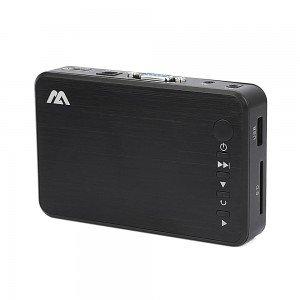OTT STB OTT With Our Android Box by Sumavision
- Loading Port:
- Tianjin
- Payment Terms:
- TT OR LC
- Min Order Qty:
- 1 unit
- Supply Capability:
- 100000 unit/month
OKorder Service Pledge
OKorder Financial Service
You Might Also Like
General Introduction
With our Android box, you can watch thousands of genuine movie, TV drama, variety show, cartoons, and documentary, even 1080P content; photos and video games can be wireless delivered to your large screen television. Enjoying the audiovisual world now becomes easier than ever!
Features
l Dual core 1.5GHz CPU, Cortex-A9 structure
l 4GB memory 1GB flash
l Movie Lib with tremendous ultra HD genuine content
l Thousands of selected APPs designed for TV
l Formidable local video play ability
l Speedy experience, Optimized Android
l More functions, Simplified operation
Appliction
Adopting highly customized Android 4.2.2 system, Sumavision HD Smart STB is implanted with a smart “Brain”. Besides basic functions such as live broadcast, VOD, TV replay and Multi-screen interaction, built-in professional App Store and deeply optimized operation interface bring television user brand-new entertainment experiences.
1). Live TV
Self developed live broadcast application provides more than 180 stable TV programs, including mass exclusive collected 1080P full HD live program source, users can enjoy perfect high definition life at home.
2). TV Replay
Built-in TV replay application supports one week replay of main media channels and hot satellite TV programs, ensuring that all exciting moments are in users’ grasp.
3). VOD
Variety of VOD application are built in sumavision smart box, perfectly supporting program searching, filtering and chasing, daily updating featured posters on home page. By clicking one button on remote control, user can easily access hot TV programs and films.
4). Multi-screen interaction
Sumavision has self-developed system-level support for DLNA and Airplay functions, which enable cross-screens interaction (pictures, local/on-line video&audio files) among cell phone and tablet device with IOS or Android system.
5). App Store
Sumavision Smart STB comes with preloaded App Store which is maintained by professionals. Massive applications (games, music, SNS and browsers) are specifically designed for TV and have passed strict tests, ensure normal downloading and running; all commercially available video applications are included in App Store and enable the users to watch internet video without omission.
6). Media player
By hardware decoding, the built-in stable media player supports playing of local video/audio, pictures files in all formats, even Blue-ray HD and 3D video.
7). Application list
Revolutionary designed application list considers users’ experience deeply: main menu shortcut setting enable adding commonly used applications to personal favorite, application access is easily achieved without entering secondary menu; with factory-installed video, game, stock, browser, news, micro blog and other applications, users are able to enjoy smart entertainment life once they bring sumavision smart box home
8). Others
Based on years of industry experience, Sumavision brings the refreshing UI designed specifically for TV users. Android’s system-level interfaces, such as main menu, application list, system setting, etc. are gorgeous and user friendly; perfectly combining with standard remote control, remains the traditional TV operating custom; more accessories are available, such as 2.4g 6 axle/9 axle somatosensory remote control, optical somatosensory remote control, mouse, keyboard and infrared remote control which can heighten users operation experience.
- Q:How to connect LCD TV set-top boxes?
- Steps for connecting set-top boxes to television:First, the set-top box is connected with the power line and the HDMI high definition line;HDMI HD line, another end of the HDMI interface to the tv;Click on the TV remote control, signal source key, or program source key;In the pop-up signal source, select HDMI, you can display the set-top box model, to watch;Note: must switch to the corresponding HDMI signal, you can display the normal output screen, for example, the mouth is HDMI2, then the TV switch signal source, you must select HDMI2!
- Q:How can the remote controller of the network set-top box match the TV remote controller?
- 2, two remote control head alignment. 3 、 there is a learning button on the set-top box remote control, click to enter the learning state.
- Q:The set-top boxes on TV are out of order. How many calls?
- 1, home agreement, there is a customer service phone.2, the invitation fee receipt should also be there.3, to the business hall cloud consultation. When you go, bring your ID card, your mobile phone number, or invite you to receive the receipt. You can receive the maintenance receipt directly and make maintenance. Maintenance must have set-top box identification and home proof, otherwise, many people may pretend to enjoy the maintenance service, or future repair, do not know your proof of delivery.4, 114 consultation.5, if it's 10000 for Telecom, 10086 for mobile. Select the manual service and explain your detailed account information, such as ID card, mobile phone number, account name and so on. He will arrange a special repair for you. Or give you the phone number.
- Q:How to use network set-top boxes to watch live TV
- Set-top box or Android TV installation application method:The live or on-demand installation file (APK) installed in the U disk inside, and then U disk inserted in the set-top box (TV) installed!Live software recommend: TV masters, HDP, blueberry live, gitv, these are CCTV and TV (Phoenix)!Movie: VST, Thai express video on demandThe set-top box - or HDMI - line TV, AV cable TV remote convert AV or HDMISettings - Wireless Settings - find hot spots - enter passwords, or connect directly to a network cable.
- Q:How to install a set-top box?
- Insert the three lines behind the TV, match the colors and insert the closed line onto the set-top box
- Q:Button on the middle of the remote control green button, the screen shows "can not connect to the network", before you can click on (previously opened after the "home theater" page, you can see movies or something...
- 1, you owe it;2, line fault;3, re plug the IC card;4, restart the set-top box;5, set-top box failure.Just for a few reasons.
- Q:Digital TV set-top box remote control and TV remote control docking unsuccessful?
- 1. press the setting button of the set-top box first. After 3 seconds, the indicator light of the TV key area is changed into the red light constant.2 and then use the TV remote control at the receiving signal square set-top box remote control TV key area of the window, for example, to set the power button, press the power button on the remote control television, set-top box remote indicator lights flashing3. press the power button of the set-top box remote control TV area immediately, then see the red indicator light of the set-top box again, then press the setting button to indicate the light out. The power button on the set-top box has learned the power button on the TV to control the tv.4, the other settings are the same.
- Q:Gehua cable set-top box remote control and the TV remote docking?
- 3: the first to try on TV just learning the successful key is available, if not repeat it again (Note: some basic with a TV remote control in heavy on learning may not always learning success or a few days after the success and failure, you only find the original remote control TV for the new study).4: continue to complete the study of other keys. (learning remote control), in general, only learn the original TV remote control "TV power", "volume or channel", "TV/AV switching key")
- Q:What does IPTV set top box require of TV?
- There is no requirement, now the network set-top boxes have AV interface (for the old TV) and HDMI interface (flat screen TV), as well as VGA interface (flat panel TV), you can connect to the computer
- Q:Millet set-top boxes there is no TV broadcast software, how to install?
- Millet set-top boxes there is no TV broadcast software, how to install?1, to maintain the millet box and TV has been connected and power on, and millet box wireless network connection is normal and stable.2, to ensure that Android smartphones and millet boxes connected in the same wireless network.
1. Manufacturer Overview |
|
|---|---|
| Location | |
| Year Established | |
| Annual Output Value | |
| Main Markets | |
| Company Certifications | |
2. Manufacturer Certificates |
|
|---|---|
| a) Certification Name | |
| Range | |
| Reference | |
| Validity Period | |
3. Manufacturer Capability |
|
|---|---|
| a)Trade Capacity | |
| Nearest Port | |
| Export Percentage | |
| No.of Employees in Trade Department | |
| Language Spoken: | |
| b)Factory Information | |
| Factory Size: | |
| No. of Production Lines | |
| Contract Manufacturing | |
| Product Price Range | |
Send your message to us
OTT STB OTT With Our Android Box by Sumavision
- Loading Port:
- Tianjin
- Payment Terms:
- TT OR LC
- Min Order Qty:
- 1 unit
- Supply Capability:
- 100000 unit/month
OKorder Service Pledge
OKorder Financial Service
Similar products
New products
Hot products
Related keywords