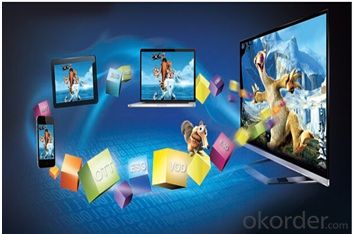Transcoder Cluster DTV-Hardware Transcoding Cluster System
- Loading Port:
- Tianjin
- Payment Terms:
- TT OR LC
- Min Order Qty:
- 1 unit
- Supply Capability:
- 100000 unit/month
OKorder Service Pledge
OKorder Financial Service
You Might Also Like

Overview
SUMAVISION transcoding cluster system is divided into File stranscoding system and Real-time streams transcoding system. SUMAVISION Multi-screen File transcoding cluster system provides the current main stream encoding format and packaging format plus flexible subtitle insertion function, cantranscode from any suitable video files into the required file format. Adopting self-developedcodec algorithm to ensure the high quality picture, and also effectively reduce the transmission bandwidth and storage space.
multi-screen real time streams encoding and transcoding cluster system can realize the live stream video and audio encoding transcoding, packaging, publishing, support for multi-terminal playing plus the flexible subtitle insertion functions;satisfy various operators with diversified requirements, not only help operators to save bandwidth resources, but also provideusers with a better quality viewing experience.
File transcoding system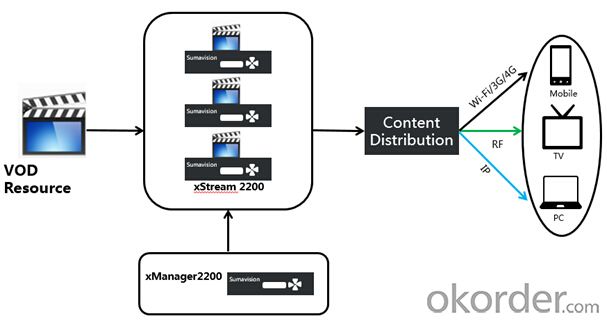
Encoding&Transcoding Format
Video:
• Encoding: H.264, WMV, MPEG-2/4
• Decoding: MPEG-2/4, H.264, H.263, WMV
• Support ultra-HD(4096 * 2160),1080P, 720P, D1, CIF, QCIF, QVG A resolution and other user-defined resolution
Audio:
• Encoding: AAC-LC, HE-AAC, AC3, E-AC3, MP1/MP2/MP3
• Decoding: AAC-LC, HE-AAC, AC3, E-AC3, MP1/MP2/MP3, DTS, Dolby TrueHD
Performance and Interface
Performance:
• Concurrency 8 SD files with double speed transcoding or 3 HD files with 1.2 speed transcoding.
• Support from same one source transcode to different transcoding parameters and encapsulation format output
Interface:
• Gigabit IP port: 2(Up to 6)
Input/output
Input:
• TS,MPG,MP4,3GP,FLV,AVI,WMV,MKV,M2TS,MOV,VOB,RMVB,MP3,WMA,MXF, MXP, etc. Video file package format
• 3D Input sources, Blu-ray DVD input
• multiple video tracks, multi-input audio tracks
• File acquisition supports FTP, UNC, etc.
Output:
• 3GP, MP4, FLV, TS, HLS, WMV, MPG, etc. video files package format, support 3D output
• Support multiple vide otracks and multiple audio track selection
• Support pure video, audio-only output
• Support FTP, UNC uploadfrom a remote destination address
Real-time streams transcoding cluster system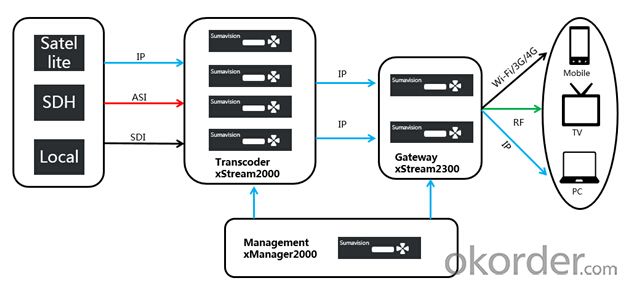
Encoding&Transcoding Format
Video:
• Encoding:H.264,WMV,MPEG-2,AVS,AVS+,MVC-3D
• Decoding:MPEG-2/4,H.264,H.263,WMV, MVC-3D
Audio:
• Encoding:AAC-LC,HE-AAC,AC3,E-AC3,MP1/MP2/MP3
• Decoding:AAC-LC,HE-AAC,AC3,E-AC3, MP1/MP2/MP3
Performance and Interface
Performance:
• 1U device supports 12 SD (720 * 576), 3 HD (1080P) programs real-time stream transcoding output
• 2U device Supports up to 48 SD(720 * 576), 12 HD (1080P) programs real-time stream transcoding output.
• Support homologous multi-rate, multi- package format output
• Support 1080P, 720P, D1, CIF, QCIF, QVGA, and other user-defined resolution
Interface:
• Optional SDI / HDSDI / ASI Input: 4 or 8 channels;
• Gigabit IP network port:2(Up to 6)
Input&Output
Input:
• Live Streaming: TS Over IP,TS Over RTP,MMS
• support unicast, multicast,support IPv6,IGMP v3
Output:
• IP Output: TS Over IP, TS Over RTP, HLS, RTMP / FLV, RTSP/3GP, ASF, HTTP FLV, Smooth Streaming .etc mainstream streaming protocols
- Q: Millet TV set-top boxes how to upgrade the system?
- The first step: open millet small box, find the millet box settings";The second step: click enter and find "about"". Select and enter system update information;The third step: click on system update.
- Q: How to connect LCD TV set-top boxes?
- LCD TV is now HDMI interface, you can use the set-top box inside the HDMI interface with the data line to connect it.
- Q: Telecom ITV set-top box exception error code is 0007
- If you want to know more, welcome to Anhui Telecom, know the platform or Anhui Telecom online business hall to ask questions, there will be more professional customer service for you to answer.
- Q: How can I use the rice shadow Q4 network TV set top box?
- Meter shadow Q4 network TV set top box using method:First, connect the network cableTo cable access to the set-top box plate network, successfully obtain IP automatically after connected network.Two 、 setting up wireless network1, according to the set-top box remote control "menu" key, find the "system" option;2, find the network settings in the system menu and enter;3, click on the WiFi switch, open the following diagram, and enter the wireless connection settings;4, click open, in the wireless WiFi network page will appear a lot of wireless network name, find your own wireless network, click enter;5, enter the correct wireless routing password, you can open the wireless network;6, successfully connect wireless networks.Attached: Download and install APK software methodFirst, through the browser to download 1, open the browser, and type in the address bar enter "www.baidu "; 2, in the Baidu home page, enter the player associated keywords and search; 3, find the corresponding software, click on the download; 4, success after download can be installed according to hint. Two, through the Baidu mobile phone assistant download 1, open Baidu mobile phone assistant, and in the search box enter the search; in 2, Baidu assistant page will show some player associated software; 3, click on the download; after 4, the successful download, follow the prompts to install it. Three, copy to the external SD card (or U disk), and then install the 1 by computer or other ways to download software to the SD card (U); 2, the SD card (U) TV 3, open access; SD card (U disk), click to install the software, you can follow the prompts to install the software.
- Q: How to use the TV remote control switch Gehuayouxian set-top box?
- 1: the set-top box remote control with the original TV remote control, infrared emission tube aligned at the same straight line, the distance is not more than 5 cm.2: hold the set-top box remote learning "Settings" button for 3 seconds, see the lights on the remote control and change slightly dark bright and often bright, then press the set-top box remote learning to learn keys, such as "TV power button", see the lights to flicker, Press TV remote control machine the corresponding "TV power button", until the set-top box type learning indicator light on the remote back lit, then click on the remote learning "Settings" button, the light is off, the success of a learning.
- Q: How can the red, white and yellow lines of the digital TV set top box be connected to the TV? Three?
- 1, the set-top box placed in the appropriate position, the IC card to map tattooing, along the direction of the arrow into the set-top box at the top right.
- Q: Who will use the TV set top box for TV playback? What about a step?
- According to the remote center of the green button, enter the menu, select the horizontal TV recording, after entering the first TV, Beijing TV sports channel, select the date, according to the page+ page buttons on the remote control right under the 100 program to find the football press OK, can play (in - Home - arrow - TV see - - determine the up and down arrow - program - Determination of play)More questions may focus on WeChat's "enjoyment of home appliances" further questions
- Q: How can the remote control of the set-top box remote with the TV remote control?
- Wait until the red light is long and then release the "SET" setting button. At this point, the remote control is on standby;2. Press the standby button of the remote control of the TV set, and the learning remote control indicator light flashes, then press the standby button of the learning remote control learning area, then the indicator lamp will turn on frequently;3, after learning a key, you can choose other keys to learn (e.g., change keys), and so on;
- Q: East of a network of SKYWORTH and QIY to see the cooperation of set-top boxes, what is this for? What brand of TV can I use? Or must SKYWORTH's digital TV?
- Is to watch network video use, have to connect broadband. Can with TV, but not even cable, you can not see is the live channel cable TV, no annual fee, as is the case, basically ipstb other don't fee, do not have to buy this now, millet box is good, 5 new HUAWEI a HUAWEI honey box function very much, also small. Double 12 Tmall cooperation, to send 500 thousand of Tmall's box. You can take a look at the actual situation.
- Q: The position of rural households through the set-top box lid is changed, how to position
- 4, then turn off the set-top box power and open its back cover, the local telephone card (Unicom, mobile card) inserted into the SIM slot, while inserting smart cards;?5, re open the set-top box power, wait until the screen appears "location module exception" prompt window, the set-top box power off;?6, and then re insert boot restart set-top box built-in encryption card, set-top box will automatically search and recovery of TV programs, TV programs can also find normal watch, you can take a mobile phone SIM card, the normal use of the set-top box to watch tv.
Send your message to us
Transcoder Cluster DTV-Hardware Transcoding Cluster System
- Loading Port:
- Tianjin
- Payment Terms:
- TT OR LC
- Min Order Qty:
- 1 unit
- Supply Capability:
- 100000 unit/month
OKorder Service Pledge
OKorder Financial Service
Similar products
Hot products
Hot Searches
Related keywords