Mosaic Navigation DTV-Hardware New Generation Mosaic Navigation System Solution
- Loading Port:
- Tianjin
- Payment Terms:
- TT OR LC
- Min Order Qty:
- 1 unit
- Supply Capability:
- 1000000 unit/month
OKorder Service Pledge
OKorder Financial Service
You Might Also Like

Overview
SUMAVISION releases new generation mosaic navigation system solution. It has powerful ability to support multi-format HD and SD programs, helping operators to provide value-added services and advertising platform, and also provide users with fast-track program navigation.
Features
• Powerful ability, stand-alone device supports up to three sets of Mosaic programs
• Single device of Mosaic system supports 36 split screens,single screen can be flexibly combined, one screen max up to 4*5=20 programs
• Support MPEG-2, H.264 format of SD and HD programs
• Organize program trailer automatically according to the program menu, broadcast advertise file in the program unit
• Support set the program unit to the entrance of other value-added and advertising service; make the user easily to get the service page.
Values
1. Provide operator mosaic navigation solutions
2. Provide operator the interfaces of other value-added and advertising service for users
3. Provide operator the way of broadcasting new added advertising
.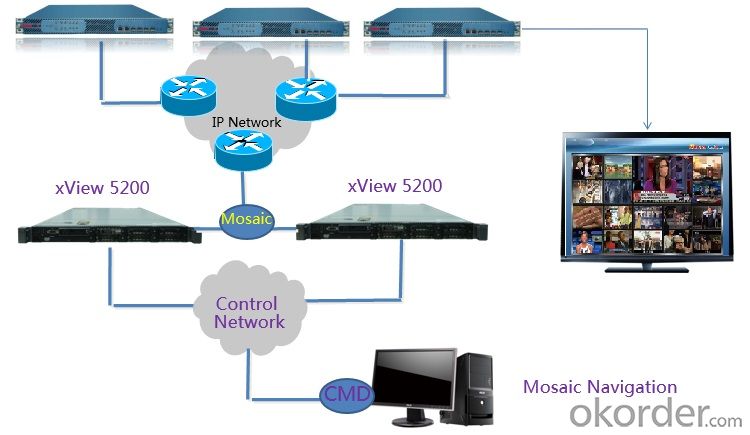
- Q: The principle of cable digital TV set top box
- 4, the upper application software: the implementation of service providers to provide a variety of services, such as: electronic program guide, quasi video on demand, video on demand, data broadcasting, IP phones and video phones. Upper layer applications are independent of STB hardware, which can be used on a variety of STB hardware platforms to eliminate application software dependence on hardware. (7) display technology: TV and computer display, CRT display is a mature technology, but with a low resolution display text, especially less than 24 * 24 words, the problem becomes more complicated. The television picture tube is low resolution of big pitch pipe, only suitable for image display 720 x 576 or 640 x 480, its deflection system is fixed, is 525 60Hz or 625 50Hz design, and digital TV has more than 18 kinds of display format. The Internet is in line with the VESA format. Obviously, the TV's display system can't adapt to so many formats. In addition, the TV adopts a low frame rate interlaced scanning method. When displaying graphics and text, the brightness signal has the background flicker, and the horizontal line has the flicker between the lines. If the computer graphic conversion scan to the TV set, will only appear in the horizontal edge odd field or even field, display time close to human visual persistence, will produce the edge flicker phenomenon is severe, so to use Internet TV, the TV show to remedy the defects. According to the technical difficulty and cost, currently with two kinds of methods were improved, an anti flicker filter, the image is in proportion to the sum of three adjacent line up in a row, which only appears in the image reproduction in every single game, called the three line filtering method. The three line filtering method is simple and easy to implement. But it reduces the sharpness of the image and is suitable for interlaced tv.
- Q: My home is in the Canton cable, one opened on display, technical problems: set-top boxes can not receive a signal, ah, ah, ah, ah, help ah!!! How do you make it?
- First, check if there is a wired signal. After the general line is converted to a digital signal, there are several analog signal channel signals. This signal is input into the TV to search for it. If normal, usually set-top boxes have problems, first check the signal line is in good contact; second, check whether the smart card inserted firmly, you can pull out, wipe, try.[specific steps]1, the cable of the white signal line connected to the set-top box behind the radio frequency input port, note that the radio frequency input port next to the loop, the output is not connected, the instructions are usually teaching access.2, connect set-top boxes and TV AV signal line, that is, red, white, yellow, lotus head, there will be the interface behind the TV, there are some very old TV, no, you certainly have. There are multiple AV interfaces behind some TVs, and if you get a AV1, you need to switch to AV1 on the TV after you turn on the TV, and AV2 does the same thing.3, the allocation of smart cards inserted into the set-top box, pay attention to the direction of insertion and positive and negative, the instructions are illustrated with examples of pictures.4, connect the set-top box power and boot, turn on the TV, switch to the corresponding AV status.
- Q: Just opened digital tv! It means sending me 8M broadband! But buy yourself a router...! But I can't use it when I buy it! Beg your great God to advise!
- Click the set-top box settings, according to prompts, respectively, according to the wireless network, and finally enter the router password
- Q: The family's set-top box remote control is broken, the new bought a, but can not use remote, but also to the store for one, or the same, who can tell me how to set ah, thank you! (Hunan cable)
- Hold the above settings, 5 seconds, on the remote control lights, and then you get the original TV remote controller and set-top box remote head (an infrared remote controller, such as on the front) switch, you can press the TV Original standby button on the remote, then by TV standby button of the remote control on the set-top box, and then click the settings button switch on! Next, the steps for sound keys are the same! Wish you success
- Q: How do I restart the set-top box?
- Now most set-top boxes do not set up independent power switches, and can only disconnect the power supply directly.However, before disconnecting the power supply, you must first use the set-top box remote control, the red button above, first let set-top box system standby, otherwise the set-top box system damage is relatively large, the number of times, it is easy to make the system paralyzed.
- Q: How do I find the set-top box number?
- There is a sticky sticker on the back of a set top box. There is a bar code. There is a number on it. This is the set-top box number.
- Q: You can install it free of charge for a variety of complicated reasonsEmbarrassedNow it's all changed to HDTVDo not pretend to be equal to no TV to see acridineEmbarrassed!I'm from Guangzhou, Haizhuqu DistrictWhere can I buy a set top box in Guangzhou?What else should I do after I buy it?Hope passers-by to enlightenEmbarrassed!
- I have come to a embarrassed! Gome appliances or Sanlian appliances to look at it, as long as the seller's place. Can also buy online, such as www.taobao , good online shopping. General Electric stores can buy, almost the same price. Set top boxes are about 400, a little small expensive
- Q: Network TV set-top boxes suddenly difficult to use, what should I do?
- First of all, determine your TV settings to see if the output is the same as your set-top box output, AV, HDMI, or VGANext, turn off the power and restart to make sure your set-top box is powered off properly
- Q: If there is no network, you can directly pick up your home digital TV set-top box to see the major satellite TV?
- Hello, you can.What line does your set-top box use to connect with the TV?Situation 1: if the red and white yellow 3 color lines: red and white, yellow, yellow line, according to the corresponding color, respectively, connect set-top boxes and television interface. Then the signal source is switched to "video" and can be used normally.Two: red green blue white red color line: X60 cannot support 5. S50 and S40, first of all to the RGB cable into the back of Ypbpr interface, then RGB three lines connected with the cable, then red and red lines are connected to the audio interface side corresponding to the audio input. Switch the signal source to the "component" for normal use.Situation three: HDMI line: connect the HDMI wires to the HDMI interface of the set-top box and TV respectively, and pay attention to which one of the HDMI3 interfaces is connected to the tv. Switch to the corresponding signal source.
- Q: Classification of set top boxes
- The narrow sense only include digital set-top box equipment, according to the standard can be divided into digital satellite set-top box (DVB-S), European standard digital terrestrial set-top box (DVB-T), GB terrestrial digital set-top box (DTMB), digital cable TV set-top box (DVB-C). It can be divided into one-way set-top boxes, two-way set-top boxes and IPTV set-top boxes according to functions.
Send your message to us
Mosaic Navigation DTV-Hardware New Generation Mosaic Navigation System Solution
- Loading Port:
- Tianjin
- Payment Terms:
- TT OR LC
- Min Order Qty:
- 1 unit
- Supply Capability:
- 1000000 unit/month
OKorder Service Pledge
OKorder Financial Service
Similar products
Hot products
Hot Searches
Related keywords




















