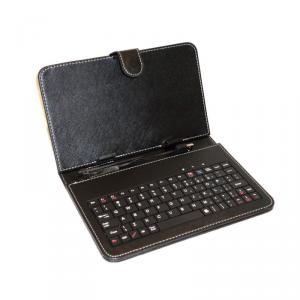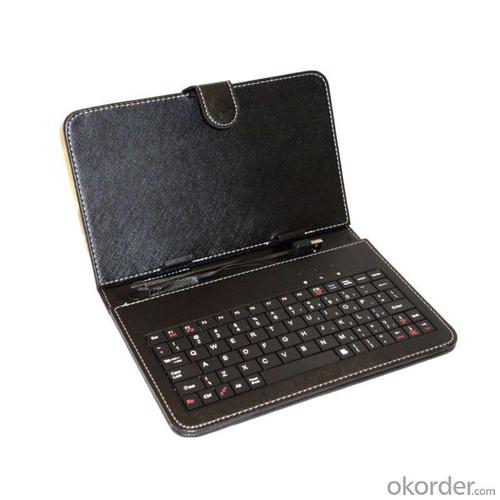Leather Case For 8 Inch Tablet Pc With Mini USB Interface For 7 Inch Phone Call Android Tablet
- Loading Port:
- Shenzhen
- Payment Terms:
- L/C,T/T
- Min Order Qty:
- 1 Piece pc
- Supply Capability:
- 5000 Piece/Pieces per Month pc/month
OKorder Service Pledge
OKorder Financial Service
You Might Also Like
leather case for 8 inch tablet pc -Black Leather Case with Mini USB Interface Keyboard for 8 inch phone call android tablet
Price is subjucted to your order quantity. Waiting for your contact with us, Thanks for your support Shenzhen Leadmobi Eletronic Co., Ltd.
Manufacturer -High quality! Low price! Best service, Waiting for your inquiry, good discount!
Hot Selling Point:
• Leather Carrying Case comes equipped with full working keyboard, a stylus, pockets to hold up to 2 styluses, Mini USB cable, and an extendable stand
• Connects to your 7" tablet via Mini USB interface
• Durable leather construction with secure magnetic closure
• Real laptop style keys
In Stock! READy To Ship Same Day!
Guaranteed the Lowest Price leather case for 8 inch tablet pc -Black Leather Case with Mini USB Interface Keyboard for 8 inch phone call android tablet
leather case for 8 inch tablet pc -Black Leather Case with Mini USB Interface Keyboard for 8 inch phone call android tablet
Description:
This black leather case with laptop-style keyboard is the perfect accessory for 8" tablets. This protective cover is multi-functional and lets you type just as you would with your laptop/netbook. This case is equipped with a full working keyboard, a stylus, pockets to hold up to 2 styluses, Mini USB cable, and an extendable stand. Just plug the mini USB cable, attached to the keyboard, right into your tablet and you're all set! Product Dimensions: 9.0 x 5.75 x 1.0 inches. Recommended for use with 8" tablet dimensions up to: 8.75 x 5.5 x 0.75 inches. Please make sure to measure the dimensions of your 8" Tablet for a proper fit!
Features:
• Leather Carrying Case comes equipped with full working keyboard, a stylus, pockets to hold up to 2 styluses, Mini USB cable, and an extendable stand
• Connects to your 7" tablet via Mini USB interface
• Durable leather construction with secure magnetic closure
• Real laptop style keys
• Product Dimensions: 230 x145 x 38 mm / 9.0 x 5.75 x 1.0 inches. Recommended for use with 8" tablet dimensions up to: 8.75 x 5.5 x 0.75 inches
Specifications:
Condition New
Type Tablet Case with Mini USB interface Keyboard
Color: Black
Size (L x W x H): 9.0 x 5.75 x 1.0 in
Package Contents: 1 x 8" Leather Case with Keyboard for Tablets
Why we choose Okorder.com?
Okorder.com is a professional and reliable online E-market place
Providing a variety of products with reasonable prices
High quality goods provided by factory suppliers
Shipping to over 200 countries.
One-stop sourcing
Dubai Logistic Complex
Okorder Quality Control?
We hold a very strict quality control system to check every connector of our products for your safety.
Okorder services for you
1. We will reply you in detail within 24 hours
2. We own well-trained and professional sales and after- sale services who can speak fluent English.
3. We offer OEM services and can print your own logo on products.
4. We have strong ability to do ODM projects.
- Q: Are there an online arabic keyboard ?
- well you can go to Microsoft word insert symbols
- Q: I play games on my laptop so wondering if constant pressing of a button can break the keyboard
- Everything breaks eventually. keyboards are no exception. The Space bar on the laptop keyboard is usually the first to go (especially if you play first person shooters), after a while the key will become not as responsive and it may take a little more force for the key press to register. Just don't mash the keyboard and it'll be fine. Or you can just buy a USB keyboard or gamepad and play on that.
- Q: I was looking for a good gaming keyboard and I came across the Roccat Ryos keyboard. I love everything about the keyboard except for the size. I have a small desk and this keyboard is just a little bit too big for it. I was wondering if there was another keyboard with the same features but with a smaller size. PS one of the best things about this keyboard is that you can set individual keys to be lit up so if there is a keyboard like that, and is smaller, I would love to know. Thanks!!!
- The Ducky Shine is one of the best keyboard availabe and has alot of light features for a large price, and low availability. If you want a cheaper keyboard the CM Storm QuickFire TK is an excellent keyboard. No fancy features except bright LEDs and a few good lighting modes. Basically just look for TK keyboards, or Ten keyless. This means it is missing the number pad or the media buttons or both.
- Q: Im 14 and i wanna start playing the keyboard! ^_^ i just wanna know is it hardd? Likee how do you you remember the notes to play and which note is which on thee keyboard? ^.^
- Why do you think we use the word play when we are using it? It's about getting to know it, playing with it and finding your favorite notes, intervals, patterns and techniques.
- Q: If I have the same brand and model wireless keyboard that someone else has, will their USB-adapter work with my keyboard?I ask because I lost my USB-adapter for my wireless keyboard and my cousin told me via Facebook that he had the same keyboard but his dog chewed it up. He offered to mail me his USB-adapter.
- Yes if it's exact sane model
- Q: Hello,My brother in-law has a laptop MSI CR600 that has keyboard problems. He is running windows 7 home premium 64 bits. Some of the keyboards stopped working, from the Q to the {, all the row, and also 456789 Nd the + key. So it is basically one row and 2 rows of numbers of the right. He told me that one time this happened to him, but he didn’t do anything to fix it and later the keys started working again.I tried in this order: restarting the computer, booting in safe mode, uninstalling the keyboard in device manager and reinstalling it, cleaning the keyboard keys with isopropyl alcohol, cleaning the computer from viruses, cookies, etc, cleaning the registry, and finally I took the keyboard out and reinstalled again, and nothing worked. What can I do now? The least thing I want to do is recommend him to buy another keyboard. If I have more options, I want to try them first. Thanks a lot…
- Yo bro, I heard you liked keyboards so I put a keyboard in your keyboard so you could keyboard while you keyboard. The fact that you took the computer apart and tried to fix it yourself voided whatever warranty was on it. Next time take it to wherever it was purchased and have them fix it. Ok, now that you add some information, I can actually give you a more in depth answer. Go to a computer repair place and get it fixed or replace the laptop.
- Q: I recently moved from Switzerland to the United States. In Switzerland I purchased a German Apple wireless keyboard. Now that I live in the U.S I purchases an American wireless keyboard now that I connect it to my Mac whenever I type the letters are not arranged in a QWERTY keyboard form, for example the Y and Z keys are switched. Any advice?
- The system is still set to use the German keyboard layout. You have to change the default keyboard 'input source' to 'U.S.': – Open System Preferences-LanguageText – Go to the tab 'Input Sources'. You'll see a list of keyboard languages. Scroll down and check-mark the entry 'U.S.'. – If you don't want to use the German keyboard ever again, un-check the entry 'German'. In this case, the US keyboard will automatically be activated. – If you want to change occasionally, check the option 'Show input menu in menu bar.' This will display a little flag in the menu bar which you can click to get a menu of all keyboard languages that you have check-marked in the list of keyboard languages.
- Q: Does the electronic keyboard sound exactly like a piano?
- Depends. most keyboards use samples to create a specific tone. Those samples are actually single recordings of each note from a real piano. When you play a key, the recorded sound from the same key on the piano is played. But there is a catch! The beauty of a piano is the overtones created by the other strings ringing together. Also, when you lightly play a key on a piano, the tone is different than when you play the same key hard. It is very difficult to recreate that electronically. Some companies come close. Yamaha and Kawai do a good job. So do a few others. Also, the quality of any recreated sound is only as good as the weakest link in the chain. So if you have the most beautiful grand piano sample and play it through a 1 speaker pushed by a poor 2 watt amplifier (exaggeration), it won't be as good as if played through a professional sound system. Hope I helped!
- Q: ***i havee a laptopp***
- Check the connection from the keyboard to the tower. Make sure it is firmly inserted. If it is a USB keyboard then try a different USB port. if it still fails, then try your keyboard on a separate compute. If it is a PS/2 keyboard and the keyboard works fine on a different machine, then your PS/2 port is junk and you should purchase a USB keyboard. - process of elimination.
- Q: I was thinking about getting rock band 3 for Wii but need help on the keyboard. Can any keyboard work with the MIDI Pro adapter such as Yamaha, or Roland. My keyboard has a MIDI input and output. Will it work and has anyone tried?
- I think u can play wii sports game. I like this game. I also play this game. Wii sports Product Features - 5 Games in 1: Boxing, Bowling, Golf, Tennis, Baseball - This is the standalone game - this game also comes bundled with the Wii
Send your message to us
Leather Case For 8 Inch Tablet Pc With Mini USB Interface For 7 Inch Phone Call Android Tablet
- Loading Port:
- Shenzhen
- Payment Terms:
- L/C,T/T
- Min Order Qty:
- 1 Piece pc
- Supply Capability:
- 5000 Piece/Pieces per Month pc/month
OKorder Service Pledge
OKorder Financial Service
Similar products
Hot products
Hot Searches