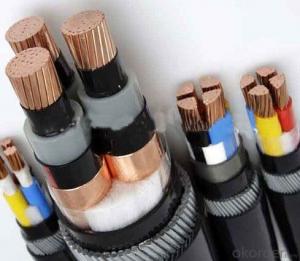rubber or pvc sheathed super flexible battery cable electrical cable
- Loading Port:
- China main port
- Payment Terms:
- TT OR LC
- Min Order Qty:
- 500 m
- Supply Capability:
- 50000 m/month
OKorder Service Pledge
OKorder Financial Service
You Might Also Like
Specifications
fine twisted flexible pure copper conductor
2.Natural Rubber or NEOPRENE insulation
3.CCC ,CE ,ROHs ISO9001:2008 approved
1.application:
the rubber or pvc sheathed welding machine cable are widely used as welding tools in AC and DC welding machine M.I.G.welding machine , argon arc welder ,tig welding or other welding equipment,dedicated cables lead electric current.the electrical cable has resistance to aging ,heat,oil ,corrosion,soft, abrasion resistance
2. specifications
conductor: copper or tinning copper or CCA (as customers' requeat) line core number and conductor nominal section :
1×16mm2,1×25mm2,1×35mm2,1×50mm2,
1×70mm2,1×95mm2,1×120mm2,1×185mm2.
insulation: pvc or rubber
jacket : pvc or rubber
color: black orange red
conductor type: stranded
3. properties
having good resistance to heat ,aging ,oil,corrosion.soft, good mechanical properties.
4.picture

- Q: I found some cable online that I can use, but haven't had any experience with any of this.
- I do not use anything but RG6 in my home, even for short lengths. If you want to try and can easily back it out and use RG6 if it doesn't work, then go for it. Otherwise, why risk it?
- Q: I have an ASUS G1SN-X1 and my laptop was working normally while plugged in. Then all of a sudden it stopped charging the battery. After it stopped charging the laptop was running off the remaining battery power. The battery eventually runs out of juice but now i can't turn on my laptop because the power cord won't charge even though the power indicator light is on on the power cord supply. I even took out the battery and just left it plugged in but still wouldn't turn on. Any suggestions on what the problem could be and how to solve it?
- it is that your battery isn't longer wanting to settle for the electrical powered energy for that's wiped out, which my a be somewhat pricy to replace the battery as I easily have had a similar concern. i will additionally be that the chargers are to previous or dont have an vehicle shrink of which could be inflicting the severe warmth. additionally, while you're constintly leaving your laptop left charging, it could harm your battery and the charger. ultimately, the plug which works into your computing gadget to cost it is going to a hollow in it, on the computing gadget the place the charger may well be inserted, the could be a pin, if it is harm it is inflicting the shortcoming of conectivety of electric energy.
- Q: I ordered this recently only to find that it was just the HDD, no cords whatsoever. I've never had to buy cables for an HDD before, and I'm especially not used to SATA (I didn't make the jump from IDE to SATA until this year.)
- it is a sata and takes the Standard power connector on the back like the regular drive and the the rest the other guy covered you can tell the difference it's not a ribbon cable looks like romex almost and the ends are polarized one end looks like this L____ and this end is reversed the cable can't be plugged in wrong just like IDE hard drives.
- Q: when i bought my motherboard it came with two 4-pin to sata power cables but i see that the power supplies have a sata power cable on it how do i connect these i have no idea how to do this
- if your power supply has sata power supply, there is no need to use the 4 pin adapter. most of power supply has 4 pin. consist of 4wires color red,2-black and yellow. and you cant go wrong connecting these pins, for they wont fit, if tried to connect on other way
- Q: can i cut my computer Power Supply cables/USB and HDD cable to add an extension myself? They're all short.
- Only if you know what you are doing (if you have experience with this kind of stuff). If you get the cables wrong you can fry your power supply, your motherboard, usb, or HDD. If you know what you are doing, then it is fine. It would be best to solder in the extensions, but not necessary. What I do is for each end of the cables that I will join, I divide the individual wires into 2 parts, and then intertwine them with the other cable's wires. Then I individually tape each cable, and finally tape all the cables. *Note: by cable i mean one the black, red, or yellow ones. By wire i mean each individual strand of metal in each cable.
- Q: When i want to connect two SATA hard drives do I need some power cable on slave or just to connect it with sata cable and that'it? Because I did it like that and it's not recognized. And I don't have second SATA power supply cable in my computer.
- first, your HDD needs power in order for it to work, that's a fact,after you have connected all necessary cables(cables and powersupply of HDD), next go to bios setup(press delete button at start up) and configure your HDD in STANDARD CMOS FEATURES, put your primary HDD in IDE CHANNEL 0 MASTER and your 2nd HDD in IDE CHANNEL 1 MASTER, save and exit set up, then your good to go :D
- Q: Like from a computer monitor?or a pc power cable?would a generic power cable work for it or would it like, blow the brick up lol?
- The third is a floor, you ought to attempt and discover an adapter which will settle for a three prong plug. It' s no longer needed, yet its stable to have. Your laptop ought to settle for the voltage, look on the potential adapter project inline with the twine and seem to be certain what its voltage score is. it ought to have a gaggle of written stuff , between the lines will say enter AC one hundred-240v a million.5A or something comparable. If it would not study one hundred-240 yet rather reads 110v, then do no longer plug it in, the 2nd you are attempting this is going to smash. my pals plugged in an xbox to a 220 volt gadget, they did no longer even turn it on, something exploded interior very just about at modern.
- Q: I already looked at the company website and could not find the ordering option for those specific cords. HELP PLEASE!!
- Hi okorder ..
- Q: I just plugged a 300V power cable into power supply that accepts 115-240V then turned on the power supply. The power supply was not connected to the motherboard. I don't have another cable so I can't really check if its still working nor do I want to try again with the 300V cord if it can potentially cause damage.
- Where did you get a 300V power source? Why would you plug a 115-240V power supply into it? Didn't you need some sort of adapter to plug a pc power cord into 300 volts? Or was it just an ordinary power cord with 300V stamped on it? If that was the case, that would be the maximum safe voltage for the cord.
- Q: types of computer cables and where they are being used?
- For communication between devices in the computer, such as the hard drive and the motherboard, either IDE or SATA cables are used. For power, Its either a 3 or 4-pin power connector, though some things have two pins (like fan connections to the mother board). Also, the SATA devices use SATA power cables.
Send your message to us
rubber or pvc sheathed super flexible battery cable electrical cable
- Loading Port:
- China main port
- Payment Terms:
- TT OR LC
- Min Order Qty:
- 500 m
- Supply Capability:
- 50000 m/month
OKorder Service Pledge
OKorder Financial Service
Similar products
Hot products
Hot Searches