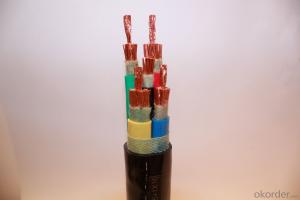Fire-proof low smoke halogen free steel tape armored flexible cable-WDNA-RYY23
- Loading Port:
- China Main Port
- Payment Terms:
- TT OR LC
- Min Order Qty:
- -
- Supply Capability:
- 10000 km m/month
OKorder Service Pledge
OKorder Financial Service
You Might Also Like
Application: Mainly used in power industry, metallurgical industry, petrochemical industry, building industry and other constructional projects, specially in 0.6/1kV rated transmission line, distribution network and specific area with high population density which required flame-retardant and fire-proof for safety purpose.
Product characteristic:
Minimum bending radius: 20D for single core un-armored cable, 15D for single core armored cable, 15D also for multiple cores un-armored cable, and 12D for multiple cores armored cable.
Temperature rating: 70℃ for PVC insulation, and 90℃ for XLPE insulation.
Highest temperature when short circuit last 5 seconds: 160℃ for PVC insulation, and 250℃ for XLPE insulation.
Flame retardant property comply with GB/T 18380-2008; Fire proof property comply with GB/T 19216-2003.
Manufacturing standards: Chinese stardards(GB,JB), International Electro-technical Standard(IEC), British standard(BS), Australian and New Zealand Standards(AS-NZS).
Products certification: CCC, CQC, CE, TUV, Rohs and so on.
- Q: the light on the power cable box is orange when the xbox is turned on does this mean the cable is broke or the console? thanks
- try taking all the cables out from the back of your xbox and tv and re-attaching them properly. If this does not work, consider going to the microsoft website under the help section, and see if you can find the answer. If not, then ring them up for free and they will tell you.
- Q: I have a Dell Latitude D505. I do not need comments on whether I have a good laptop or not. That's not the point.I heard a tiny pop sound, and after that, my laptop is not recognizing the power cable. I don't think it's the cable. I've tried restarting the computer. Any suggestions?
- Does it runn off the battery with the cable unplugged? Does it run plugged in with the battery removed? Popping sounds are bad, you laptop may need professional attention.
- Q: Basically, I lost my power adapter to my monitor, and to be honest, I would like to try to avoid buying a new one entirely. I have an old HP laptop power cord that fits into my monitor, but the power specifications on it are different. The power rating on my monitor is 19V and 1.58A. I'm just assuming that's what it needs to run, and that you shouldn't go over that. My power supply from my old laptop converts standard AC into DC at 18.5V, which I'm assuming the difference in voltage between 19 and 18.5 won't really affect anything, but the amperage on my power supply is close to twice as high, at 3.5A output. That's where my concern is, if I where to plug this into my monitor would anything bad potentially come out of it? Don't comment saying quot;Oh, just buy a new one.quot;, I've stated I want to try and avoid that. Thanks in advance.
- Hp Monitor Power Cord
- Q: I just bought a new video card and it requires a power supply and i have the cables but im lost on where to put them.
- Ask okorder / They give you the answer in a video
- Q: We found a flat screen HD monitor in someone's trash can and we just need to find the cables. I searched online for cables for this model and can't find any. I just need the power cable for it and the DVI cable.
- try radio shack.
- Q: i bought a new graphics card a while ago, an nvidia 9400gt (i now realize how LOL that is). i connected it, but i noticed there were no extra power cables hanging around that would fit on the small six pin slot on top of the card. the performance increase has basically been negligible, and i don't really want to mess with the power box. should i take it into a computer shop, or is there an easier solution?yes, i installed it correctly and everything. i'm 100% sure.
- i does not subject with a GT220 or GT240, they are not lots better if no longer worse than the cardboard you have already. those are not gaming enjoying cards, they're particularly for video accelerating etc. Get a HD 4850 in case you will stumble on one, if no longer maybe a HD 5750 which grants comparable overall performance, yet i does not bypass above this as you will start to be bottlenecked via your processor. maximum enjoying cards merely take one 6pin connection, the only exception being the perfect end enjoying cards such because of the fact the Nvidia GTX 470 or ATI HD 5870. desire i've got helped ;)
- Q: Do I have to use a fuse for the power cable on an amplifier, if the amp is only a 350 watt amp?
- fuse will stop it from melting if it or something shorts out so really its just smarter to yes you should
- Q: My car wont start and only starts after moving power cables up and down. Im not sure what the problem is. If i slightly move it I see alittle sparking under the engine. When i manipulate the battery power cables it manipulates all the wires connecting to it so i cant pin point where the problem is. When i try to start ignition there is zero sound. When i manipulate cables it starts right up and cranks fine.
- It takes approximately 9.5 volts to start a car. If you hear a clicking sound, your battery is not putting out enough voltage. Your radio, headlights, etc., will all work, so you will think that your problem is your starter. NOT SO. Either you have a weak battery which need charging, or the most likely culprit are your battery cables. Most people will look at their cables and if they LOOK clean, and don't see any white corrosion build up on the terminals, they believe the battery terminals are making a good contact. Once again - NOT SO. Those terminals and cables are lead. Lead is a shiny metal. Scrap the top of a battery terminal and it will shine. That darkness on the terminal you scraped off is also present between you battery terminal and cable, and will prevent a good contact. All it needs is to cause a drop in voltage to your starter and you will hear a clicking sound from the starter. Get a good battery terminal and cable cleaner at your auto parts store. The type with the wires inside that will really make those terminals and cables shine. Once you have cleaned them, your battery will put out max voltage. If you still hear the clicking sound, take your battery to an auto parts store and they will check it. It may not be holding a charge or you may have a dead cell. However, DO NOT try and clean your battery terminals with Baking Soda or Coca Cola. I've worked on cars for over 55 years and all that does is clean the OUTSIDE of the terminals - NOT the connection between the cable and terminal. So many people run out and buy a new starter or battery when it is really the connection itself.
- Q: If you look at a power line it is hanging down in the middle why is that
- To much tension requires more expensive equipment on the end poles to handle the stress. So some slack is necessary. Temperature can effect how saggy the lines are. If the wires are hot, they will sag more. Generally heat from the wires usually depend on the amount of current flowing through it. During the summer, lines sag big time because not only it is hot outside but there is so much current flowing through them from everyone cranking up the air conditioners at their homes and offices.
- Q: Only the ground cable is green, the two other cables are gray and I noticed that one is with stripes the other is not... The maker is Smart Choice. - there is more clue, one cable end is coded with a letter Z , other W , than G .... the G is probably the ground ( green ) . I need to know which one will connect to the black wire and which to the white one. Please help. Thank you
- The neutral or grounded conductor will be the one with the stripe or ridge on it. This will connect to the white wire or neutral connection on the dishwasher. You can follow it down and see that it will be the wider of the two power prongs. Green or bare will be for equipment grounding and will connect to the frame of the dishwasher. Usually this is a green screw.
Send your message to us
Fire-proof low smoke halogen free steel tape armored flexible cable-WDNA-RYY23
- Loading Port:
- China Main Port
- Payment Terms:
- TT OR LC
- Min Order Qty:
- -
- Supply Capability:
- 10000 km m/month
OKorder Service Pledge
OKorder Financial Service
Similar products
Hot products
Hot Searches
Related keywords