35kV or Lower XLPE Insulation low smoke& halogen-freeflame-retardant Power Cable
- Loading Port:
- Shanghai
- Payment Terms:
- TT OR LC
- Min Order Qty:
- 100 m
- Supply Capability:
- 10000 m/month
OKorder Service Pledge
OKorder Financial Service
You Might Also Like
1. Application
It is used to transmit and distribute power in power transmission and distribution system of 6~35KV. It is generally applied to the fields including power, construction, mines,metallurgy, petrochemical industry and communications. And it is used as replacement of oil-immersed paper insulated power cable and partially as replacement of PVC insulated power cable.
2. Type and Specification
Voltage | 6/6 kV、6/10 kV、8.7/10 kV、8.7/15 kV、21/35 kV、26/35 kV |
Type | WDZA-YJY、WDZA-YJLY、WDZB-YJY、WDZB-YJLY、WDZC-YJY、WDZC-YJLY、WDZA-YJY23(63)、 WDZA-YJLY23(63)、WDZB-YJY23(63)、WDZB-YJLY23(63)、WDZC-YJY23(63)、WDZC-YJLY23(63)、 WDZA-YJY33(73)、WDZA-YJLY33(73)、WDZB-YJY33(73)、WDZB-YJLY33(73)、WDZC-YJY33(73)、 WDZC-YJLY33(73)、WDZA-YJY43、WDZA-YJLY43、WDZB-YJY43、WDZB-YJLY43、WDZC-YJY43、 WDZC-YJLY43 |
Size (mm2) | 1 Core: 25~1000; 3 Core: 25~500 |
Standard | GB/T 19666-2005、GB/T 12706-2008 |
3. Using features
① Rated voltage Uo/U includes 0.6/1kV, 1.8/3kV, 3.6/6kV, 6/6kV, 6/10kV, 8.7/10kV, 12/20kV, 18/30kV, 21/35kV, 26/35kV.
② The highest allowed operating temperature of conductor for long-term working is 90℃. In short-circuit (Max. long-term is no more than 250℃)
③ D.C. resistance of the conductor complies with the stipulations of GB/T 3956.
④ Installation ambient temperature should be no lower than 0℃. Otherwise it should be preheated. The Min. bending radius should be no smaller than 15 times of cable outer diameter.
⑤ The cable is laid without horizontal drop limit.
⑥ Working Frequency Voltage Test::
For cable with Uo of 3.6kV or lower: 2.5Uo+2kV/5min without puncture;
For cable with Uo of 3.6kV~18kV or lower: 3.5Uo/5min without puncture;
For cable with Uo of 21kV and 26kV: 2.5Uo/30min or 3.5Uo/5min without puncture.
⑦ Partial Discharge Test: The discharge volume should be no more than 10Pc under 1.73Uo for the cable. There shall be no detectable discharge under the declared sensitivity test.
⑧ Flame-retardant Character:
The flame-retardant characteristics comply with GB/T 1996-2005.
4. Picture of structure
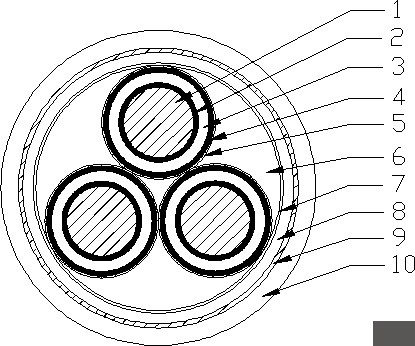
1、Conductor 2、Conductor shield 3、Insulation 4、Insulation shield
5、Copper tape shield 6、Filler 7、Tape 8、Innersheath 9、Armor 10、Outer sheath
- Q: do you know if there any router power by rj45 cable not an AC adapter?
- If i rember right a CAT 4/5/6 all gve 2.5Volts Nothing close to rune that. And you would not want to pull that load on your mother board that would make it die way FAST If you dont have an outlet you could look in to a battory pack
- Q: I need to run power cables from 4 fans on my stacker 830 around the edges of the case and into the power supply for cable management purposes. The fans I currently have, have power cables that are around only 10 inches long. Any ideas?
- Can you solder? If so, just clip the wires then splice on extensions. Add heat-shrink material, solder connections, shrink the material and you're good to go.
- Q: Mine isn't so I'm just wondering what it would do.
- A thick power wire that carries a lot of current or power has anEMF - electro magnetic field around it. This field can will pass into the RCA cables - the cables that carry sound from headunit to the amp. You want the RCA cables to be as 'clean' as they can be for the best sound signal and quality. This field will interfere with the RCA's, especially low quality cheap RCA's. causing interference and poor sound quality.
- Q: i have the computer powersupply 400w and i dont know what cable to connect to the car stereo???
- If is an aftermarket head unit , connect the thick yellow (continuous power) and red (accessory power) wires together to the positive red wire of the power supply 12V. Next connect the black wire (ground) with the black wire of the power supply. You should be ready now.
- Q: I live in Chicago, and I want to know if somebody can help me. The next house on mine have electrical power cable, telefon and cable from my back yard and pas my propriety aprox 60 tf, the last two stay on my garage, its legal ?Know haw i can do to move the cable? some codes or regulation, samething? Thanks, Best regards.
- If you suspect someone is in violation of the electrical code for the city of chicago call the City offices and ask for the electrical inspector ..ask them to take a look..Better safe than sorry...From the E..
- Q: Hello guyzz, recently i have bought new card powercolor radeon hd 6770 1gb gddr5 .i installed it but it required a 6 pin power cable forbut i checked in my all pc.i cant fine any 6 pin power cable.so without any cable its not working wat i do plzzz help.
- This is something you should check before you buy the video card. The card may have come with an adapter that plugs into a couple of your ide molex power connectors, and has the 6 pin connector you need on the other side. That might do it for you. Unless you don't have ide power connectors either. Or you can buy a new power supply. If your current power supply isn't big enough to support the new card you may end up buying a new power supply anyway.
- Q: I live in the uk
- Laptops each have different power cords, because they have different connections to the laptop itself, so there's no one universal power cable. However, you can easily buy generic powercords for your specific laptop that are cheap. Just go to a site like Amazon and search for your laptop name.
- Q: (for example : 1sqmm, 4sqmm, 35 sqmm) i need a formula to calculate current by knowing the area of the cable?
- This is not a simple answer. The amount of current that a cable can carry depends on the amount of voltage drop that you can tolerate (mostly an issue in long cables) and the temperature rating of the insulation used on the cable ( the higher the temperature rating, the higher the current that you can run in the cable) and the ability of the cable to loose the heat that is generated from the I^2R drop in the cable. For example, if a cable is in open air with no other heat sources near it, it can accomodate more current before compromising the insulation. If a cable is in a conduit with other cables that are generating heat, then the conductor needs to be increased in size to decrease the heat. The ampacity of the cable is also affected by the duty cycle of the current that the wire is carrying. If the duty cycle of the current is 10% then the wire can carry much more current compared to a current of 100% or continuous. Having said all this, there are tables of ampacities for various sized wires.
- Q: i have a SATA hard disk and i connected it with a sata power cable and recently i bought a sata optical drive and i have no power cable for connecting the drive, so i decided to connect it with the power cable of hard disk(I have two sata hard disk)
- You might want to get these at a local computer shop though or you'll pay more for shipping than you will for the wire itself. I would suggest the 1 SATA to 3 SATA seeings as we already know you have SATA power connectors.
- Q: Only the ground cable is green, the two other cables are gray and I noticed that one is with stripes the other is not... The maker is Smart Choice. - there is more clue, one cable end is coded with a letter Z , other W , than G .... the G is probably the ground ( green ) . I need to know which one will connect to the black wire and which to the white one. Please help. Thank you
- stripe to white black to plain wire green to chassis. The white is neutral black is line bare wire is green
Send your message to us
35kV or Lower XLPE Insulation low smoke& halogen-freeflame-retardant Power Cable
- Loading Port:
- Shanghai
- Payment Terms:
- TT OR LC
- Min Order Qty:
- 100 m
- Supply Capability:
- 10000 m/month
OKorder Service Pledge
OKorder Financial Service
Similar products
Hot products
Hot Searches


























