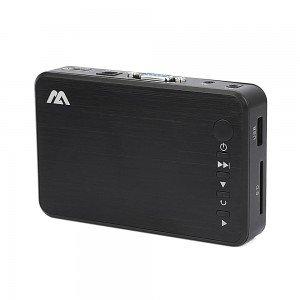Multi-Screen Interactive System OTT Innovative Product
- Loading Port:
- Tianjin
- Payment Terms:
- TT OR LC
- Min Order Qty:
- 1 unit
- Supply Capability:
- 100000 unit/month
OKorder Service Pledge
OKorder Financial Service
You Might Also Like
Overview |
Functions
Features |
- Q:How does a soyea set-top box connect Wi Fi?
- The set-top box operating system and mobile phone set, the process is the same, open the program, and then find the settings, and then find the wireless network, and then find the open, find you want to connect to WiFi, then enter the password ok.
- Q:Can the network set-top box look at CNN BBC?
- Yes, but the video source is unstable and not as clear as the domestic TV station. It is the intelligent network set-top box to install it, Taiza procedures like, and then to the optic Feng network program source forum into a respective program source address is OK.
- Q:I want to connect broadband to digital set-top boxes I don't know how to do it Ask someone like an expert!
- Computer does not need to set PPPOE dial-up can go up? Automatically get IP? If so, then you can buy a route, WAN port received on the cat, set to automatically obtain IP, and then two other computers connected to the router on the internet.
- Q:How can the TV set with set-top box be used?
- 3, users can also install digital TV smart cards:(1) the TV signal line introduced into the outdoor is inserted into the antenna signal input interface of the TV set;(2) the smart card purchased is inserted into the slot of the TV set, and is generally located on the left and right sides of the TV set;(3) start the TV, press the menu key of the remote control, find the channel search, press the confirmation key to enter;(4) after entering, select the automatic search, press the confirmation key to start the automatic search;(5) after the search is complete, users can begin to watch cable / digital TV programs.
- Q:HUAWEI set-top box remote control learning how to use
- Note: 1 learning operation must keep two remote control stability, not jitter, learning when to launch the first two remote control to be in the same line, and the distance to within 3cm; 2 into the learning function after 10 seconds if not select button will automatically exit the learning state, the select button if 10 seconds without learning will automatically exit the learning state; 3 in the learning state and the selection keys waiting to receive the signal state keys can exit the learning function. 4 learning the same key, can continuous learning two times, with a key continuous learning after two times can not immediately choose this key learning, this button will save more than two consecutive learning data; but you can re select the key for learning in the learning of other keys or re entering the learning function after learning, will overwrite the previous learning code.
- Q:TV set-top boxes, encrypted channels can not see how it happened
- Encrypted channels need extra fees, or encryption that you can see, probably due to arrears, or, for a very few reason, because of system upgrades at that time. I suggest you check whether or not you owe money.As for the encryption principle, simply say that the set-top box receives the normal program signal, while receiving the scrambling signal specific, you pay a fee opened, scrambling signals can be a smart card to show the signal can be converted into a television image and sound.
- Q:How do I restart the set-top box?
- If the set-top box is working properly, press the switch to restart, and if the set-top box crashes, connect the power to find a toothpick, insert the "reset" hole to start.
- Q:What is a set-top box?
- It decodes and decodes digitally compressed images and sound signals, producing analog signals that are transmitted to viewers via television monitors and audio devices.
- Q:How does the Oriental digital set-top box language switch? Now it's only English
- The language switching method of the Oriental digital set top box is as follows:The first step: turn on the TV power switch.The second step: pick up the remote control, press the pound key. Well, in the 0 keys to. Just press the key well, you can switch the language.
- Q:How to use the TV remote control switch Gehuayouxian set-top box?
- 1: the set-top box remote control with the original TV remote control, infrared emission tube aligned at the same straight line, the distance is not more than 5 cm.2: hold the set-top box remote learning "Settings" button for 3 seconds, see the lights on the remote control and change slightly dark bright and often bright, then press the set-top box remote learning to learn keys, such as "TV power button", see the lights to flicker, Press TV remote control machine the corresponding "TV power button", until the set-top box type learning indicator light on the remote back lit, then click on the remote learning "Settings" button, the light is off, the success of a learning.
1. Manufacturer Overview |
|
|---|---|
| Location | |
| Year Established | |
| Annual Output Value | |
| Main Markets | |
| Company Certifications | |
2. Manufacturer Certificates |
|
|---|---|
| a) Certification Name | |
| Range | |
| Reference | |
| Validity Period | |
3. Manufacturer Capability |
|
|---|---|
| a)Trade Capacity | |
| Nearest Port | |
| Export Percentage | |
| No.of Employees in Trade Department | |
| Language Spoken: | |
| b)Factory Information | |
| Factory Size: | |
| No. of Production Lines | |
| Contract Manufacturing | |
| Product Price Range | |
Send your message to us
Multi-Screen Interactive System OTT Innovative Product
- Loading Port:
- Tianjin
- Payment Terms:
- TT OR LC
- Min Order Qty:
- 1 unit
- Supply Capability:
- 100000 unit/month
OKorder Service Pledge
OKorder Financial Service
Similar products
New products
Hot products