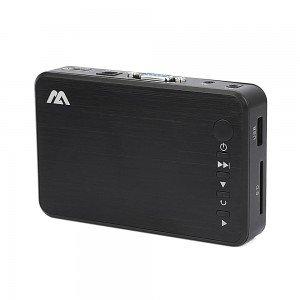Logo Inserter DTV-Hardware in Real-time TS Stream Program
- Loading Port:
- Tianjin
- Payment Terms:
- TT OR LC
- Min Order Qty:
- 1 unit
- Supply Capability:
- 100000 unit/month
OKorder Service Pledge
OKorder Financial Service
You Might Also Like
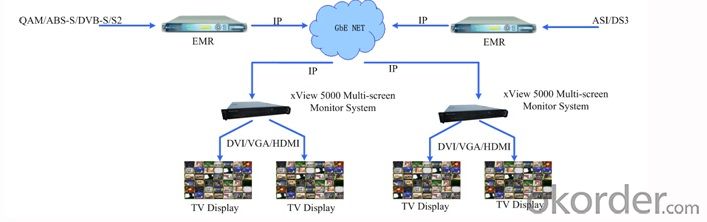
Overview
caption,dynamic cornermarksand so on, which has excellents moothness, anti-aliasing,anti-flicker and translucent effects. xView 5100 Logo insertand Subtitle Process system adopts IP input and output, and fits IPtotal solution.With Sumavision's otherequipment,such as EMR, the system can be used in ASI system.
Features
Specifications
caption,dynamic cornermarksand so on, which has excellents moothness, anti-aliasing,anti-flicker and translucent effects. xView 5100 Logo insertand Subtitle Process system adopts IP input and output, and fits IPtotal solution.With Sumavision's otherequipment,such as EMR, the system can be used in ASI |
| |
- Q:How does a soyea set-top box connect Wi Fi?
- The set-top box operating system and mobile phone set, the process is the same, open the program, and then find the settings, and then find the wireless network, and then find the open, find you want to connect to WiFi, then enter the password ok.
- Q:Beijing Gehua cable set-top box size allotted?
- There are many kinds of set-top boxes. There are two kinds that are widely used: 1, standard length, 25cm width, 20cm height, 5cm2, HD long 40cm, wide 25cm, high 5cm
- Q:How does Konka smart TV connect with internet set-top boxes?
- 4, wait until the TV screen appeared in the network set-top box playback content, select the appropriate application software, you can watch movies and other programs
- Q:How to use the network set-top box remote controller?
- Press the 2 remote control on, press the small box settings, red light will green light, press the TV remote control, ITV immediately red light, and then click the ITV remote control can.. It's better to press the settings for OK... How many experiments?... Aim at the remote control, not the TV set.
- Q:The set-top box nine turn how to turn six
- Dear users, Hello:Double mode machine switching method DaquanStar 9 live stars, the various brands of dual-mode machine switching methods daquan:1, Sichuan access: in full screen status, press the F1 button, you can achieve automatic conversion system.2, Dakota is 61: press the blue key once, and the red key four times. Ok.3, Keynes dual-mode machine: press F3, and then press up and down around the building, pop-up new menu, ok.4, Samsung digital king and Panasonic Technology Star: press F3 once, and then press red 4 times, ok.5, according to F1, Colin, Kehai: nine, DVB, determine the mode conversion!6, Airet: press blue key channel information - "up, down, left and right", pop up the switching interface, select "yes", you can "DVB-S" and "ABS-S" conversion.7, Airet: press the blue key on the remote control, pop up the channel information, press 4 red keys, ok.8, Gerd Will: press F4- to select Yes, you can convert.7 days, according to F4-: interface pop-up switch, select "yes" can be converted between "DVB-S and ABS-S".10, good: according to the channel information (blue button or F3), then press the 4 red button, you can switch.11: outstanding: according to F2 five, the pop-up switch interface, select "yes" can be converted between "DVB-S and ABS-S".12, general method: menu - channel information, up, down, left, right - OK, automatically from start.Prior to the arrival of the Goethe will transit section method: click the menu, F4, to determineChina Telecom to provide network communication services of the superior quality, the old new machine, net age worth of cash, fast broadband free experience, ultra clear iTV TV, telecommunications activities through direct business inquiries.
- Q:My home is in the Canton cable, one opened on display, technical problems: set-top boxes can not receive a signal, ah, ah, ah, ah, help ah!!! How do you make it?
- First, check if there is a wired signal. After the general line is converted to a digital signal, there are several analog signal channel signals. This signal is input into the TV to search for it. If normal, usually set-top boxes have problems, first check the signal line is in good contact; second, check whether the smart card inserted firmly, you can pull out, wipe, try.[specific steps]1, the cable of the white signal line connected to the set-top box behind the radio frequency input port, note that the radio frequency input port next to the loop, the output is not connected, the instructions are usually teaching access.2, connect set-top boxes and TV AV signal line, that is, red, white, yellow, lotus head, there will be the interface behind the TV, there are some very old TV, no, you certainly have. There are multiple AV interfaces behind some TVs, and if you get a AV1, you need to switch to AV1 on the TV after you turn on the TV, and AV2 does the same thing.3, the allocation of smart cards inserted into the set-top box, pay attention to the direction of insertion and positive and negative, the instructions are illustrated with examples of pictures.4, connect the set-top box power and boot, turn on the TV, switch to the corresponding AV status.
- Q:Konka TV how to connect set-top boxes?
- Dear Konka users:How do you do? Thank you for your support of Konka products! The set-top box can be connected to the input interface of AV TV (TV video interface interface is yellow, red and white is the audio interface or HDMI interface), then after the need to switch to use remote control TV to AV or HDMI, use the remote station search set-top box, specific to the machine as the standard, thank you your advice, I wish you a happy life!
- Q:TV set top boxes, telecom broadband set-top boxes, connection tips, PPPOE dial-up failure, my home is wired network, using a wireless router, set-top boxMy home is wired network, with a wireless router, set-top box line inserted in the wireless router, the lights have been lit, and will come before
- Dear users, hello! Thank you for your support!Because before you are all can use, so consider the following if you accidentally put IPTV PPPOE password error, the need to call the customer service telephone consultation, or find installed IPTV, you can try your general broadband password, the two password is the same.I hope my answer will help you, and more questions can be registered in Hubei, 10000 know!
- Q:Network connection set-top box, TV appears unable to connect to the server
- Is the 5 light on the wired through MODEM normal?Can computers access the Internet properly?You may need to manually route the DMZ settings for the router.The set-top box has two network ports, the wired through network output is connected with the WAN input, and the LAN output is connected with the router and the computer.
- Q:Where is the set-top box smart card?
- There is a door in front of the right, press it down, loosen the cards that you can open the door, and there it is.
1. Manufacturer Overview |
|
|---|---|
| Location | |
| Year Established | |
| Annual Output Value | |
| Main Markets | |
| Company Certifications | |
2. Manufacturer Certificates |
|
|---|---|
| a) Certification Name | |
| Range | |
| Reference | |
| Validity Period | |
3. Manufacturer Capability |
|
|---|---|
| a)Trade Capacity | |
| Nearest Port | |
| Export Percentage | |
| No.of Employees in Trade Department | |
| Language Spoken: | |
| b)Factory Information | |
| Factory Size: | |
| No. of Production Lines | |
| Contract Manufacturing | |
| Product Price Range | |
Send your message to us
Logo Inserter DTV-Hardware in Real-time TS Stream Program
- Loading Port:
- Tianjin
- Payment Terms:
- TT OR LC
- Min Order Qty:
- 1 unit
- Supply Capability:
- 100000 unit/month
OKorder Service Pledge
OKorder Financial Service
Similar products
New products
Hot products
Related keywords