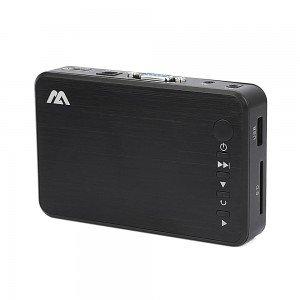Mosaic Navigation DTV-Hardware New Generation Mosaic Navigation System Solution
- Loading Port:
- Tianjin
- Payment Terms:
- TT OR LC
- Min Order Qty:
- 1 unit
- Supply Capability:
- 1000000 unit/month
OKorder Service Pledge
OKorder Financial Service
You Might Also Like

Overview
SUMAVISION releases new generation mosaic navigation system solution. It has powerful ability to support multi-format HD and SD programs, helping operators to provide value-added services and advertising platform, and also provide users with fast-track program navigation.
Features
• Powerful ability, stand-alone device supports up to three sets of Mosaic programs
• Single device of Mosaic system supports 36 split screens,single screen can be flexibly combined, one screen max up to 4*5=20 programs
• Support MPEG-2, H.264 format of SD and HD programs
• Organize program trailer automatically according to the program menu, broadcast advertise file in the program unit
• Support set the program unit to the entrance of other value-added and advertising service; make the user easily to get the service page.
Values
1. Provide operator mosaic navigation solutions
2. Provide operator the interfaces of other value-added and advertising service for users
3. Provide operator the way of broadcasting new added advertising
.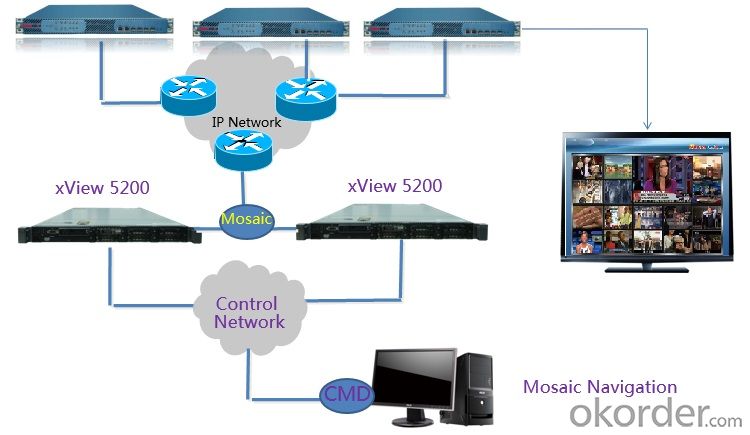
- Q:The position of rural households through the set-top box lid is changed, how to position
- 4, then turn off the set-top box power and open its back cover, the local telephone card (Unicom, mobile card) inserted into the SIM slot, while inserting smart cards;?5, re open the set-top box power, wait until the screen appears "location module exception" prompt window, the set-top box power off;?6, and then re insert boot restart set-top box built-in encryption card, set-top box will automatically search and recovery of TV programs, TV programs can also find normal watch, you can take a mobile phone SIM card, the normal use of the set-top box to watch tv.
- Q:How to upgrade the set-top boxes of satellite antennas (small pot covers)?
- This method is commonly used by dealers.The computer brush: you need to be ready to upgrade board, data line.Your chip is, you have to choose the corresponding upgrade tools. Tools are not all - in use.The upgrade program will choose exactly the same as your hardware configuration. Be sure to back up the original program of your machine before you upgrade
- Q:1, in the set-top box remote control to find the "TV function key" region of the "set" button, press and hold for 3 seconds, so that the remote control indicator lights continue to light, that is, into the learning state.2, respectively, holding the TV remote control and set-top box remote control, so that their transmitter relative, distance maintained at about 2~5 cm. A hand to press the TV remote control on the "standby" button, while the other hand pressed on the set-top box remote "standby" button, at this time, on the set-top box remote indicator in two or three flashes (after the lamp is flashing when expressed in the learning process), continue to maintain the lighting state. (all these things)3 press the setting button in the TV function key area of the set-top box remote controller to turn off the indicator light. The whole course of study is over. Where is the setup key?Do you want to learn other things, such as volume, programs, etc.?
- 2, respectively, holding the TV remote control and set-top box remote control, so that their transmitter relative, distance maintained at about 2~5 cm. A hand to press the remote control on the TV as a "power" button, and the other hand to press the set-top box remote control on the corresponding "power" button, at this time, on the set-top box remote indicator in two or three flashes (after the lamp is flashing when expressed in the learning process), keep on. The rest of the buttons are set the same as the above method;
- Q:After the TV set has a set top box, the TV is switched on for a while. It is remote to control the set-top box with a TV. The remote control is too troublesome, so I want to put the two remote control functions together. How can I do this?
- Press the set button, lights after the set-top box remote control to learn key, such as V+, then the two remote alignment, TV remote control according to the corresponding button, indicator set-top box remote flash, then press the set button. Done.
- Q:Classification of set top boxes
- Card machine separation technology is the meaning that the digital television receiving equipment (machine) and CA smart card and software (card), both through an interface product (kcal or CAM card) to connect, TV and STB reserved the universal interface. Before inserting the CA smart card, the hardware and software of all TV and STB are the same, and the smart card to be inserted into a first and the CAM card can be inserted into the TV or set-top box, work out the corresponding program. Although on the surface due to the use of CAM card access increases the cost of the user, but because of the lack of CA bound to operators and manufacturers are brought to use and reduces the production cost, eventually brought to reduce user access cost. The rapid development of IP technology poses a great threat to digital TV, but in the short term, due to the cost of the network, the two can only coexist and can not be replaced. Channel, because they can not meet streaming services, so it is not a STB that combines DVB and IP. With the introduction and improvement of MPEG-II and MPEG-IV with double decoding chip, a set of DVB and IP in one of the end products will become a member of the family, it is connected with the display computer and other intelligent devices, family, family to meet information needs.
- Q:HUAWEI TV set-top boxes how Youku does not work?
- Installation method:1, use the computer to download the Android software, and then copy it directly onto the U disk.2, the U disk attached to set-top boxes or Android TV USB interface above, into the main interface - Application Management - file management --sdb1 (or D disk), enter the selection of the required Android software, click install.3, after the installation is complete, click Run, or go back to the main interface - application management, to find the Android software you need to use to open it.
- Q:Millet set-top boxes there is no TV broadcast software, how to install?
- 5, the next in the intelligent mobile phone, TV broadcast software click to install (such as Taiza videos, TV cats, VST software, the full polymerization) software will automatically download and install the millet box.6, after the completion of the installation of software, open the millet box "my application", to find TV live software, open, you can watch TV programs.
- Q:What is a set-top box?
- It decodes and decodes digitally compressed images and sound signals, producing analog signals that are transmitted to viewers via television monitors and audio devices.
- Q:TV set top box invalid smart card what happened, yesterday was ok
- The main reasons and solutions are as follows:1, the smart card authorization period has to lead to invalid, need to apply for renewal extension to normal use to the local TV service providers.2, the set-top box connected to the server has been upgraded, and the smart card is not upgraded, resulting in the authorization data is not timely refresh, so that wireless smart card tips; this needs to call the local television service provider, by the customer service online refresh authorization data of smart card users, refresh can be restored to normal.3, the smart card or set-top box failure caused the smart card invalid, this situation can only contact the local TV service providers to apply for change cards and maintenance set-top boxes to solve.
- Q:Where is the set-top box smart card?
- There is a door in front of the right, press it down, loosen the cards that you can open the door, and there it is.
1. Manufacturer Overview |
|
|---|---|
| Location | |
| Year Established | |
| Annual Output Value | |
| Main Markets | |
| Company Certifications | |
2. Manufacturer Certificates |
|
|---|---|
| a) Certification Name | |
| Range | |
| Reference | |
| Validity Period | |
3. Manufacturer Capability |
|
|---|---|
| a)Trade Capacity | |
| Nearest Port | |
| Export Percentage | |
| No.of Employees in Trade Department | |
| Language Spoken: | |
| b)Factory Information | |
| Factory Size: | |
| No. of Production Lines | |
| Contract Manufacturing | |
| Product Price Range | |
Send your message to us
Mosaic Navigation DTV-Hardware New Generation Mosaic Navigation System Solution
- Loading Port:
- Tianjin
- Payment Terms:
- TT OR LC
- Min Order Qty:
- 1 unit
- Supply Capability:
- 1000000 unit/month
OKorder Service Pledge
OKorder Financial Service
Similar products
New products
Hot products
Hot Searches
Related keywords