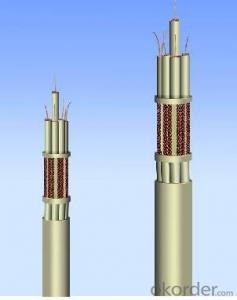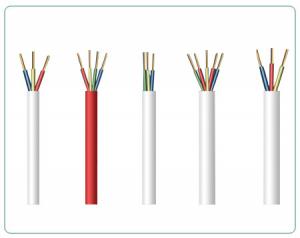Multi Cores Xlpe Insulated Pvc Sheathed Power Cable
- Loading Port:
- Shanghai
- Payment Terms:
- L/C,T/T
- Min Order Qty:
- 10000 meters kg
- Supply Capability:
- 1500000 meters per Month kg/month
OKorder Service Pledge
OKorder Financial Service
You Might Also Like
0.6/1KV XLPE Insulated PVC Sheathed Power Cable
1. Rated voltage: U./ U is 0.6/1kV.
2. Cable laying temperature should not be less than 0 °C.
3. Short happen (the longest duration is no more than 5s) the maximum temperature of cables, PVC insulated (PVC / A) 160 °C, XLPE insulated (XLPE) 250 °C.
4. The allowable long-term maximum working temperature of cable conductor: PVC insulated: 70 °C; XLPE insulated: 90 °C.
5. The minimum bending radius of cable installation: When installation the minimum allowed bending radius are 15D, close to the connection boxes and cable terminals minimum allowed bending radius are 12D (D-cable diameter).
core number:1,2,4,5,2+1,3+1,4+1......
Technical parameters
Specifications Number of cores × cross-section (mm2) | Diameter |
Cable Meter Standard Weight kg/km | 20 °C conductor DC resistance Ω / km (less than) | Cable reference cut-off flow | |||
Non- sheathed | sheathed | Non- sheathed | sheathed | In the air | In the soil | ||
1×1.5 | 8.7 | - | 87 | - | 12.1 | 24 | 29 |
1×2.5 | 9.1 | - | 102 | - | 7.41 | 31 | 38 |
1×4 | 10.0 | - | 131 | - | 4.61 | 41 | 49 |
1×6 | 10.5 | - | 156 | - | 3.08 | 52 | 61 |
1×10 | 11.8 | 17.0 | 211 | 468 | 1.83 | 72 | 83 |
1×16 | 12.9 | 18.1 | 278 | 558 | 1.15 | 95 | 105 |
1×25 | 14.5 | 19.7 | 387 | 695 | 0.727 | 120 | 135 |
1×35 | 15.6 | 20.8 | 494 | 823 | 0.524 | 150 | 160 |
1×50 | 17.1 | 22.5 | 657 | 1012 | 0.387 | 180 | 195 |
1×70 | 18.5 | 23.7 | 851 | 1235 | 0.268 | 230 | 240 |
1×95 | 20.7 | 25.9 | 1119 | 1540 | 0.193 | 280 | 285 |
1×120 | 22.4 | 27.0 | 1367 | 1818 | 0.153 | 325 | 250 |
1×150 | 24.4 | 29.7 | 1680 | 2173 | 0.124 | 375 | 290 |
1×185 | 26.5 | 32.1 | 2041 | 2587 | 0.0991 | 430 | 435 |
1×240 | 29.5 | - | 2604 | - | 0.0754 | 510 | 515 |
Why we choose Okorder.com?
Okorder.com is a professional and reliable online E-market place
Providing a variety of products with reasonable prices
High quality goods provided by factory suppliers
Shipping to over 200 countries.
One-stop sourcing
Dubai Logistic Complex
Okorder Quality Control?
We hold a very strict quality control system to check every connector of our products for your safety.
Okorder services for you
1.7*24 hours Hotline & Email Service
2. Your inquiry related to our products or prices will be replied in 24hrs.
3. Well-trained and experienced staffs to answer all your enquires in fluent English
4. OEM&ODM, any your customized demand we can help you to design and put into product.
5. Distributor ship are offered for your unique design and some our current models
- Q: turun these sentences from active to passive remember- only by plus a noun or pronoun if this information is necessary .
- 2. All the power cables were brought down by a storm. 3. What is he had invited her before last weekend?
- Q: My cousin gave me his old xbox but hes lost the cables so i asked one of my friends for his xbox cables to see if it still works and when i tried plugging it in the power wouldn't go in the xbox my cousin has is a halo 3 limited edition which is either an arcade or hes taken the hardrive and my question is, do all xbox-es have the same Cables for power etc and if not were can i get the right power cable for this console preferably bought in the uk
- The 360's power supply is actually 2 parts. First is the cable that actually plugs into the wall. This is identical across all 360s, however the wall plug differs from country to country. Normally you can just get an adapter from the electronics store for this. However, the second part (the brick) is very different. First it differs depending on the country you're in, and then it differs depending on the specific model of 360 your have. Newer models don't need as much power, so their bricks output a lower amount of DC current. Also, the electrical system differs from country to country. In the US for instance, the power system runs on 120V but in most of Europe (including the UK) it's 220V. I do not know if the bricks are capable of adapting to both power systems. If not, plugging power brick from the US into the wall in the UK will damage the power brick and maybe even the 360. The Halo3 360 is one of the older models, while the Arcade is one of the newer ones. You may have damaged your 360 because the power brick sent too much power into the 360. You'll have to call Microsoft's support line so you can read the exact model numbers off the 360 and power brick to determine if they're compatible. They can probably also help you with obtaining a new cable or brick as well.
- Q: Why medium voltage power cable sometimes write 8.7 / 10kv sometimes written in 8.7 / 15kv where the difference
- 1 audio and video line of the problem (red and white) to connect the TV box set-top box that line to the cable or radio equipment store to buy a definite muscle wings can be Jiu sad snow on the line 2 TV bad to find TV manufacturers
- Q: what cables do i need (besides a power cable) to start playing?
- The PS3 should come with composite cables as standard. The yellow/red/white cables. IF bought brand new take it back and tell them you got no lead with it. How ever if bought second hand, ask the person to send you the composite cables. If they cant the one for the PS2 will do the same job. Also you can use a HDMI cable if you have a HD tv.
- Q: I just recently purchased a PowerColor AMD Radeon HD 7850 graphics card (which didn't come with a power adapter cable) amp; needing to know what the power adapter cable looks like. If anyone could possibly send me a link with a picture, that would help out a lot.
- 6pin okorder /
- Q: what is the easiest way to replace the power window cables on the motor in the passenger side of a '94 accord
- If you are referring to the electrical wires leading to the power window system, then you need to cut wires and splice new ones back into the system along with the plug at the end of the cable.
- Q: which cables cant be near each other??(will cause noise radiation if put together)i gotta run some wires through my car and i dont know wich ones to keep away from others. im runnin...4 gauge (eventually will be 2 gauge) power wire for amp2 speaker wires for rear deck speakersrca cables for ampremote turn on wire for amp
- It does not seem likely that you will have a substantial problem with noise from speaker cables going through power cables and then the amp. Besides sheilding, use of capacitors on the power cable at the amp end (follow correct polarity on electrolytic types) will kill noise. A properly-rated, and connected, Zener diode is another step. Such things as antenna-leads are so sensitive that they are always well-shielded. ______________________________________... As for zener diode use, I have never heard of them being used in this application. But then, many new ideas have never been applied before. Sparky has pestered me with not one, but *two* hostile emails and is in some state of jealous frustration. He can't seem to figure how one could supress overvoltage transients using a zener (duh). If he had asked respectfully, I would have told him what I was thinking, but since he is determined to be a jerk about it, then whatever...
- Q: on the end of the cable that connects to the laptop not the power outlet
- It's a ferrite bead, used to filter electrical noise on the cable before it enters your laptop.
- Q: (for example : 1sqmm, 4sqmm, 35 sqmm) i need a formula to calculate current by knowing the area of the cable?
- This is not a simple answer. The amount of current that a cable can carry depends on the amount of voltage drop that you can tolerate (mostly an issue in long cables) and the temperature rating of the insulation used on the cable ( the higher the temperature rating, the higher the current that you can run in the cable) and the ability of the cable to loose the heat that is generated from the I^2R drop in the cable. For example, if a cable is in open air with no other heat sources near it, it can accomodate more current before compromising the insulation. If a cable is in a conduit with other cables that are generating heat, then the conductor needs to be increased in size to decrease the heat. The ampacity of the cable is also affected by the duty cycle of the current that the wire is carrying. If the duty cycle of the current is 10% then the wire can carry much more current compared to a current of 100% or continuous. Having said all this, there are tables of ampacities for various sized wires.
- Q: A power cable of copper is stretched straight between two fixed towers. If the temperature decreases, the cable tends to contract; the amount of contraction for a free copper cable is 0.0017% per degree celsius. Show that the stretched cable will snap if its temperature decreases by 128°C.Ignore the weight of the cable and assume Hooke's law is obeyed until the cable breaks. Young's modulus for copper is 11.0 x 10^10 N/m^2 and the ultimate tensile strength of copper is 2.4 x 10^8 N/m^2.
- Change in length=(coefficient of expansion)(original length)(change T)= (.0017)(chose your favoret length, I chose 100)( -128 because T is decreeing)=-21.76 Strain = (change in length)/(original length)= 21.76/100= .2176Pa (for simplicity's sake I dropped the negative, rember the wire is in tension) Stress = (youngs modulus)(strain)= (11?10^10)(.2176)= 2.3936?10^10 Pa The UTS (2.4?10^8)<(2.39?10^10) so there is definitely necking and because of the difference most likely there was failure long ago.
Send your message to us
Multi Cores Xlpe Insulated Pvc Sheathed Power Cable
- Loading Port:
- Shanghai
- Payment Terms:
- L/C,T/T
- Min Order Qty:
- 10000 meters kg
- Supply Capability:
- 1500000 meters per Month kg/month
OKorder Service Pledge
OKorder Financial Service
Similar products
Hot products
Hot Searches
Related keywords