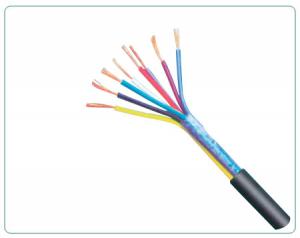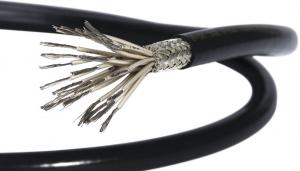H05VV5-F Industrial Cable (H05VV5-F)
- Loading Port:
- China Main Port
- Payment Terms:
- TT or L/C
- Min Order Qty:
- 500 Meter/Meters m
- Supply Capability:
- 100 Kilometer/Kilometers per Week m/month
OKorder Service Pledge
OKorder Financial Service
You Might Also Like
Packaging & Delivery of H05VV5-F Industrial Cable (H05VV5-F)
Packaging Detail: | 1) By coil: coil weight from 50kg-800kg 2) By plastic reel: each reel is about 25kgs to 40kgs 3) Coils with steel hook and pallets |
Delivery Detail: | 3 or 4 weeks after the confirmation of the order |
Specifications of H05VV5-F Industrial Cable (H05VV5-F)
1 used for fencing and armoured cable
2 diameter:0.3mm-6.0mm
3tensile strength:340-550mpa
1 Standard: BS 443, BS 1442(EN10244-2&EN10257-1)
2 Diameters: from 0.2mm-6.0mm
Raw materials of H05VV5-F Industrial Cable (H05VV5-F)
A, wire rod: 1006, 1008,1018, Q195,etc
B, Zinc with 99.995 purity.
4 Diameter tolerance:+/-0.01mm-0.07mm
5 Zinc coating: 35g-275g/m2
Size mm | Zinc coating min/m2 | ||
A1 | A2 | ||
0.80-1.00 |
150 |
120 | |
1.00-1.20 |
180 |
150 | |
1.20-1.40 |
200 |
150 | |
1.40-1.60 |
220 |
150 | |
1.60-1.80 |
220 |
180 | |
1.80-2.20 |
240 |
190 | |
2.20-2.50 |
260 |
210 | |
2.50-3.00 |
270 |
240 | |
6 Torsion Test: 15 turns-45 turns
7 Tensile Strength:
Size mm |
Tensile strength MPA |
0.80-3.50 |
340-550 |
8 Elongations: 10%min
9 Packing:
1) By coil: coil weight from 50kg-800kg
2) By plastic reel: each reel is about 25kgs to 40kgs
3) Coils with steel hook and pallets
10 Usage: Mainly used on armoring cable.


- Q: I am using Hp compaq 6730b laptop. When My laptop is on and I connect LAN cable, it doesn't detect it. Why? I have to restart laptop in order to get LAN cable detected. Is not there any other way to do it keeping the laptop on?
- If the pins are making a reliable connect that should hitch the difficulty. inspite of the undeniable fact that likely what you are able to desire to do is given which you have been advert-hoc beforehand is pass returned into your networking settings on your ethernet card and turn returned over to infrastructure mode by way of fact advert-hoc mode will turn the potential off till the different computer in the advert-hoc community demands it to start sending and receiving with a view to maintain from frying your community card untill it figures out which wires to apply incase your utilising the incorrect style of ethernet twine. you are able to exchange the settings returned from the gadget manger first to confirm if it shows up in the record of contraptions and is enabled then top click it and choose residences and configure from their or you are able to pass to the networking midsection and alter the settings returned to infrastructure with the wizard. If the community card does not happen on your gadget record in gadget supervisor the two the driving force went byby on you and you are able to desire to reinstall it or you fried your card on that adhoc setup given which you had the incorrect form of cable or such as you stated those pins could desire to be bent returned into place with a dentist style the tooth %. or small fish hook to be certain they get a reliable connection. wish this helps
- Q: What is the standard for the execution of a computer cable?
- You ask the construction of the house, why in the house when the door and the windows in the top of the installation of a beam to know, the reason is the same.
- Q: i have nvidia vista 178.24 control panel when i connect my pc to TV by VGA cable it detect my TV as monitor what should i do to detect it as tv to have 1080i resolution
- Your not going to get 1080i resolution with a VGA cable as it's analog technology. if you were to use a DVI cable or HDMI then it would work as i believe you are looking to do it.
- Q: Can flight controls or surfaces on small aircrafts get stuck/jammed hard deflected (due to a flight control failure) if the pilot haven't intentionally deflect them for a maneuver and when they stuck there in position?
- It hasn't ever happened to me! One concern with flight controls is that they could be hooked up wrong or adjusted wrong after maintenance, but I don't think that ever actually happens much. Regardless, before leaving the runway, a pilot is always to do a pre-flight check and make sure the control surfaces move smoothly and in all the right directions. Annual inspections or 100 hour inspections on aircraft are specifically intended to catch something like a fraying control cable or leaking hydraulics, so it is quite rare that something like that ever reaches the point of failing in flight. So what would happen if the controls somehow did become disconnected from the yoke? In the case of elevator controls, you would simply use the trim wheel to set the position of the elevator. Ailerons would be expected to only fail on one side, or to both fail equally. In that case most airplanes would stay in flight because planes tend to want to fly upright on their own, to some degree. The rudder can be used to control direction and keep the plane upright to a large degree, with some work. Any time you ask a question starting with Can xxxxxx happen, the answer has to be anything is possible. Did you have a specific accident you are wondering about, or a specific concern?
- Q: What are the standards for cable trench depth and width design? What is the general width and depth design? What is the length of the cable trough? What is the vertical distance between strata? Is there a limit to the height of the floor from the height of the floor and the bottom of the cableway? More
- Generally do not put the same line of the tube, the impact is: there are disturbed, there is the line aging faster
- Q: Even if i unplug the cable that I know that works and plug it into his he still cannot get on line. Can someone tell me how to fix his or my problem? Thanks
- go to network connection in control panel and make sure he doesnt have his ethernet disabled right click the connection and check to make sure it is enabled if not enable it. Then open internet explorer and go to tools, internet option, and make sure there are no default dial up settings trying to connect to the internet they should all be removed if you are going to use lan settings as the default. Try and connect the cable again it should work now.
- Q: I turned on my tv this morning and the volume was very low so i turned it up but realized that it was already high i can normally hear it fine on 35 and i can barley hear it on 70 now it has a little bit of static, but it is noticalable enough to where it is annoyingi also played my xbox360 earlier and the sound was fine then and sounded normal at the normal levels, but when i switch back it doesnt sound rightthe tv is only a couple years old, so it should be fine and it is a Toshiba i have a Time Warner Cable Box, but i dont know if that has anything to do with itdoes anybody know what is wrong, or how to fix it?
- Time Warner cable boxes DO HAVE THEIR OWN VOLUME CONTROL. So crank it back up all the way to maximum, but make sure your TV's VOLUME is set to 1/3 scale so you don't blow your eardrums. TV -- volume down to 1/3 CABLE -- Volume set to maximum.
- Q: Control cable djypvp22-4 * 2 * 1.5 What does it mean?
- With pvc tube on the line, lighting shop, or electrical materials shop to sell. In order to facilitate identification, with different colors of the wire on it
- Q: And if they don't, then why is cable TV censored? If people are paying for it and the FCC has no control, then shouldn't basic cable be allowed to feature nudity and profanity?
- the FCC has control over everything being broadcasted in the U.S.
- Q: I have recently gotten a new Vizio 32 smart tv. I also bought an HDMI cable with it. So even more recently we've gotten new neighbors upstairs and ever since, sometimes, I'll be watching Netflix and it will randomly change to some smooth jazz Pandora station or just now it happened again, I was watching Malcolm in the Middle and it randomly changed to an instructional Pokemon game video on Youtube. Can someone control my tv? What's going on here? I also noticed it seems to only happen when the HDMI is plugged into the tv but nothing else. But it's pretty random and infrequent so I'm not sure my theory is correct.Can someone tell me what's going on, or how to stop it? I tried googling my issues but I couldn't find anything either.Thanks.
- I
Send your message to us
H05VV5-F Industrial Cable (H05VV5-F)
- Loading Port:
- China Main Port
- Payment Terms:
- TT or L/C
- Min Order Qty:
- 500 Meter/Meters m
- Supply Capability:
- 100 Kilometer/Kilometers per Week m/month
OKorder Service Pledge
OKorder Financial Service
Similar products
Hot products
Hot Searches
Related keywords