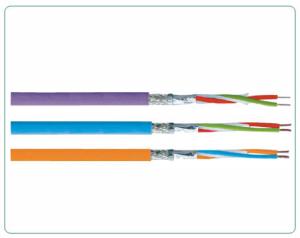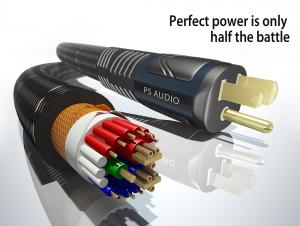Underground Cable Steel Wire / type Armoured Copper Power cable
- Loading Port:
- China main port
- Payment Terms:
- TT OR LC
- Min Order Qty:
- 100 m
- Supply Capability:
- 20000 m/month
OKorder Service Pledge
OKorder Financial Service
You Might Also Like
Specifications
1,220kv xlpe power cable
2,competitivery price in good quality
3,Fast dilivery time
4,ten years experience
Type: copper/XLPE/Coriugated Aluminium sheath/PVC
Chinese code:YJLW02 110kV XLPE Insulated power cable
XLPE power cable 220kV
The typical structure:
(1 ) Conductor
(2) Inner Screen
(3) Insulation
(4) Outer Screen
(5) Longitudinal water-resistant layer
(6) Metal sheath (Lead sheath or Coriugated Aluminium sheath )
(7) Oversheath (PVC or PE)
Standard of product
The 110kV XLPE Insulated power cable is produced according to the standard GBtT11017 "Power cable with cross-Linked Polyethylene inmvlation and their accessories forratedvoltage of 110kV", which are equivalent to IEC 840 "Tests for power cableswith extruded insulation forratedvoltage above 30kV(Um=36kV) up to 15OkV (Um=170kV)". AEIC CS7" Specifications for crosslinkedpolyethylene insulated shieldedpower cable rated 69 through 138kV". The 220kv XLPE cable to standard GBlZ18890 "Power cable with cross-Linked Polyethylene
insulation and their accessories forratedvoltage of 220kV"which is equivalent to SS4241417 "Power cables-XLPE-insulated cables with extruded oversheath and rated voltage 12-420kV-Testing",and some extension withreference to IEC 840 and AEICS7.
Application
XLPE insulated corrugated Aluminium sheathed PVC outer sheath power cable for laying in tunnel or duct , used in damp environment or the place where water level is comparatively high,and able to bear moderate pressure.
XLPE insulated lead sheathed PVC outer sheath power cable also can be used in above place ,but unable to bear pressure.
110~220KV
Brief introduction of the 110~220KV XLPE high-voltage cable products
1.The cross-linkage PE insulated and wrinkled aluminum wrapper waterproof PVC sheathed power cable.
Type | YJLW02,YJLLW02 |
Specification | 240mm2~3000mm2 |
Voltage | 110~220KV |
Usage | Suitable for the places with a higher underground water level and to be used underground, in the tunnels or pipes. Such cables bear a bigger pulling force and pressure. |
2.The cross-linkage PE insulated and wrinkled aluminum wrapper waterproof PE sheathed power cable.
Type | YJLW02,YJLLW02 |
Specification | 240mm2~3000mm2 |
Voltage | 110~220KV |
Usage | Suitable for the places with a higher underground water level and to be used underground, in the tunnels or pipes. Such cables bear a bigger pulling force and pressure. |
- Q: My computer has ran fine for almost 6 to 7 months and just recently shutdown, and when I boot it back up, I get a red message and a beeping noise saying quot;The power cable is not connected to the video card. Please refer to the Getting Started guide for information on proper hardware instillationquot;. I thought it was a heat problem with the computer so I shut it down and left it for a while to cool down, but I still got that message.
- What part of The power cable is not connected to the video card do you not understand? You need to open your computer and connect the power cable to your video card. It has somehow become disconnected.
- Q: i have a 2001 corolla with a new amplifier. when they wanted to test the amp after all wiring was done, they somehow wired the amps power cable to my negative connection on the battery. i turned on the electrics on the car and they all work. then i tried starting it, and how the engine wont start and the lights dim when im turning the key. what happened? and how can i fix this major screw up???
- You probably drained the battery down some how or have a bad connections at the battery. try charging the battery. I don't think you could have messed anything up too bad on the car.
- Q: Hi. I have a Marina Power Filter (Slimline S15) and the power cable that is connected to it appears to need to be submerged in the water. That doesn't seem safe at all but the instructions (although poorly written) seem to point to that being the case,Advice please.
- It's safe as long as the cable and filter are not damaged. They whole unit is sealed in plastic so the water and electricity can't meet up. Ian
- Q: Hi! I want to buy I new Hard Drive but I've got a problem. I have the IDE conector but I don't have the Power Cable. It is connected to my Video Card. Can I add a new one? Can I use a power cable from a optical drive(CD/DVD)? Thanks!
- All you need to do is pop down to your local computer store and get a power splitter, just make sure you get the right type, IDE and SATA drives have a different kind of power connector, so just make 100% sure before you buy!
- Q: Our company needs a WELDING CABLE / DC POWER CABLE,50mm fine strand and color blue. Does anyone knows where to buy here in the Philippines? or if you know some suppliers, manufacturers please do let me know. It would help a lot. Thanks
- You can buy it from okorder
- Q: The specs say: 350 Watts, DC 12V, 100-240V. It is a Rackable server.Are there special / different power cables to use with servers than desktop PCs?Where can I find the power cable with the above specs. I tried OKorder with not much luck.
- Nope. A 350 watt supply comes nowhere near drawing more than an ordinary household 15 AMP circuit can carry (about 3 AMPs at full load). Actually, rack-mount systems often draw less power than standard desktop systems if they are engineered correctly. An ordinary 3-prong plug (like those sold on all desktops in the US) will do just fine. As a rule of thumb, if the cord feels warm, consider a larger size.
- Q: I'm not sure which cables I lost exactly but during a recent move all the cables for my Xbox 360 were lost. I was wondering what the cables are called like Ethernet cable or power cord etc. and where I could buy them from just the cables, such as at best buy.
- Here okorder / You don't need to pay $50 for good HDMI or $20 for Ethernet cables - good quality can be had for considerably less. If you need further guidance write back with Additional Details, OK? Good luck!
- Q: What does the watt rating mean on amp power cables?
- watt is the unit of power or amps that you can push through a cable without burning it up. So if its rated for 40 to 400 you cannot add more or it will blow a fuse or melt.
- Q: So, recently i purchased a new graphic card and it requires two 6 Pin PCI Express Power Cables. My current power supply generates 650W and only has 1 six pin PCI express power cable. Im at a loss to what to do now. Do i purchase a new power supply that has more pci express cables? Or do i open it up and add a new cable? Thanks if you can take the time to answer my question.
- You're going to want to buy a new power supply that can handle it. To require two cables, this card sounds like a behemoth and you're likely going to want a bigger supply anyway. Adding a 6-pin cable isn't really a thing. I'd recommend Corsair for any supply as they're high quality and cheap.
- Q: What is the difference between rubber insulation and paper insulated power cables?
- Because the AC operation will produce eddy current, will make the steel pipe and cable heat burned
Send your message to us
Underground Cable Steel Wire / type Armoured Copper Power cable
- Loading Port:
- China main port
- Payment Terms:
- TT OR LC
- Min Order Qty:
- 100 m
- Supply Capability:
- 20000 m/month
OKorder Service Pledge
OKorder Financial Service
Similar products
Hot products
Hot Searches
Related keywords