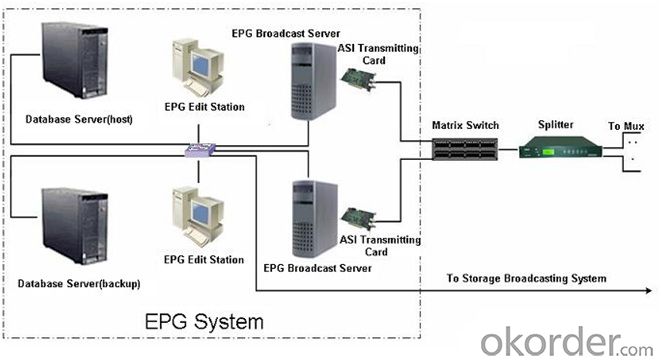Electronic Program Guide System (EPG) Edit Workstation
- Loading Port:
- Tianjin
- Payment Terms:
- TT OR LC
- Min Order Qty:
- 1 unit
- Supply Capability:
- 100000 unit/month
OKorder Service Pledge
OKorder Financial Service
You Might Also Like
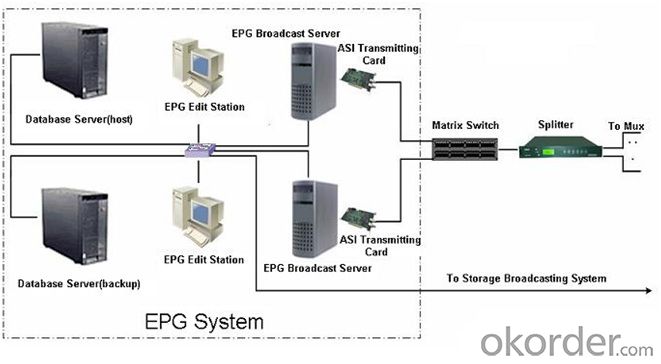
The Digital Video VisionSky Electronic Program Guide (EPG) System introduction :
l The system is in compliance with the DVB (Digital Video Broadcasting) standard, ETS 300 468 standard and GY/Z 174-2001 standard of Specification of Service Information for Digital Television Broadcasting;
l Sumavision is one of the manufacturers invited to participate in the standard-formulation process of national EPG;
l With a modular design, the system boasts less maintenance workload;
l Provided with testing interfaces, the system supports EPG test with TS analyzer;
l The system is capable of automatic recovery based on real-time surveillance;
l The flexible SI transmission configuration supports multiple EPG transmission modes;
The Digital Video VisionSky Electronic Program Guide (EPG) System Feature :
l The unique TS transmitting and EPG updating mechanism ensure a continuous and uniform seamless transmission of PSI/SI Table;
l Supports all types of SI Tables and descriptors, as well as private tables and descriptors;
l EPG Information output is achieved through ASI interface or TCP/IP Ethernet interface;
l Compatible with CHINA-EPG, supports texts and XML files for menu import/export;
l Equipped with open interfaces for connections with CAS, SMS, Storage and Broadcasting System and Data Broadcasting System and supports multi-frequency NVOD system;
l Supports presentation of additional information of programs, such as program outline, cast and program comments;
l Supports classified display function of programs according to channels, broadcasting time and program type;
l Search programs by key word for speed and convenience;
l Supports multi–level networking schemes to meet requirements for head-end multi-level networking;
l Supports digital signature and data dictionary;
l Supports Mosaic descriptors;
l Transmission strategy (TSDCN) may be determined by any combination of TS, Service, Day, and Current/Next;
l Supports real-time extraction of program menu;
l Supports generation of dynamic EPG;
l Calibration function of time is provided;
l International practice is brought in with the use of Unicode; multiple languages and character library classification are supported.
The system consists of the following components:
l EPG Edit Workstation
l EPG Review Workstation
l EPG Broadcasting Server
l EPG Database Server
- Q: Millet TV set-top boxes how to upgrade the system?
- Connect to the network, enter the settings, and there's a.. Inside, there's a system update
- Q: Suzhou Galaxy brand set-top box remote control (Shenzhen beauty home) how to learn TV remote control board?.
- 1 press the remote control left under "learning" key, the red emitting light by micro light becomes bright, bright and long instructions, loosen the learning remote control key, this time in the learning standby.2.10 seconds press the remote button to learn (can only choose the remote "TV power button" the "TV/AV" key, "volume +" button, "volume" four key), chose to study key (such as the remote "TV power button") after the red emitting light flashing indicator, is now receiving signal with.3. in front of learning state to learn on this TV remote learning the remote control about 2CM, two remote transmitting tube alignment, launch tube in front of the remote control. Press the "TV remote power" button for about 3 seconds to launch learning signal, if the signal receiving successful red light will learn quickly after three flashes and long light indication at this time Release the TV remote controller "power" button, the set-top box remote learning in the standby state can according to the.4. 2,3 step, and then learn the other three buttons on the remote control ("TV/AV", "volume +", "volume"), the completion of a total of 4 keys, press the key of "learning" from the receiving learning signal.
- Q: After the TV set top box is restored, the factory can not see the live broadcast. How can I do that? Thank you
- 1, network set-top boxes need to install third party live broadcast software to watch live, such as VST aggregate polymerization, film and television fast search, TV cat, when shellfish, dragon live broadcast and so on;
- Q: HUAWEI TV set-top boxes how Youku does not work?
- Installation method:1, use the computer to download the Android software, and then copy it directly onto the U disk.2, the U disk attached to set-top boxes or Android TV USB interface above, into the main interface - Application Management - file management --sdb1 (or D disk), enter the selection of the required Android software, click install.3, after the installation is complete, click Run, or go back to the main interface - application management, to find the Android software you need to use to open it.
- Q: What is the connection line of TV set top box and how to express it?
- Call the AV cable, you generally go to the hardware store is said to buy video line they all know, about 10 to 20 yuan
- Q: What does IPTV set top box require of TV?
- No request, old TV can do, and now generally support video of their own will be able to solve
- Q: Do you have a satellite TV set-top box with adult TV programs?
- Hello, LZ, the situation you described needs to find the right firmware, but you can solve the problem yourself. If you still don't understand, you can explain it on the QQ
- Q: TCL TV and set-top boxes how to connect, how to adjust the TV?
- Hello, 1, the cable TV signal line is connected to the set-top box; 2, to the TV is connected with the AV cable, video is yellow line, red and white is the audio line; 3, turn on the TV and set-top box power supply, the TV set video through the remote control function mode of AV; 4, the adjustment of the set-top box, i.e. through the set-top box remote search TV signal, until all the search saved so far; 5, through the set-top box remote watching TV program you want to see it. If there is no audio and video input socket on the TV, you must buy a radio frequency converter for AV video and audio use.
- Q: How does TV connect set-top boxes and WiFi?
- 2, connect set-top boxes and TV AV signal line, that is, red, white, yellow, lotus head, there will be the interface behind the TV, there are some very old TV, no, you certainly have. There are multiple AV interfaces behind some TVs, and if you get a AV1, you need to switch to AV1 on the TV after you turn on the TV, and AV2 does the same thing.
- Q: How to get set-top box remote control learning
- Use the set-top box learning remote control to learn (TV) remote control method is as follows:1. Hold down the "SET" button on the top of the learning remote controller (set-top box) for about 2 seconds. Wait until the red light is long and then release the "SET" setting button. At this point, the remote control is on standby;2. Press the standby button of the remote control of the TV set, and the learning remote control indicator light flashes, then press the standby button of the learning remote control learning area, then the indicator lamp will turn on frequently;3, after learning a key, you can choose other keys to learn (e.g., change keys), and so on;4, after learning successfully, press the set-top box remote control to control the TV set.
Send your message to us
Electronic Program Guide System (EPG) Edit Workstation
- Loading Port:
- Tianjin
- Payment Terms:
- TT OR LC
- Min Order Qty:
- 1 unit
- Supply Capability:
- 100000 unit/month
OKorder Service Pledge
OKorder Financial Service
Similar products
Hot products
Hot Searches
Related keywords