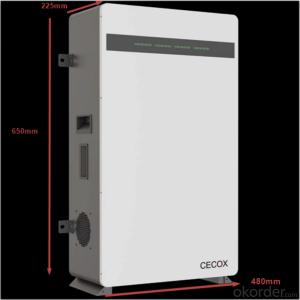New Green Usb 2.0 Data Sync Charger Cable For Apple Iphone 4G Ipod
- Loading Port:
- Shenzhen
- Payment Terms:
- T/T
- Min Order Qty:
- 100 Units unit
- Supply Capability:
- 5000 Unit/Units per Week unit/month
OKorder Service Pledge
OKorder Financial Service
You Might Also Like
NEW Green USB 2.0 Data Sync Charger Cable For Apple iPhone 4G iPod
Features:
NEW USB 2.0 Data Sync Charger Cable For Apple iPhone 4G iPod
This is USB 2.0 Data Sync Charger Cable, For Apple iPhone 4G iPod.
100% brand new and high quality
Fun and easy to update your iPod\'s music or data
Simply plug the dock connector into your iPod, the USB connector into your PC and transfer music
Update music ,data, and more through this data cable. Hot sync and charge your iPod at the same time
Compatible with: All Apple iPod with dock connector .Such as iPod nano 1G, 2G,
3G; iPod Classic 3G, 4G, 5G, 5.5G, 6G; iPhone; iPod touch
Specifications:
Original box: NO
Length: 100 cm ( 3.3 ft)
Net weight: 15g
Package weight: 24g
Color:Fuchsia,Red,Yellow,Blue,Orange,Green,Purple
Packing Content:
1 x USB Data Sync Charger Cable
Why we choose Okorder.com?
Okorder.com is a professional and reliable online E-market place
Providing a variety of products with reasonable prices
High quality goods provided by factory suppliers
Shipping to over 200 countries.
One-stop sourcing
Dubai Logistic Complex
Okorder Quality Control?
We hold a very strict quality control system to check every connector of our products for your safety.
Okorder services for you
1.7*24 hours Hotline & Email Service
2. Your inquiry related to our products or prices will be replied in 24hrs.
3. Well-trained and experienced staffs to answer all your enquires in fluent English
4. OEM&ODM, any your customized demand we can help you to design and put into product.
5. Distributor ship are offered for your unique design and some our current models
- Q:I am trying to install a dc power outlet and it says i need to connect to the direct power cable. How do I find it?
- connect it to the battery
- Q:i know i need the sata cable and power cable is that all i need
- Yep, that's all you need. Some older SATA drives have legacy support for normal 4 pin molex connectors in addition to the SATA power cable. If your drive is one such, do not plug in both. Choose one or the other. If you buy a retail boxed drive instead of OEM, you should get a 4 pin molex to SATA power cable if you don't have SATA power connections already. It's also possible that the harddrive you bought is SATA2 (aka SATA 300gbps). If your motherboard only supports SATA 150gbps, there's a jumper you need to leave on the drive. If you have a SATA 300 drive and your motherboard supports SATA 300, you'll need to remove the pin for full speeds. It'll work though if you forget to remove it. You can look in the user's manual to see what your motherboard supports.
- Q:What does the watt rating mean on amp power cables?
- watt is the unit of power or amps that you can push through a cable without burning it up. So if its rated for 40 to 400 you cannot add more or it will blow a fuse or melt.
- Q:Hi everyone, I recently purchased a PS3 used not slim and am having a tough time with it. For one, I don't even know how to charge my four red dot blinking controller and turn on the ps3. I'm wondering since I got everything hooked up but still not even a red dot on the ps3 when I put in the power cable at the end there is that thing with the three things sticking out, where do I put that? Like a place where I charge my phone? I think that's why I'm having problems. Thanks.
- ok. the PS3 uses a standard 3 prong plug, similar to what your PC would use. plug that in, and then into the wall. older PS3's also have a power switch right above the power cord. you have to turn the system on here. after you filp the switch, the PS3 enters standby mode. on to your controller you should have gotten a very short usb cable. the larger end plugs into the system.the smaller into the controller. push the PS button on the center of your controller to sync it. it should go from 4 flashing lights to one. then, it should steady flash position 1 to show that it is charging. one it is charged, or when the usb cable is removed, you should get a steady light. no flashes.
- Q:I need the cables/cords for the Xbox 360...all the cables/cords
- It is easier to get wifi and hook it to your x box if u need the cord for x box live
- Q:my friend and i were installing a subwoofer in his car and the rem cable touched the amp and caused a short. the cd player does not turn on any more and we could not find any problem anywhere the only fuse blown was the fuse on the power wire for the amp and that should not have any effect on the cars cd player what could be wrong? (the fuse on the back of the cd player was not blown this leads me to believe there is nothing wrong with the cd player and it is not fried)
- Fuse Cd
- Q:I have just bought a pair of Yamaha HS50m monitors, connected only the power cable, switched them both on, and they are both making a noticeable constant hissing noise?Is this normal? Should this happen?Is it because I have not yet connected them to my interface or any other device?I am worried I have purchased a dodgy pair and would be grateful for any info.many thanks
- Almost all powered studio monitors have some hiss if you have the input level turned all the way up - this is normal.
- Q:I bought a Garmin GPS, but my cigarette lighter is near my gear shift. Does anyone know how to add a power cable so the cable is behind the gps on the window?. I can always take it somewhere for about $100.
- As you say, take it so it is professionally done. Working on cars is very complex and requires an expert. Always best to seek a professional. Also always it is require to capitalize the acronyms of titles. Please capitalize GPS 100% of the time.
- Q:how can i calculate the current carrying capacity of a power cable when the area is given?can you give me a table on this?
- Table 310.16 of the NEC (2008)
- Q:I have 2 subs and a amp, I have a hi/low converter so it will be able to work. I hooked it all up properly and i noticed i have a empty space on my amp. Its the power control cable. I have no idea how to hook this up to my FACTORY deck. Do i hook it up to the antenna? PLEASE HELP I NEED A ANSWER NOW please thanks-
- attatch it to acc power on the back of your head unit, unless you have a chevy or gm newer than 2002 then use the switch method
1. Manufacturer Overview |
|
|---|---|
| Location | |
| Year Established | |
| Annual Output Value | |
| Main Markets | |
| Company Certifications | |
2. Manufacturer Certificates |
|
|---|---|
| a) Certification Name | |
| Range | |
| Reference | |
| Validity Period | |
3. Manufacturer Capability |
|
|---|---|
| a)Trade Capacity | |
| Nearest Port | |
| Export Percentage | |
| No.of Employees in Trade Department | |
| Language Spoken: | |
| b)Factory Information | |
| Factory Size: | |
| No. of Production Lines | |
| Contract Manufacturing | |
| Product Price Range | |
Send your message to us
New Green Usb 2.0 Data Sync Charger Cable For Apple Iphone 4G Ipod
- Loading Port:
- Shenzhen
- Payment Terms:
- T/T
- Min Order Qty:
- 100 Units unit
- Supply Capability:
- 5000 Unit/Units per Week unit/month
OKorder Service Pledge
OKorder Financial Service
Similar products
New products
Hot products
Hot Searches
Related keywords