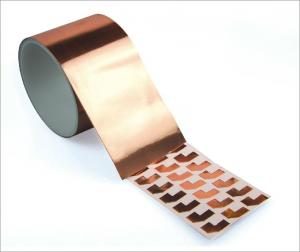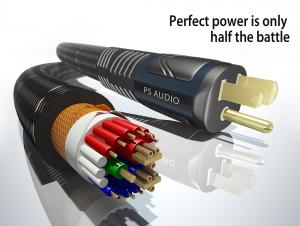0.5mm Copper Woven Semi-Conductive Tapes
- Loading Port:
- China Main Port
- Payment Terms:
- TT or L/C
- Min Order Qty:
- 1MT m.t.
- Supply Capability:
- 10mts a week m.t./month
OKorder Service Pledge
OKorder Financial Service
You Might Also Like
Specifications
copper tape
1.Easy to remove without residues
2.Good toughness and corrosion resistance
3.Great Shielding capacity
conductive copper foil tape
| 1.Good viscosity,Cold resistance |
| 2.Mechanical resistance,Moisture resistant |
| 3.High thermal conductivity,Oil & acid resistant |
| 4.Ageing-resistant |
| 5.Flame retardant,Easy to tear apart |
Application:
| 1.Applicable to all types of transformers, mobile phones, computers, PDA, PDP, LCD monitors, notebook computers, copiers and other electronic products where electromagnetic shielding is demanded |
| 2.Mainly used for electromagnetic shielding and antistatic |
Special usage:
| 1.Copper Tape acts as a barrier to movement by slugs and snails |
| 2.Use to protect plants from damage by slugs and snails |
|
3.Protects plants located in greenhouses, raised flower and vegetable beds, flower boxes, trees, vines, and potted plants |
| 4.Easy to apply, long lasting deterrence to slugs and snails. |
Physical parameter:
|
Item |
Code |
Backing |
Adhesive |
foil thickness (mm) |
adhesive thickness (mm) |
Elongation % |
|
single conductive copper foil tape |
XSD-SCPT |
copper foil |
acrylic |
0.018mm-0.075mm |
0.03mm-0.04mm |
14 |
|
double conductive copper foil tape |
XSD-DCP |
copper foil |
acrylic |
0.018mm-0.075mm |
0.03mm-0.04mm |
14 |
- Q:Where can I find a power cable for an HP Photosmart C3180 printer?
- www.okorder
- Q:The power supply in question is
- PSUs normally come with a power cord to plug them into a wall outlet, plus all the necessary cables needed to provide power to all the components of your computer. There are some minor differences. The main ATX power connector for the motherboard needs to match the socket on the motherboard (usually it will, but if the PSU is expensive and the motherboard cheap, or vice versa, be sure to check). Bigger power supplies often have extra connectors for things like fancy video cards, and some video cards require these connectors or they won't work properly, so beware.
- Q:My brother lost the cable from the wall to the back of the power supply for his dell somehow, and I have one for a different brand (gateway). Are the cables themselves an interchangeable industry standard?
- Desktops...yes. Laptops...no.
- Q:I have a usb powered cup warmer. It has a car adaptor. I would like to know if its possible to use it to charge my cellphone in the car, instead of buying a car adaptor.
- The max power you can draw from a USB port is 2.5W (500 mA at 5V)
- Q:My monitor POWER cable says: 10A, 250V. my CPU power cable says 6A, 250V.Recently, my monitor stopped working, so as a part of hit and trial, i exchanged these two wires. So, although my monitor is using a 6A cable instead of 10A.. my CPU is getting 4A excess than what its wire said initially.Is this safe?? Will i end up blowing up my CPU??
- should be fine
- Q:ok ive been having amp trouble lately. it wont turn on. ive figured the problem today when i got the voltage tester out. I have me Remote Turn On working.My ground is solid.RCAs connected properly.NO fuses are blown. ive checked all of them; 30 amp fuse for AMP, Max fuse under the hood, fuse relay center under the hood too, all good. connection from the power terminal is solid. heres what happened: i decided to move my amp and run the wires under the door sills because i needed more space. so i just had the car off and i disconnected my remote, power, and rcas. i left the ground because that didnt need to be moved.i dropped the power wire and it hit a seatbelt thing, and it sparked once. but not big.nothing blew, but now it seems like my power wire isnt working, my amp wont turn on-keep in mind my amp was not touched by the spark in any way.
- Did you re check the in-line fuse under the hood?
- Q:when I Plug off power cable in my Laptop compaq v3424tu why its flucatuating the screen.Recently I am using windows XP.Pls reply if any suggestion.
- Maybe the power management resetting the notebook after unplug the power. it's not reset the whole system, only adjusting into battery mode (long life). Commonly, the screen will blank a moment. it's normal. the setting can be found in Control Panel, Power Option.
- Q:I'm trying to run a cable and power outlet into a closet for a media space but im not sure how to add the outlets in there. The area where the closet is, is on a wall that has no outlets and behind the closet is a bathroom which has no outlets on that side of the wall either so theres nothing to tap into. please help.thank you.
- This is for a media closet, so more than a couple things will be plugged in right? Consider pulling a new circuit back to the panel. You can also tap into an existing circuit by finding the last receptacle on that line and dropping a new cable down the wall into the box. Try not to load the circuit above 80% of it's rating, so 15=12A, 20=16A. I'm assuming you have an unfinished attic or basement as you already plan to run media cable.
- Q:I have a Maxtor 3200 and I accidentally plug in the wrong power cable for it. I saw the light flicker on then off. I realized my mistake and tried to plug it in its correct cable but now it won't turn on at all. I figure that the wrong cable must of forced too much energy through it. I have a lot of important files on there. I know that fixing it won't be cheap, I fully realize that. However, is there any hope of retrieving my files at all?
- You will be able to get your files back as they are magneticly stored on the harddrive not electronicly, as far as fixing it yourself, you could try opening the plastic shell and retrieving the harddrive itself from inside and hook that up to your pc if you know how.
- Q:I am not sure of the reason but when i plugged in the power cable there was a crackling sound only for a second and then it stopped. I remember a similar occurennce when i had a loose electrical circuit would this have done any harm to the computer.
- You should always use a power outlet that has an on/off switch so that you can switch off the outlet prior to plugging into the device. Only after plugged in do you turn on the power outlet (always turn off the outlet prior to unplugging from the device). The crackling sound is electrical and can cause detrimental problems to a Pc, laptop or monitor (or other electrical product).
1. Manufacturer Overview |
|
|---|---|
| Location | Henan, China |
| Year Established | 1995 |
| Annual Output Value | USD121,752,660.10 |
| Main Markets | Southeast Asia;Mid East;Domestic Market |
| Company Certifications | ISO9001, ISO14001:2004, OHSMS GB/T28001-2001, CCC |
2. Manufacturer Certificates |
|
|---|---|
| a) Certification Name | |
| Range | |
| Reference | |
| Validity Period | |
3. Manufacturer Capability |
|
|---|---|
| a)Trade Capacity | |
| Nearest Port | Tianjin; |
| Export Percentage | 70% - 80% |
| No.of Employees in Trade Department | 21-50 People |
| Language Spoken: | English; Chinese |
| b)Factory Information | |
| Factory Size: | Above 100,000 square meters |
| No. of Production Lines | Above 10 |
| Contract Manufacturing | OEM Service Offered; Design Service Offered |
| Product Price Range | High; Average |
Send your message to us
0.5mm Copper Woven Semi-Conductive Tapes
- Loading Port:
- China Main Port
- Payment Terms:
- TT or L/C
- Min Order Qty:
- 1MT m.t.
- Supply Capability:
- 10mts a week m.t./month
OKorder Service Pledge
OKorder Financial Service
Similar products
New products
Hot products
Related keywords