Mini PC Windows 8.1 Quad Core Pocket TV Stick TV Dongle Intel Z3735F
- Loading Port:
- Shekou
- Payment Terms:
- TT OR LC
- Min Order Qty:
- 1000 unit
- Supply Capability:
- 1000000 unit/month
OKorder Service Pledge
OKorder Financial Service
You Might Also Like
1. Structure of Smartphone Description:
A dongle+TV =Huge Computer
Watch multi-films,TVs,Videos online
Make Full PC JOB
World First Ultra-Small MINI PC Dongle which supprot Windows8.1
2. Main Features of the Smartphone:
CPU - Intel Baytrail Z3735F (Quad-core ) 1.33GHz--1.83GHz (64bit)
GPU - Intel HD Graphics (Gen7)
OS - Windows 8.1 / Android 4.4
RAM - 2GB DDR3L
Storage - 32GB eMMC
WIFI - Realtek RTL8723BS
Bluetooth - V4.0
Expansion - Micro SD card up to 64GB
Dimmensions - 110*37.6*9.9mm
3. Smartphone Images:


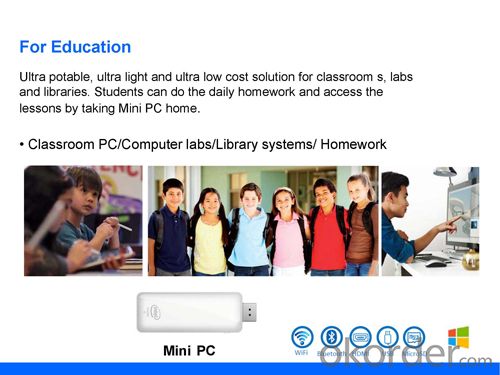


4. Feature of Smartphone:
| Model Name | T01 |
| CPU Supported | Intel Atom BayTrail-T CR Z3735F/G |
| Dimensions (mm) | W D H Weight (kg) 99.6 37.6 9.6 0.58 |
| Graphics | Intel HD graphics Gen7 |
| Memory | On board single channel DDR3 L DRAM memory 1GB / 2GB |
| Storage | eMMC 16GB / 32GB |
| WiFi/BT | On Board 802.11 a/b/g/n and BT4.0 |
| I/O Ports | Micro USB 2.0 X 1 Standard USB X 1 HDMI X 1 Mrco SD card reader X 1 Dc in X 1 |
| Support OS | Windows 8.1 |
5. FAQ of Smartphone:
1. Question: What is your product quality?
Answer: 100% test before shipping ,one year warranty , very few defective rate .
2. Question: Can you put my brand name (logo) on the phone ?
Answer: Yes, for samples order we can't print logo,if order over 3000pcs , we can do OEM your logo on back cover
and box ,turn on picture and unlock slide sign , menual all of this with your logo on .
3. Question: which way to ship the goods to me ?
Answer: By fedex , Dhl for small order ,big order by air or by sea .
4. Question: What payment method do you accept?
Answer: T/T ,LC and West Union.
5. Question: if the goods has problem ,how to solve it?
Answer : if goods has problem , it can send back us , we will repair to you .
- Q: How do you set the font size of a tablet PC page?
- General can be set in the browser, which will choose the size of the text number one.Open the page, click the "menu" button at the bottom of the physical, then, click "Settings" - "to set the font size" option in the "open window", with minimal text size, small, normal, high, great, a few alternative.
- Q: How is the software installed on the software CD installed on the tablet PC?
- You can transfer software to a tablet computer using removable storage devices such as the U disk.
- Q: How do tablets share the flow of mobile phones? Detailed point
- Open cell phone Wi-Fi to create Wi-Fi hotspot. Then set the password, open the data traffic at the same time, and then use Wi-Fi to connect hot spots on the tablet PC
- Q: How do tablets Download Office software?
- Download a pea pod, connect the tablet to the computer, see the instructions, download and install directly on the line.
- Q: How can I unlock my tablet PC screen?
- In shutdown mode,1 at the same time, press the volume down key and power key for about 10s, the mobile phone will open until entering the recovery mode.2. press the power button again for about 1 second until the menu appears.3 see wipe data/factoryreset - this is the doubleWipe cache partition - this is the double4., enter the recovery menu, see the above two string of English, click into, and then select YES can
- Q: What kind of brush bag is needed? Sese
- According to the model, online download, but many of SONY's fake, it is knockoff.
- Q: When I want to celebrate the new year, I'll send it to my boyfriend who is a freshmanAbout one thousand. I can't believe it on TaobaoONDA, Ramos, Samsung and cube, you have now, with it?
- Recommend HUAWEI MediaPad10FHD 10.1 inches flat (1920*1200IPS quad core CPU, sixteen core GPU, Dolby surround sound, 1G memory, 8G storage)
- Q: How can I open my Samsung tablet computer crash?.
- It is recommended to try: 1. if the fuselage is plugged with an external SD card, take out the test. Exclude the bad performance of SD card caused 2 if not shut down, you can press the power button for 10 seconds or more to shutdown restart 3 mobile phone data backup (phone, short message, multimedia files, etc.) to restore the factory settings if the fault still, suggest you carry mobile phone Three Guarantees certificate, will be sent to the nearest service center of Samsung mobile phone test maintenance
- Q: The charger parameter of the mobile phone isInput voltage 100~240V, 50-60Hz, 0.15AOutput voltage 5.0V--0.7AFlat charger parameters areInput voltage 100-240V, 50/60Hz, 0.35AOutput 5V--2AIs the flat-panel charger replaced by mobile phone charging USB line charging, can you?
- To see how your mobile phone, and some mobile phones may be hot, almost impossible to burn the quality
- Q: Tablet PC iPad, air how to sweep yards?
- IPad air system comes with software, there is no scanning two-dimensional code function, with the help of third party software, operation as:(take QQ as an example)The first step: click on "app store" at the main machine interface, and then click on a free app to open, such as "QQ"". At the pop-up window interface click "create Apple ID"". Enter the correct personal data and follow the operation to the "payment method" interface. Payment option "no", then enter personal data, click create "Apple ID", complete the application for Apple account application.The second step: click "Settings" on the main screen, and then open "app store"". Login Apple account has been applied.The third step: enter "app store" and click QQ to download.The fourth step: after landing QQ, click the "more" option at the interface:The fifth step: choose "sweep" can.
Send your message to us
Mini PC Windows 8.1 Quad Core Pocket TV Stick TV Dongle Intel Z3735F
- Loading Port:
- Shekou
- Payment Terms:
- TT OR LC
- Min Order Qty:
- 1000 unit
- Supply Capability:
- 1000000 unit/month
OKorder Service Pledge
OKorder Financial Service
Similar products
Hot products
Hot Searches
Related keywords










![Microsoft Surface Pro 2 128Gb 4Gb Ram [Without Keyboard] Tablet Pc Dropship Wholesale](https://file2.okorder.com/prod/2014/06/27/6b8257e5c42d7429a2e894a9672a4554/232bdd9418e09d5a129a0a1aa3e48c12_300.jpg)

















