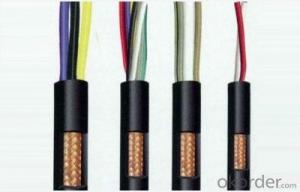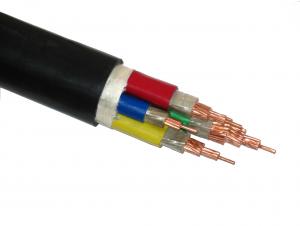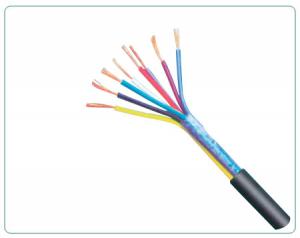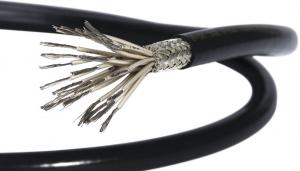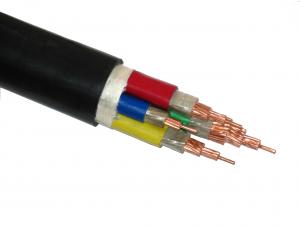Flexible Control Cables
- Loading Port:
- China Main Port
- Payment Terms:
- TT or LC
- Min Order Qty:
- 500 Meters m
- Supply Capability:
- 10000 Meters per Week m/month
OKorder Service Pledge
Quality Product, Order Online Tracking, Timely Delivery
OKorder Financial Service
Credit Rating, Credit Services, Credit Purchasing
You Might Also Like
*Conductor: flexible stranded copper Class5 IEC60228;
*Insulation/Sheath: PVC;
*0.5mm2--10mm2; 2core - 61cores;
*Temperature range: 0 ºC to 70 or 85 continuous normal operation;
*IEC60227 BS6500
- Q: What is the cable for rvv? Is it a power cable or a control cable? What is the cable?
- Now basically control the cable core insulation leather are numbered, is not you not? 50-core control cable is rare, and finally there is no way, and I tell you a primitive approach: "turn the core method", that is, a layer of the cable in a layer (although a lot of core, or layered ) Of which one of the core, and then all of the head of the wire can be wired, than to do a good record (which line received what line number), each layer of wire to do such a mark and wiring, The order of the wiring is in accordance with the clockwise to pick up; the other end of the cable to find a layer of the first line of the core mark core (or lead the core), with anti-clockwise order, j OK! The Heart did not end, first find a small cable cable try! Ha ha!
- Q: I had 2 pcs hooked up to the cable with the router, but i have unplugged all of that now. Is this something i shouldnt worry about? I also know that dial up is slow but is there anything on earth that ican do to my pc to get it to work just a little bit faster with the dial up ?
- If you are running winxp home you open control panel,and then click network or Internet connections,click network connections a picture with two computers connected click on them and disable or network trouble shooting.
- Q: Hi, I have a Z2 headset, and I would love to use it with my 360 as well as my pc games. My question is, are there different talkback cables? Because the only one on the official website is for the X11's, but I found this on OKorder
- For the Z2, there's not really a difference. The Z2 isn't an amplified headset, so the talkback cable doesn't need to have chat volume control on it.
- Q: I read i have to turn off the settop how do i do that? if i have to?
- Not being a Time Warner customer, but familiar with cable companiesmy answer would be to call the cable company. They will probably have you bring in the unit so they can reset it our exchange it for another one. After all it would defeat the purpose if it was easy to do. Then your kids would have already figured it out.
- Q: I am using these cables to control intelligent lighting systems and would like to know how many feet of cord you have to go through and carry the signal before you start to experience any kind of signal fading or loss. I am using 3 pin XLR cables. I am controlling two ACCU spot 250's and a Pilot 150 Intelligent light.
- In general, you would want to use a single cable for the entire run if possible. Every time you add an additional cable, you are lowering the reliability of the system (but not by too much if they are good quality cables). Lighting control signals are very forgiving and you should be able to run that signal for several hundred feet over XLR cables with no problems. Like I said though, you should eventually replace the multiple cables with one long cable for better reliability when you can afford it.
- Q: I bought an S video cable so that I could connect my laptop to my TV and us my TV like a monitor. The only direction the S video cable gives me is to hook one end up to my laptop, then the other up to my TV. I did that, but nothing happened. The TV is showing what it always shows and not my laptop screen. I don’t know what to do. Help?
- I suspect there that you have to change the input source setting on your TV to display the S cable signal. Look on your TV's remote control for an INPUT SELECT button. With your computer on and S cable hooked up, press the INPUT SELECT button a few times to cycle through the various input until you see the same video that is displayed on your computer monitor.
- Q: i finally got my lawn mower running good but i need a throttle cable. can you still buy them? i,am getting tired of reaching down to make it go faster. i need a cable that hooks on the throttle and clamps on the handle and has a knob to make it go faster or slower. thanks guys ! by the way it,s a 3.5 HP briggs and stratton. it never came with a cable and there,s no adjustments on the carburetor.
- Get a brake cable from any bicycle shop.
- Q: I have a time warner cable remote control and have been able to program it to turn my TV on and off, but the other buttons (channel, volume, numbers, etc.) still only work with the cable box. How can I get the remote to control these functions on the TV?
- You aren't using the correct codes try some of the others.
- Q: i got a ps3 bundle that came with an hdmi cable. i use the hdmi cable for my ps3 but i also use the same one for my Verizon Fios box. it works fine but the only problem is that the verizon fios remote will not turn the volume up or down. but the remote still changes channels and stuff.COULD YOU PLZZ HELP???
- Your Fios remote is out of sync with your TV. Go to the Fios help website and look for directions on programming the remote.
- Q: Does any body know if there is a universal remote control that has the ability to turn a television on at a preset time? My Samsung in my bedroom of course is one of the few that doesn't have a built-in feature to turn itself on at a certain time.I figure that hey, there are (or were, at least) universal controllers that could be set to record programs on a VCR from a certain time, and to stop at another time, so why can't a remote turn on a TV?
- I've okorder
Only by offering high quality products and service, can we reach a win-win situation with our clients. We are looking forward to establishing relationships with you in the near future.
1. Manufacturer Overview
| Location | Henan,China |
| Year Established | 2010 |
| Annual Output Value | |
| Main Markets | 25.00% Africa 20.00% Southeast Asia 15.00% Eastern Asia 15.00% Mid East 7.00% South Asia 5.00% North America 3.00% Northern Europe 3.00% Eastern Europe 2.00% Central America 2.00% Oceania 2.00% South America 1.00% Western Europe |
| Company Certifications | HACCP;ISO 9001:2000;ISO 9001:2008;QS-9000;ISO 14001:2004;CE |
2. Manufacturer Certificates
| a) Certification Name | |
| Range | |
| Reference | |
| Validity Period |
3. Manufacturer Capability
| a) Trade Capacity | |
| Nearest Port | Qingdao,Shanghai,Tianjin |
| Export Percentage | 41% - 50% |
| No.of Employees in Trade Department | 11-20 People |
| Language Spoken: | English, Chinese, Spanish, Japanese, Portuguese, German, Arabic, French, Russian, Korean, Hindi, Italian |
| b) Factory Information | |
| Factory Size: | |
| No. of Production Lines | |
| Contract Manufacturing | |
| Product Price Range | |
Send your message to us
Flexible Control Cables
- Loading Port:
- China Main Port
- Payment Terms:
- TT or LC
- Min Order Qty:
- 500 Meters m
- Supply Capability:
- 10000 Meters per Week m/month
OKorder Service Pledge
Quality Product, Order Online Tracking, Timely Delivery
OKorder Financial Service
Credit Rating, Credit Services, Credit Purchasing
Similar products
Hot products
Hot Searches
Related keywords