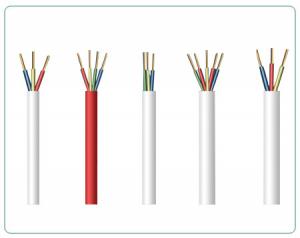8.7/10kV,8.7/15kV CTS ,3c185m2unarmoured power cable,elctrial cable wire
- Loading Port:
- China main port
- Payment Terms:
- TT or LC
- Min Order Qty:
- 200 m
- Supply Capability:
- 20000 m/month
OKorder Service Pledge
OKorder Financial Service
You Might Also Like
Introduction:
XLPE insulated PVC sheath power cable
Conductor:copper(aluminum is also ok!)
Insulation:XLPE
Nominal voltage: 8.7/10kV,8.7/15kV
Sectional area:3cores x 185sqmm,3cores x 185mm2
Armoured or not:Not
CTS:Copper Tape Screen
Sheath:PVC
Features:
Used for power transmission and distribution line with voltage rated at 35kV and below.In comparison with PVC Insulated Power Cable, xlpe power cable boasts not only characteristics of excellent electricity, mechanism, heat and aging-resistant, environment stress-resistant and chemical corrosion-resistant, but also simple structure, light weight, no restriction by laying drop, and high temperature allowance for long-term working
Specificaton:
Medium voltage cabel power cable:
3.6/6kV,6/6kV,6/10kV,8.7/10kV,8.7/15kV,12/20kV,18/20kV,18/30kV,21/35kV,26/35kV.
PVC insulated PVC sheathed power cable (PVC/PVC Cable) NYY cable
PVC insulated steel tape armored PVC sheathed power cable (PVC/STA/PVC Cable)
PVC insulated steel wire armored PVC sheathed power cable (PVC/SWA/PVC Cable)
Flame retardant PVC insulated PVC sheathed power cable (FR/PVC/PVC Cable)
Conductor long-time operating temperature is 90 degrees.
In short circuit, conductor highest temperature should be not more than 250 degrees.


- Q: my MOBO has a 4 pin connector, but my power supply came with an 8 pin power cable, so what do i do? Also my MOBO has a SATA1 slot by itself, and two SATA slots called SATA 2 and SATA 4. The SATA 1 is by itself, and SATA 2 and 4 are next to each other. so which SATA slot do i plug opticaldrive and HDD in?
- This is about power connector -
- Q: Alright, im most likely moving to Germany in December, and im bringing my PS3 over with me. That I bought here in the US.. Is it possible for me to buy the power cable for a PS3 that works in Germany and plug it into my current PS3, or will it short it out?
- Hmm i think of I had a similar difficulty as quickly as I did it... You hook up the two ingredient and hdmi cables so which you will discover the reveal then you certainly adjust the output settings to hdmi, after which you will do away with the ingredient cable and it rather is going to likely be advantageous. it may take upto 30seconds for it to alter to hdmi so wait and spot and look ahead to a picture.
- Q: i wanted to know if the 1 tera hdd came with a power cord. or are the any that dont come with one. if so could you give me the websites or stores were their being sold(store preferred).thank you
- If you're talking external, then yes. Internal gets power from the PSU.
- Q: i want to use a 120 vac extention cord wire for the power cable to my amp, is this safe? extention cords have a heavier gage than the wire in radio shack and such and is much cheaper. i dont see why this would be a problem considering car batteries are only 12 volts vs. 120 volt extention cord raiting
- I have never tried an extension cord but i have tried 270v rated home wiring for outlets and stuff. The wiring I used wasnt really wire though it was made up of a solid piece of copper, not several strands of small pieces. It worked fine. I dont think an extension cord would work though. It is not a solid cable and i HAVE seen wires burn up within minutes due to being the wrong gauge, so if you plan on keeping your car/system for a while, just get the recommended amp kit. Good luck
- Q: The power cable is selected according to the cable current ()
- With steel wire, lead the bend round, but do not let the wire can hold the pipe wall, and sometimes also need two twisted wire, wire over the past OK
- Q: I just got done building my new computer, and am putting in my cd-room's.When i plug in the power to them they will open, but when i connect them to the motherboard with the ide cable they wont open.And yes i have everything plugged in right.
- Your CD-ROM should have at least two cables connect to it, a power cable and IDE cable that should also be connected to your motherboard or other interface card. Disconnect the IDE cable from the back of the CD-ROM and reconnect it, do the same on the opposite end of the cable. Next, if your CD-ROM drive is not getting any power disconnect the cable from the back of the drive and reconnect it. Check jumpers If you've recently installed any new disk drives such as a new hard disk drive verify that the jumpers are properly set on the back of the CD-ROM. Having the jumpers set improperly to master or slave can cause the CD-ROM to not work. Notice the 1 missing pin in the middle of your Cd-Rom IDE connection?. On your IDE cable there is a blocked hole in the exact same place. If you turned this cable around the wrong way you might have bent one of the pins or broken it off completely
- Q: Hi, I have a router connected to the internet, but one of the computer is 80 feets away from the router and it can not get 100MBps. I have force the computer to use 10MBps. Could someone please let me know what will impact the speed of cat5 cabling?
- Ok, please note the following: MB/s = MegaBYTES per second Mb/s = MegaBITS per second 10MB/s = 100Mb/s (roughly) Your router and NIC card is 100Mb/s (unless they are both Gigabit - Gb/s which will give you roughly 100MB/s in speed assuming both the NIC and router can support that speed.) I hope this answers your question.
- Q: I'm trying to find out whether a laptop computer can be powered by an adapter via USB cable.Is it possible? Feasible? Available?Thanks!
- Some lower-powered devices can be powered by USB. I believe a laptop would draw too much amperage to be powered by USB.
- Q: How can you tell which lines on telephone poles are power lines, cable lines, and phone lines?
- The higher they are up, the Higher the voltage. Of course, high voltage power will usually have individual bare aluminum conductors on porcelain or plastic insulators. Lower voltage (120/240 in North Amercia) is either three or four conductors on a set individual insulators, or two or three insulated wires wrapped around an aluminum wire (steel cored actually). The 4th wire, if there, is for street lights. Telephone is a think cable, with junction boxes evert few homes, which the customer lines come off of. Cable lines are a round coax, which connect to its pole equipment with threaded connections, usually with hex fittings, and splitter/taps which customer lines conenct to. Cable lines also have power injector boxes every often. They supply the power for amplifiers. If the wires are overhead to a home, you can usually tell by what they connect to. Electricity is obvious, the individual conductors from the lateral connect to the individual conductors on the drop, which lead to the meter. Telephone and cable both usually go to similar boxes on the house, but cable continues with one or more of similar coax, while telephone goes in with a JKT, Cat 3, or 5 cable, often grey.
- Q: I have a Raidmax 730w power supply, and its modular. there is only one plug in for a 6 pin, and the cable has 2 different 6 pins on the same cable. Will this cable be able to run 2 different video cards running XFire? or will is also be able to run say a 6870 that requires 2 6 pin connectors?
- You should be able to feed two cards that each require 1 6/8 pin PCI-E power source... or 1 card that requires 2 6/8 pin PCI-E power source. A cable with 6 pin provides 75W power to the card. With the 75W available on the PCI-E x16 slot, that would be a 150W supply. 2 6 pins will up the available wattage to 225W. Cards that require a 6 pin and 8 pin are 300W cards. Your cable/PSU port is designed to provide any of those combinations of power to the videos card(s).
Send your message to us
8.7/10kV,8.7/15kV CTS ,3c185m2unarmoured power cable,elctrial cable wire
- Loading Port:
- China main port
- Payment Terms:
- TT or LC
- Min Order Qty:
- 200 m
- Supply Capability:
- 20000 m/month
OKorder Service Pledge
OKorder Financial Service
Similar products
Hot products
Hot Searches