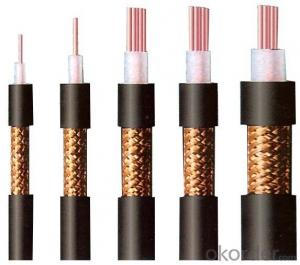Polyethylene(PE) insulated RF cable SYV75-3
- Loading Port:
- Shanghai
- Payment Terms:
- TT OR LC
- Min Order Qty:
- 100 m
- Supply Capability:
- 100000 m/month
OKorder Service Pledge
OKorder Financial Service
You Might Also Like
Product properties:
Uses: This product is applicable to shared antenna systems, closed circuit television system and other signal transmission, and such cable has the characteristics of small attenuation and strong anti-interference
SYV Solid polyethylene insulated RF cable:
Type | Cable structure parameters | |||||
Inner conductor | Insulation | Outer conductor | Jacket | |||
Structure elements/diameter | Outer diameter | Structure | Nominal thickness | Thinnest thickness | Outer diamete | |
SYV75-2 | 7/0.08 | 1.5±0.10 | Single braid layer | 0.43 | 0.30 | 2.9±0.10 |
SYV75-3 | 7/0.17 | 3.0±0.15 | Single braid layer | 0.66 | 0.45 | 5.0±0.25 |
SYV75-5-1 | 1/0.72 | 4.6±0.20 | Single braid layer | 0.90 | 0.60 | 7.1±0.30 |
SYV75-5-2 | 7/0.26 | 4.6±0.20 | Single braid layer | 0.90 | 0.60 | 7.1±0.30 |
SYV75-7 | 7/0.40 | 7.30±0.25 | Single braid layer | 1.0 | 0.70 | 10.2±0.30 |
SYV75-9 | 1/1.37 | 9.0±0.30 | Single braid layer | 1.2 | 0.80 | 12.4±0.40 |
SYV50-2-1 | 7/0.15 | 1.5±0.10 | Single braid layer | 0.43 | 0.30 | 2.9±0.10 |
SYV50-2-2 | 1/0.68 | 2.2±0.10 | Single braid layer | 0.56 | 0.40 | 4.0±0.20 |
SYV50-3 | 1/0.90 | 3.0±0.15 | Single braid layer | 0.66 | 0.45 | 5.0±0.25 |
SYV50-5-1 | 1/1.37 | 4.6±0.20 | Single braid layer | 0.90 | 0.60 | 7.0±0.30 |
SYV50-5-2 | 1/1.37 | 4.6±0.20 | Single braid layer | 0.90 | 0.60 | 7.8±0.30 |
SYV50-7-1 | 7/0.76 | 7.3±0.25 | Single braid layer | 1.0 | 0.70 | 10.2±0.30 |
SYV50-7-2 | 7/0.76 | 7.3±0.25 | Single braid layer | 1.0 | 0.70 | 11.2±0.30 |
SYKV vertical hole PE insulated RF cable::
Structure | Type | Inner conductor | Insulation outer diameter | Insulation resistance | Characteristic impedance | Capacitance | Attenuation Coefficient | Reference Weight | ||
50MHz | 200MHz | 800MHz | ||||||||
Vertical hole Insulation | SYKV-75-5 | 1/1.00 | 4.8 | 5000 | 75±3 | 60 | 5.3 | 10.8 | 22.9 | 50 |
SYKV-75-7 | 1/1.60 | 7.3 | 5000 | 75±3 | 60 | 3.4 | 7.1 | 15.2 | 95 | |
SYKV-75-9 | 1/2.00 | 9.0 | 5000 | 75±3 | 60 | 2.8 | 5.7 | 12.5 | 153 | |
- Q:Where can I buy a replacement power cable for my ps3? I can't find one anywhere.?
- Unless you are using a laptop, you are a few feet away from one. Look behind your pc. There it is! That's right, the ps3 uses the exact same kind of power cable as desktop pc's. You might have an extra one laying around somewhere. My ps3 originally shipped with an ungrounded power cable, and I had to replace it with a pc cable. Use the grounded power cables pc's always have.
- Q:My Alienware Aurora Hard Drive SATA Data Cable is plugged in but not the SATA Power Cable.There are a lot of SATA Power Cables (And 3 of them are conveniently located in the hard drive slots; 1 per each slot, but I am just making sure before I do it) They all have numbers like P12 or P5 on them and I don;t know which one to use with my Alienware Aureroa aHard Drive (An uncustomiszed Alienware Aurora) and I just wanna make sure I use the right one so my computer does't explode
- If the plug fits, it's fine. Hard drives use relatively small amounts of power, so overloading isn't an issue no matter which plug you choose.
- Q:Hi, I'm looking for an external hard drive with 500GB of storage that doesn't require a power cable as I need it to be 100% portable. Any suggestions?
- Your info are somewhat puzzling for all human beings. earlier each little thing you pronounced that that's a Western digital Caviar green, after which you pronounced that that's a Toshiba externalcontinual. Western Caviar green is an inner perplexingcontinual and Toshiba is an exterior one. that's somewhat not likely that a Western digital HDD is in a Toshiba casing. anyhow, you assert which you're utilising a SATA cable to connect your HDD on your pc. that's not achievable. you are able to desire to be waiting to apply an eSATA or exterior SATA to connect your HDD, yet observing the product, i don't think of it has a eSATA connection available. So, i could advise connect the HDD interior the casing and close it right. then connect the means cable and then use an USB cable to connect your HDD with your pc. If that would not artwork then i could say there could desire to be a important connection difficulty interior the casing that's interrupting the relationship from the HDD. in case you are able to prefer to verify in the journey that your HDD is high-quality, that's somewhat helpful to apply a working laptop or pc and connect your HDD (the interior Western digital one). as a fashion to try this, disconnect the puzzling diskcontinual that's already put in interior the pc and use a similar SATA cables to connect your Western digital HDD and then reboot the pc and verify if each little thing works.
- Q:So I was replacing the processor in my Laptop (Inspiron M5030) and I accidentally puled apart the cable connected to the power button. I couldn't see a clear way to connect it back, and I was wondering if there was any way I could do it myself or would I have to buy a new part?It's not the end you plug into the computer itself, it's attached to the end that's screwed into the computer.
- Hope this helps. Regards, GauravS
- Q:Hi. I just purchased a hp slimline S3420F used from OKorder. (dumb move, I know) Anyway it worked for a few days and now it won't turn on. The power supply light on the back is one but the computer won't come on. I was looking in the trouble shooting guide and one thing that is suggested is to reseat the hard disk data and power cables. It says for instructions to refer to a manual that I can't get because it's on my computer. I am on a public computer now and can't upload the manual to this computer. I switched the voltage to 230 and back to 115 real quick and that worked once. Probably just a coincidence. Now it just won't boot at all. LIke I said, the green power supply light on the back of the computer is on. I can read replies from my cell phone so perhaps someone can give me some ides what to do. I'm sure the answer lies in taking it to a repair shop. :(
- i'm assuming which you have a computer computer. in any different case they does not have instructed you that. ok, skill off; take the area panel off and you will see the motherboard, adapter taking part in cards, disk drives, and skill grant. the skill grant supplies you countless working voltages to the equipment by skill of skill of distinctive coloured wires. you will see they bypass to the countless aspects in the equipment. you have 2 or extra drives on your equipment and you'll be the optical (cd/dvd) power. The plug with the crimson yellow and black leads are the skill leads. pull that out and reseat it. it might desire to be comfortable so use care. in case you have an IDE no longer easypersistent it might desire to have a similar plug. If it rather is sata it rather is going to likely be a flat cable. the cable that passes information to those drives would be the two a eighty conductor flat ribbon cable or a sata cable it rather is a lot smaller;(reseat) get rid of and replace those. final and the single's you % to be maximum cautious with are the cables to the motherboard itself. in case you stick to the cables from the drives, you will see the place they terminate on the motherboard. Use warning right here to verify you do no longer positioned undue rigidity on the motherboard. additionally in any respect situations attempt to maintain in touch with the equipment case to keep away from static discharge.
- Q:HelloWhen i turn on my computer without 4 pin ATX +12 volt power cable my computer starts and everything goes fine but when i connect it to my motherboard my computer does not start.i want to know that is this cables necessary for normal computer operation or i can go without it??I am using ATX 20+4 pin main power cable for my motherboard power.
- As far as i know you need both connected. you might have updated your bios that's why your four pin isn't working. Do check the power configurations in your bios. I am definitely sure that's where the problem is. Hope that helps.
- Q:It never occurred to me that the power cable -- the one connected from the outlet to the laptop's AC brick -- is rated at quot;125V - 7Aquot;. Does that mean it won't be able to handle the 240V in some countries? The brick itself is rated 100V - 240V, so it can be used internationally. In fact, I spent a year in France, where I used my Dell Inspiron just fine (with a prong adapter so it'll fit into the socket). The reason why I'm paying attention to the power cable is because the cable for my Nikon D80 battery charger has a quot;USsticker on it. The charger itself can handle 240V, but does this mean the cable cannot?
- usually most all computers made within the last 5 years automatically work overseas. However, don't assume that. I would think because it has a sticker.... it means that it may only take 125V so don't push it. To be safe just pick up a converter at the store. Walmart has them for about 10 dollars or less. Make sure you read the package to find out if it does change the voltage!!!
- Q:i herd that 2 cables in a network (ethernet) cable just carry power. and was wondering which 2 colours or on what side the 2 are.also how much voltage they carry.was hoping to make an easy router mod to stop with the head issues.cheers.
- you did not state anything that will help anyone tell you that imformation you have to know what kind it is and it still would be very hard to just tell you the voltage and everything like that
- Q:how can i calculate the current carrying capacity of a power cable when the area is given?can you give me a table on this?
- Table 310.16 of the NEC (2008)
- Q:i disconnected the power cable to the hard disk and tried to boot,but it booted (through ubuntu live cd).What might be the cause for this problem?I need ur help
- You will have to do one of the following: 1] In BIOS Tell you computer which drive to boot from 2] If it's a new hard drive and the only one in your PC then you will have to install an operating system such as Windows
1. Manufacturer Overview |
|
|---|---|
| Location | |
| Year Established | |
| Annual Output Value | |
| Main Markets | |
| Company Certifications | |
2. Manufacturer Certificates |
|
|---|---|
| a) Certification Name | |
| Range | |
| Reference | |
| Validity Period | |
3. Manufacturer Capability |
|
|---|---|
| a)Trade Capacity | |
| Nearest Port | |
| Export Percentage | |
| No.of Employees in Trade Department | |
| Language Spoken: | |
| b)Factory Information | |
| Factory Size: | |
| No. of Production Lines | |
| Contract Manufacturing | |
| Product Price Range | |
Send your message to us
Polyethylene(PE) insulated RF cable SYV75-3
- Loading Port:
- Shanghai
- Payment Terms:
- TT OR LC
- Min Order Qty:
- 100 m
- Supply Capability:
- 100000 m/month
OKorder Service Pledge
OKorder Financial Service
Similar products
New products
Hot products