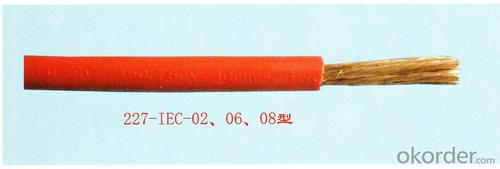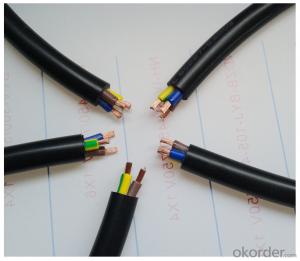PVC Insulated Flexible Cable 300 /500V with Good Quality
- Loading Port:
- China main port
- Payment Terms:
- TT OR LC
- Min Order Qty:
- 1000 m
- Supply Capability:
- 100000 m/month
OKorder Service Pledge
OKorder Financial Service
You Might Also Like
1. Product Description:
PVC insulated wire have good quality and the lowest price. If you buy our product, we can be sure that you cannot be regretted. Used in electric meter and electrical equipment and automatic device and so on.
Specific Property for Using
1. The long-time permissible working temperature of cable conductive core is not more than 70C.
2. During short circuit (max permanent time is not more than 5 seconds), the max temperature of cable conductor is not more than 165℃.
3. The difference level of laying cable is not restricted. When laying the cable, ambient temperature is not lower than 0℃.
2. Product Characteristic:
4. They have good chemical stability, and properties of acid resistance, alkali resistance, salt resistance, oil resistance, solvent resistance and flame resistance.
5. Light weight, good bending property and easy installation and maintenance. Technical Requirement
6. Type: BV, BLV, BVR, BVV, BLVV, BVVB and more
3. Product Specification:
Type | H05V-K, H07V-K | |
Voltage Rate | 300/500V, 450/750V | |
Range of Nominal cross section: | 0.50 mm2 ~ 120 mm2 | |
Application | Flexible wiring, for switch control, instrumentation panels and for internal connection. | |
Standard | IEC 60227, BS6500, VDE0281, GB/T 5023, JB/T8734 | |
Constructions | Conductor: Class 5 fine annealed copper wires Insulation: PVC Core color: Brown, Grey, Black, Blue, Green/Yellow or others on request | |
Max. Operating Temperature | 70℃, can be 90℃,105℃ as per requirement | |
4. Reference Picture:

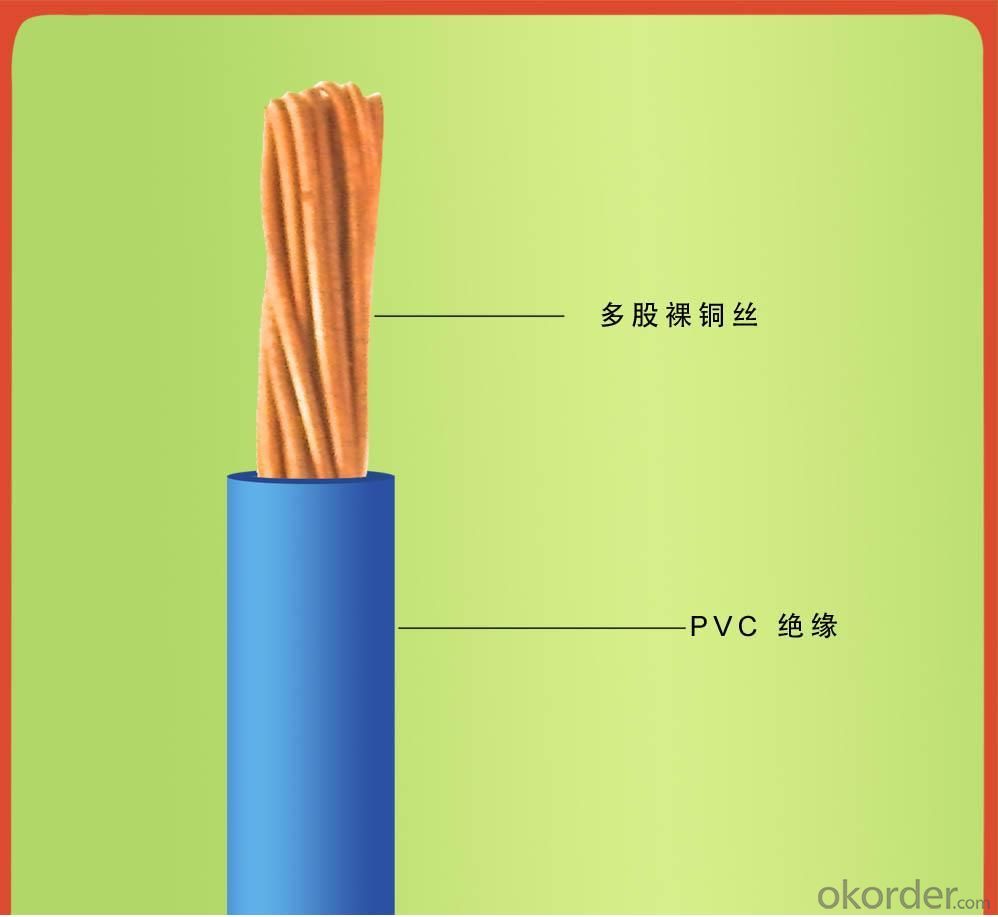
- Q: Cannot find a path to send the power cable for the amplifier through
- The firewall is the bulkhead between the Passenger compartment and the engine bay. Look for a rubber grommet in the firewall/bulkhead that has existing wires going through it and use this. Some firewalls have grommets that you can use to pass your power cable through from the battery. Remember to put an in line fuse on th live cable of the correct rating.
- Q: Included in my EVGA 8800gs box was a 6 pin to 2x 4 pin molex power cable. My current power supply already had a 6 pin power cable.My Cooler Master 500w power supply has dual rails pushing 16amp each. The requirements for the EVGA 8800gs are:Minimum of a 400 Watt power supply.(Minimum recommended power supply with +12 Volt current rating of 22 Amp Amps.)Notice the 22 amp. To supply this power, am I supposed to connect the 6 pin to 2x 4 pin molex power cable to each of the 16amp rails from my power supply therefor providing 32amp? How am I supposed to get 22amps to the card?Most all power supplies I see that are dual railed go no higher than 20amp per rail.Any thoughts? Thanks,Brad
- You can plug the standard 6 pin from your PSU the way it is and play a game and if the pc freezes or shuts off during game play then you know wehre the problem is. Do not worry about the exact specifics it wants. If you put the two 4 pin molex connections in so you can use one 6 pin then that might be more reliable as far as power flow but only do that after you try the standard 6 pin because of your limit on availible 4 pin molexs
- Q: I have a dell xps 420 and I wanted to replace the power cable as it's broken, the cable according to the specs looked like this http://cl.ly/image/311R232N120a and http://cl.ly/image/3L2C1h2V3C1X. Where can I buy the same exact cable with the same color code? I tried looking at OKorder, but didn't see any
- If you are located outside USA, let me know so that I can provide you the correct information. Let me know if you need any further support. I will be glad to help you. Dell-Niranjan
- Q: There is currently a power cable going into the back of my primary sata hard drive but i want to put another hard drive in but there is not another power cable
- I would try going to a nearby hardware store or electronics store that deals with computers and explain your situation to them. They can probably figure something out.
- Q: I need to know if the power light on the amp will turn on if I don't have the RCA cables hooked up or if you have to have them hooked up just to get power to the amp? I was just wondering because I just hooked up an amp and I can't get the power to come on, and I'm pretty sure the power, ground, and remote wire is hooked up good, it's the RCA cables i'm thinking is messed up, but would the power light come on even if those wasn't hooked up?
- If you have the amp hooked up without rca cables thats where the problems coming from
- Q: Can I use 300 v power cable on a cx500?
- The volt is not a unit of power. As the voltage supply in any country is 100V-240V then your cable is o.k. The important thing is the gauge ie the current (Amps) it can carry. As the mains power circuits in most countries is fused at 13Amps - 16Amps your cable has to be safely above that Amps are the thing that will cause a cable to overheat and catch fire Therefore check the gauge of you cable
- Q: So my computer monitor keeps flickering on and off and I'm pretty sure the cable just needs to be replaced. My concerns or questions are,-Are all power cables compatible, or do I need a specific one for my model?-If not compatible, how do I tell what type of monitor I have or what it's model is?Deeply appreciated,Lauren
- Hi Lauren, Dell monitors use the same power cable as the system tower does. They are interchangeable. You may try swapping the power cables of the monitor and the tower to be sure that the cable is faulty. Hope this helps. Regards, GauravS
- Q: So I use my laptop with power and only put in the battery when I take it around. So I sat my computer down and it abruptly just shut down. I powered it on and I set it down again and the same thing happened. The third time it went all the way to the desk top. I touched and moved around the power cable connected to it shut down. WTF
- sensitive power supply connection i guess
- Q: Do all power supplies 450 watt(or above)have the 12v 4 pin?
- Almost all current motherboards power their CPU with a 12 volt CPU power cable. There are two kinds: the 4 pin 12V cable and the 8 pin 12V cable. The 4 pin cable is often called a P4 cable (although it's a very bad name) and the 8 pin cable is called an EPS12V cable. The P4 cable is the most common. You should find it on 90% of power supplies you buy on the market, regardless of how many watts they have. Some power supplies have both the 4pin and 8 pin cables for redundancy. ~~~ All modern power supplies nowadays have 4 pin CPU power cables. They come as a standard. The 24 pin ATX power supply is also quite common, it's kind of hard to get one that's 20 pin nowadays.
- Q: And can u please explain in detail how u get xbox live i dont want any free survey things just like do i have to buy a card how much it is do i need extra cables? ok thx!
- thats half of the ac adapter so noooo thats not all of it for x box live 1.get a ETHERNET CABLE 2. get a moden and a router 3 connect the router to the internet and make sure it conncets 4. connect ethernet from xbox to router or modem 5. go to network setting...test connection on the most right menu on the dashboard 6. it u pass all the test 7. voila xbox live
Send your message to us
PVC Insulated Flexible Cable 300 /500V with Good Quality
- Loading Port:
- China main port
- Payment Terms:
- TT OR LC
- Min Order Qty:
- 1000 m
- Supply Capability:
- 100000 m/month
OKorder Service Pledge
OKorder Financial Service
Similar products
Hot products
Hot Searches