Windows Tablet PC 8 inch 2G RAM+16G ROM
- Loading Port:
- Shekou
- Payment Terms:
- TT or LC
- Min Order Qty:
- 1000 set
- Supply Capability:
- 1000000 set/month
OKorder Service Pledge
OKorder Financial Service
You Might Also Like
1.Structure of Windows Tablet PC 8 inch:
8inch tablet pc Z3735F Quad core
windows system 2G RAM+16G ROM
with front camera 2.0MP and rear camera 5.0MP
2.Main Features of Windows System Tablet PC:
windows 8.1 system
Office 356 free of charger for 1 year
3.Windows System Tablet PC Images:
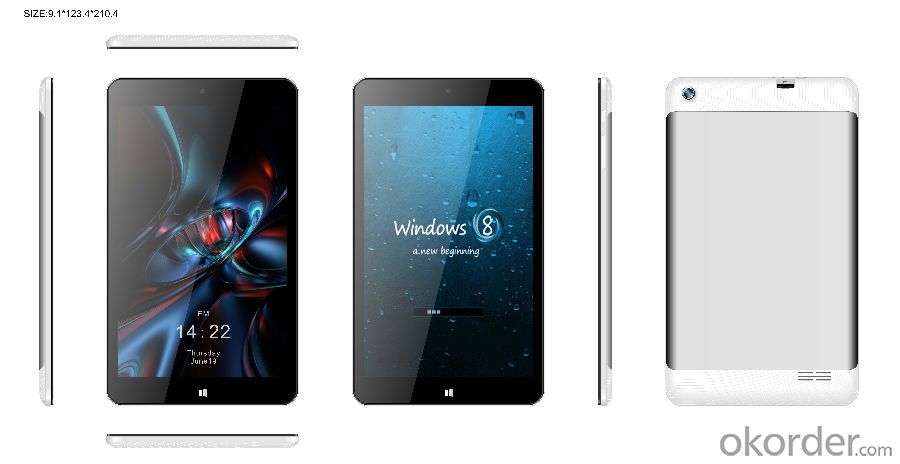



4.Windows System Tablet PC Specification:
LCD Screen Size:8"
Resolution:800*1280 IPS
TP Touch Panel:Capacitive 5 points G+G
Battery Capacity:Lithium-ion polymer Bttery:3.7V/4500mAH,about 5hrs
Hardware Configuration
CPU Type:Intel Baytrail-T(Quad-core),3735F
Frequency: 1.33GHZ
RAM DDR3: 2GB DDR3L
ROM Flash: Nand Flash 16GB
Camera
Front :2MP
Rear(Option)5.0MP-AF
Speaker Built-in
Multimedia support
GPS Built-in(OPTIONAL)
G_sensor Built-in
gravity acceleration sensor
WIFI 802.11b/g/n+BT 4.0
USB connector Support
we usually send standard sample,
should you need any customization, please tell us in advance,
because the sample preparation will be longer . Thank you very much for your attention!
5.FAQ of WindowsTablet PC:
1. Question: What is your product quality?
Answer: 100% test before shipping ,one year warranty , very few defective rate .
2. Question: Can you put my brand name (logo) on the phone ?
Answer: Yes, for samples order we can't print logo,if order over 3000pcs , we can do OEM your logo on back cover
and box ,turn on picture and unlock slide sign , menual all of this with your logo on .
3. Question: which way to ship the goods to me ?
Answer: By fedex , Dhl for small order ,big order by air or by sea .
4. Question: What payment method do you accept?
Answer: T/T ,LC and West Union.
5. Question: if the goods has problem ,how to solve it?
Answer : if goods has problem , it can send back us , we will repair to you .
- Q: What systems do tablets have?
- Apple's IOS, Google, Android, Microsoft, win8, HP, and so on.But the first three are the most common.
- Q: How do tablets clean the screen?
- The screen has ashes, can only be opened to wipe with a cloth, there is no other way, it is recommended not to easily tear down
- Q: Advantages and disadvantages of tablets.
- The difference between a tablet PC and a desktop computer is as follows:1, the system is different. The tablet is mostly Android, IOS, wp8 and other systems, these systems are widely used in mobile phones and other mobile devices. Desktop games play big tablets, flat can not play;2, portability is different. Tablet PCs can be used with you. Desktops are almost portable;3, the integration is different. The tablet PC can connect directly to the WiFi or 3G card network, with its own camera, microphone, speakers and so on. Desktop computers need this feature. They need to buy cameras, microphones, stereos, and so on.
- Q: Why can't Android system install the program?
- The program is dedicated, it is best to use a N, multi market or security desk, the market to install things, individual software needs ROOT later installed.
- Q: Can tablets open word documents and PPT?
- You can open it, and if it's the Android system, you can download WPS OFFICE, Android version, or other office suites.And Documents, To, Go, editing and creating software for Word, Excel, and owerPoint documents. You can also view PDF files in your device and compress / decompress files.
- Q: Why does my Lenovo S6000 tablet always restart automatically?
- Tablet use time is long, garbage continues to increase, the software continues to increase, these directly affect the speed and stability of the system. As well as the defects of the system itself, the longer it takes, the worse the speed and stability.Backup contacts and data. Restore factory settings, just OK.1, open the program, open the system settings and open.2, hit to restore the factory settings, or open backup or reset, you can choose to reset. (system is not the same, slightly different)
- Q: Only headphones can be heard.
- 1: open the settings, look at the application, see if the notification is all open.2: double-click the home button (that is, the middle circle) see the background program, push right. You'll see a volume control and see if it's on.3: turn on "Settings" - "general purpose" - side switches for:1: lock screen rotation. 2: mute. Look what you choose.4: shutdown, restart the device.5: open "Settings" - "general" - "restore" - "restore all settings", restore all settings, you can rest assured that it will not erase any data on your device. Just restore to the factory settings. Then you can reset it again.6: the gesture problem causes if you open the gesture task, turn off first, and then move on to the settings universal side switch for re selecting the lock screen. Then turn on the gesture task.If you have escaped from prison, you can try this method.The iPad file in the System/Library/PrivateFrameworks/IAP.framework/Support/ directory is restarted.If the above methods are useless, then it is recommended to re backup from the new brush, and the same problem, then send it after sale.
- Q: How to copy disk inside a tablet computer.
- U can open the file, but it seems like no file copy disk to tablet computer
- Q: I fell asleep in the middle of the night playing with a tablet computer and got up at 3. The tablet was hot on both sides, and then I turned off the computer. Does overheating damage computers?
- As long as it's electrical, have you ever heard of overheating? Play the tablet on the bed, use the lazy stick, this is artifact, TB search under yourself.
- Q: Which hurts least at the same time?
- I think the flat hurts my eyes, because it gets closer to my eyes
Send your message to us
Windows Tablet PC 8 inch 2G RAM+16G ROM
- Loading Port:
- Shekou
- Payment Terms:
- TT or LC
- Min Order Qty:
- 1000 set
- Supply Capability:
- 1000000 set/month
OKorder Service Pledge
OKorder Financial Service
Similar products
Hot products
Hot Searches
Related keywords








![Microsoft Surface Pro 2 128Gb 4Gb Ram [Without Keyboard] Tablet Pc Dropship Wholesale](https://file2.okorder.com/prod/2014/06/27/6b8257e5c42d7429a2e894a9672a4554/232bdd9418e09d5a129a0a1aa3e48c12_300.jpg)















