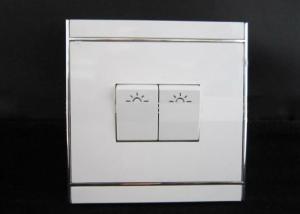Time relay DC 12V 24V
- Loading Port:
- Shanghai
- Payment Terms:
- TT OR LC
- Min Order Qty:
- -
- Supply Capability:
- 10000pcs pc/month
OKorder Service Pledge
Quality Product, Order Online Tracking, Timely Delivery
OKorder Financial Service
Credit Rating, Credit Services, Credit Purchasing
You Might Also Like
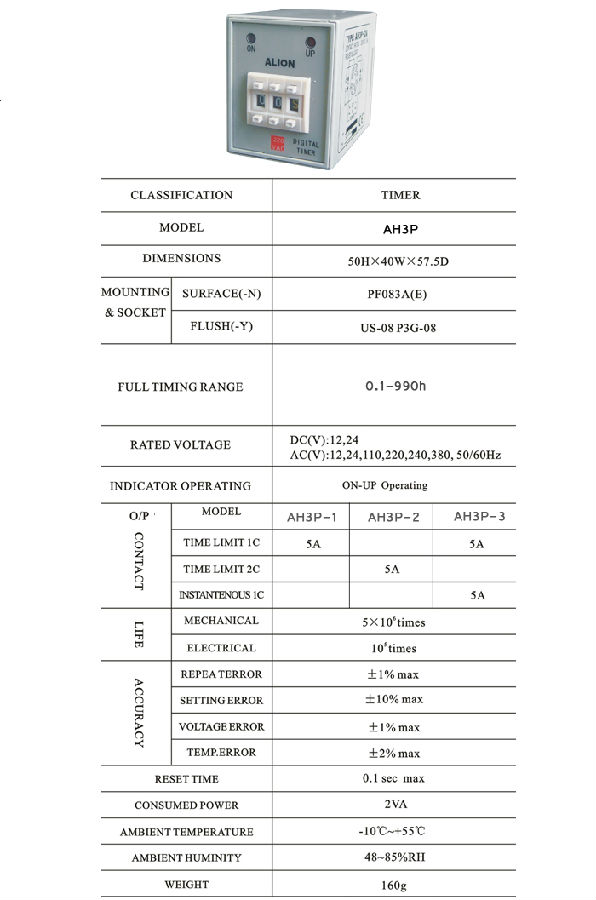
- Q:JFT16 microcomputer control switch how to adjust the time
- At the same time press the 【school】 key You can adjust the hour, Hold down the clock While holding down the [school] key You can adjust the minutes
- Q:Dalian Maritime University swimming pool specific switching time and charges? Do more money. Single money
- Not a card to pay 20 yuan for the job, the school's 8 yuan. Opening time is 5 pm to 8 pm, the holiday period will be opened longer, 3 pm will open. Ordinary time students have classes, so not open to the outside world.
- Q:Notebook switch machine time will be reset how to do
- Reason and solution: 1, the time is not set to synchronize with the Internet time server; Method: click on the computer task bar on the time, select "change the date and time settings", as shown; 2, in the settings inside select "Internet time" in the following select "change settings" and then "synchronization with the Internet time server" before the box tick, as shown; ?3, through the computer service to set the time to update; ???????Right click on "My Computer", select "Manage", select "Services and Applications", double-click "Service", and then in the service list to find "Windows Time", right-click through the "Properties" computer synchronization Service set to automatic, as shown; 4: Possible reason is the virus in the computer; ?????Solution: Some viruses can also lead to the system can not automatically update, open your anti-virus software on the computer for a comprehensive anti-virus bar; 5: the computer motherboard battery is dead or damaged; ???????Computer motherboard battery power or damage caused your computer motherboard clock can not run, in your computer power failure can not automatically update, then you just go to a motherboard battery on it;
- Q:Huawei 7i can set the automatic switch machine time?
- Temporarily does not support if you can upgrade EMUI4.0 then it can
- Q:How to check win7 computer switch machine time
- Method Two Open the win7 system in the "Start" menu "Run", and then enter "C: WINDOWS schedlgu.txt", in the open schedlgu.txt file "Task Scheduler Service" has been launched in the ... ... and "task Scheduler service "has been withdrawn from the time, there are respectively corresponding to the boot and shutdown time. Type "C: WINDOWSschedlgu.txt" Method 3, the use of script daily record, after the text file to open directly on the line, the specific method is as follows: For example, record the E disk switch machine time. 1, first of all, create a new text document, change the name "kai.bat" (do not forget to change the name), right edit open, the contents of the following two sub-lines into the middle of the content @echo off Echo% date%% time% boot >> E: switch machine time .txt Create a new switch file 2, and then create a new text document, change the name "guan.bat" (do not forget to change the name), right edit open, the contents of the input content; @echo off Echo% date%% time% shutdown >> E: switch machine time .txt Create the "guan.bat" file 3, then in the run dialog box, enter "gpedit.msc", open the Group Policy, expand the computer configuration, Windows settings, double-click to start, display the file, and then copy the kai.bat; 4, and then start the property where the point to add, browse, add kai.bat, the same token, guan.bat by the above steps to add to the shutdown there.
- Q:There is no switch in the trigger after the start of the power can be set to automatically set the time after the arrival of automatic power failure 100 For example, a machine only need to work for a few seconds to complete the action in the action is completed after the need for manual processing at this time need a switch to automatically power off to cut off the power to let the machine to stop working and can manually power Requirements are small equipment Add the time to repeat the action after the device has completed the production action. This is the order in which the time of the repetition of the timing switch is not circulated. When the power is not needed, Standby but not completely off the power of a little confusing hope that we help a lot of problems I am troubled for a long time to find a lot of relay timers are not up to the request Thank you
- With a time delay to pull the time relay, a normally open button, a contactor to complete the entire circuit. Wiring: 1. Firewire then open the button to the time relay closed point and then press the contactor coil and then to the zero line. 2. Contactor self-locking. Take the normally open ignition line through the contactor and connect to the button and the time relay. 3. Fire line through the contactor normally open point connected to the time relay power L-side, N then zero line. 4. Three-phase electric air open to the receiver and then to the motor Wiring is complete. Press the button (no lock button) contactor pull, self-locking to keep the contactor pull. At the same time the time relay power, began to delay. To set the time, time relay pull, normally closed point off. The contactor coil is de-energized. The motor stops. Until the start button is pressed again, the next job starts.
- Q:A touch switch an intermediate relay and two time relay control two solenoid valves, a solenoid valve instantly work another delay work, time to power off together, how to connect? Seeking map
- ? Your function with this control program is rich enough, this circuit can control the more complex action control.
- Q:How to define the mechanical equipment in advance switch machine time?
- f: Forcibly closes the application -m \ computer name: controls the remote computer -i: Displays the graphical user interface, but must be the first option for Shutdown -l: Log out of current user -r: Shutdown and reboot -t time: set the shutdown countdown -c "message content": enter the message content in the shutdown dialog box (can not exceed 127 characters) In addition, you can also find third-party software on the Internet to control
- Q:220KV circuit breaker on the nameplate to write the rated closing time of 50 ~ 80ms, power station frequency frequency 50HZ, if a cycle is 0.02s that is 20ms in the same period during the closing period how to maintain the leading angle to meet the requirements, and to introduce some of the more professional book
- This question is really more professional, the circuit breaker on the nameplate on the closing time, generally refers to the closing instructions to the last phase of the main arc chamber contact just a period of time. As the three-phase closing moment there is a time difference, so there is an important indicator, is the synchronization of the switch. As for how you want to keep the lead angle to meet the requirements, this also need to further check the information.
- Q:For example, I hope that at some time the computer is unable to boot, unless there is an administrator password. Or at a certain point in time to shut down, is mandatory. How to operate, or what software to download? Please heroes pointing to help!
- For XP / VISTA Windows XP shutdown is controlled by the Shutdown.exe program, located in the Windows System32 folder. Sorry, the answer to this question is too simple, so there is no need for the first step, the second step. Methods as below: For example, your computer to shut down at 22:00, you can choose "start → run", enter "at 22:00 Shutdown-s", so that to the 22-point computer will appear "system shutdown" dialog box, the default 30 seconds Clock countdown and prompts you to save your work. If you want to shut down the way countdown, you can enter "Shutdown.exe -s -t 3600", where 60 minutes after the automatic shutdown, "3600" for 60 minutes. Set the automatic shutdown, if you want to cancel, you can run in the input "shutdown-a". Also enter "shutdown-i", you can open the set automatic shutdown dialog box, set the automatic shutdown.
1. Manufacturer Overview |
|
|---|---|
| Location | |
| Year Established | |
| Annual Output Value | |
| Main Markets | |
| Company Certifications | |
2. Manufacturer Certificates |
|
|---|---|
| a) Certification Name | |
| Range | |
| Reference | |
| Validity Period | |
3. Manufacturer Capability |
|
|---|---|
| a)Trade Capacity | |
| Nearest Port | |
| Export Percentage | |
| No.of Employees in Trade Department | |
| Language Spoken: | |
| b)Factory Information | |
| Factory Size: | |
| No. of Production Lines | |
| Contract Manufacturing | |
| Product Price Range | |
Send your message to us
Time relay DC 12V 24V
- Loading Port:
- Shanghai
- Payment Terms:
- TT OR LC
- Min Order Qty:
- -
- Supply Capability:
- 10000pcs pc/month
OKorder Service Pledge
Quality Product, Order Online Tracking, Timely Delivery
OKorder Financial Service
Credit Rating, Credit Services, Credit Purchasing
Similar products
New products
Hot products
Related keywords