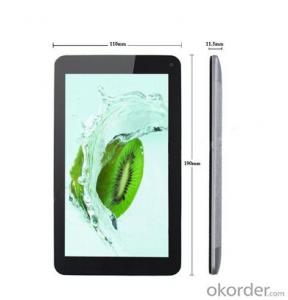7" A13 Single Core Basic Android Tablet PC MID
- Loading Port:
- Shekou
- Payment Terms:
- TT or LC
- Min Order Qty:
- 5000 unit
- Supply Capability:
- 50000 unit/month
OKorder Service Pledge
OKorder Financial Service
You Might Also Like
Product Description
Processor All Winner A13(CPU+GPU+VPU+APU) Cortex A8 @1.2GHZ
OS Android 4.0
Memory 512MB DDR
Storage 4GB
TF card up to 32GB
LCD Size 7 inch
Resolution 800*480 TFT
Touch Type Capacitive Multi touch (5 Points) G+P
WiFi 802.11b/g/n
Bluetooth Optional
Camera Front 0.3 Mp(Rear 2Mp Optional)
3G Support USB 3G Dongle, EVDO,WCDMA
G-Sensor 3axis/Four directions
I/O ports 1 x Micro 5Pin USB 2.0 OTG/HOST; 1 x Headphone; 1 x TF card slot; 1 x Mic
Audio Support format MP3,WMA,MP2,OGG,AAC,M4A,MA4,FLAC,APE,3GP,WAV
Output One speaker (8Ω/1W)
Video Support format AVI(H.264, DIVX, DIVX, XVID, rm, rmvb, WMV, MOV, MP4(H.264, MPEG, DIVX, XVID), DAT(VCD), VOB(DVD), MPEG, , FLV(H.263,H.264), 3GP, MPG mkv,etc
Picture JPG, JPEG, GIF, BMP, PNG
E-book PDF/TXT/CHM/DOC/EXCEL/EPUB/RTF/FB2
3D E-book TXT, EPUB, PDF, WORD, EXCEL, POWERPOINTS
Office Software EPUB,WORD,EXCEL,POWERPOINT,PDF,TXT
SoftwareSUPPORT Web Browser,Flash(support Flash11.1),apk install tools,Instant Message, online Communication, Email Management,Media Players,PDF etc
Battery 3.7V 2800MAH
Power Supply INPUT:AC100-240V.50-60HZ,OUTPUT: DC 5V 2A
Dimension 191*116*11.2mm

FAQ
1. Question: What is your product quality?
Answer: 100% test before shipping ,one year warranty , very few defective rate .
2. Question: Can you put my brand name (logo) on the phone ?
Answer: Yes, for samples order we can't print logo,if order over 3000pcs , we can do OEM your logo on back cover
and box ,turn on picture and unlock slide sign , menual all of this with your logo on .
3. Question: which way to ship the goods to me ?
Answer: By fedex , Dhl for small order ,big order by air or by sea .
4. Question: What payment method do you accept?
Answer: T/T ,LC and West Union.
5. Question: if the goods has problem ,how to solve it?
Answer : if goods has problem , it can send back us , we will repair to you
- Q: How do tablets clean the screen?
- Go to the computer city to buy a notebook computer with a clean suit, first spray cleaning liquid, and then wipe with soft cloth.
- Q: Can anyone tell me if tablets can download computer software?
- It can be downloaded, but it doesn't work.Generally more famous video entertainment software will launch Android and IOS version. Flat can only install flat software. Flat software called applications, can be downloaded directly in the application mall. After downloading, click setup.
- Q: Just bought a Android 4 tablet computer, there is no UC browser, there is no video sites and games, how to download through WiFi? Hope detailed advice, thank you!
- IPad tablet pc download things for the operation:The first step: the device connected to the network into the app store or computer, Apple's official website to download iTunes, installed after entering the iTunes store.The second step: just click on a free app on the store screen to open, such as "QQ"". At the pop-up window interface click "create Apple ID"". Enter the correct personal data and follow the operation to the "payment method" interface. Payment option "no", then enter personal data, click create "Apple ID", complete the application Apple ID (Apple account) operations.The third step: after clicking the settings on the main screen, enter "app store" and login to the requested Apple ID.The fourth step: click "app store" on the main screen. After entering, search and search the software that needs to be downloaded.The fifth step: after you find the software that needs to be downloaded, click "download", and iPad will automatically download and install it
- Q: Why can't a tablet download be found on the screen?
- Hello, are you through what is downloaded, specifically download software or directly in the browser to download the tablet computer, if the software is downloaded, you can download to look for management is not installed, APK will not be displayed in the flat top of the page, if the download is in a browser, you can your tablet computer screen with a download manager, according to what you download the file name to go to, and then click install it, as far as I know, the tablet computer Suo Lixin good, the machine comes Suo Lixin market, convenient installation software.
- Q: Can Apple phone use the same lD as Apple tablet?
- Yes, but when you download something, you will jump out of the prompt, call the password change, and cancel the OK
- Q: What happens when the settings on the tablet are deleted?
- If you do not care to delete the settings, the landlord can reinstall the system to find the settings back
- Q: Can Apple phone and tablet charger be shared?
- Apple mobile phone charger charging current is apple tablet 1A is 2.1A, the apple mobile phone charger Apple tablet not charge, with Apple tablet computer Apple mobile phone charger for charging current is too large, the risk of Apple's mobile phone battery charge explosion
- Q: I fell asleep in the middle of the night playing with a tablet computer and got up at 3. The tablet was hot on both sides, and then I turned off the computer. Does overheating damage computers?
- As long as it's electrical, have you ever heard of overheating? Play the tablet on the bed, use the lazy stick, this is artifact, TB search under yourself.
- Q: Apple tablet computer desktop white spots disappeared to find Lei
- Just enter the flat settings and you can find it and open the path:Settings - Universal - accessibility -AssistiveTouch (open)Assistive touch is apple built-in (iOS5 or more) to provide users with quick operation software. This function opens, in the iPhone/iPod touch interface will emerge out of a small box, click on it will pop up four menu. With this small box can be opened and closed in eight position free to move around the screen of different procedures, to avoid "inconvenient", also can be manually adjusted.
- Q: How do you find a recycle bin for tablets?
- On the desktop, press and hold the icon you want to delete. After the computer shakes, you will have the icon of the trash can in the lower right corner. Do not loosen the icon's hand and hold the icon to the garbage can, and then delete it.
Send your message to us
7" A13 Single Core Basic Android Tablet PC MID
- Loading Port:
- Shekou
- Payment Terms:
- TT or LC
- Min Order Qty:
- 5000 unit
- Supply Capability:
- 50000 unit/month
OKorder Service Pledge
OKorder Financial Service
Similar products
Hot products
Hot Searches








![Microsoft Surface Pro 2 128Gb 4Gb Ram [Without Keyboard] Tablet Pc Dropship Wholesale](https://file2.okorder.com/prod/2014/06/27/6b8257e5c42d7429a2e894a9672a4554/232bdd9418e09d5a129a0a1aa3e48c12_300.jpg)