2GB Cute Mini Cartoon Monkey Portable USB Flash Memory Stick Drive Purple
- Loading Port:
- Shenzhen
- Payment Terms:
- TT
- Min Order Qty:
- 10Pcs pc
- Supply Capability:
- 10000Pcs Per Month pc/month
OKorder Service Pledge
Quality Product, Order Online Tracking, Timely Delivery
OKorder Financial Service
Credit Rating, Credit Services, Credit Purchasing
You Might Also Like
2GB Cute Mini Cartoon Monkey Portable USB Flash Memory Stick Drive Purple Convenient-pocket sized for easy transportability
Portable design, easy to use
Great and comfortable hand touching texture
Plug and play, No need extra power supply
Interface: USB 2.0
Capacity: 2GB
Reading Speed: 12MB/sec
Writing Speed: 6MB/sec
Operating System: Windows 2000/XP/Vista/7, Mac OS X
Weight: 2.12 oz (60g)
Portable design, easy to use
Great and comfortable hand touching texture
Plug and play, No need extra power supply
Interface: USB 2.0
Capacity: 2GB
Reading Speed: 12MB/sec
Writing Speed: 6MB/sec
Operating System: Windows 2000/XP/Vista/7, Mac OS X
Weight: 2.12 oz (60g)
- Q: Disk space is available to store display, why not?
- Is it protected by writing?;Solution steps::1, start -- > run -->regedit--> determined, into the registry.2, check the HKEY_LOCAL_MACHINESYSTEMControlSet002Control and HKEY_LOCAL_MACHINESYSTEMControlSet001Control are StorageDevicePolicies two, which are in the WriteProtect value, if the value is changed to 0 after the jump to step fifth; if not, the next step.3, check the HKEY_LOCAL_MACHINESYSTEMCurrentControlSetControlStorageDevicePolicies without the StorageDevicePolicies, it is new (in the Control right click on the new item -- > new item -- >, will be renamed StorageDevicePolicies)4, on the right column of the new Dword, named WriteProtect, was 05, restart the computer, insert the U disk, normal.
- Q: The U disk can be displayed on the apple system, but not shown on the win7. Why? What should I do?
- See the USB is not support 3 plug or see is not the driver of the win7 no
- Q: I use Windows7-USB-DVD-tool software, ready to use U disk loading system. One step is to empty all the files in the U disk. I would like to ask, and later I U disk is not, can not be installed inside the thing, I 16G dishes, if you can only install the system, too wasteful!After loading the system, I put it inside the file, will affect the next loading system?
- You put your U dish out, and then U made U disk boot disk, U disk will prompt when empty empty, after all your U disk with PE startup files required, but this will only account for hundreds of M space, your U disk remaining the space can also continue to put anything else, but can not be formatted, if formatted, U disk is no PE.
- Q: Why can't I display the picture after I put it on the U disk and put it on another computer?
- First of all, it may be the format of the picture, and the software of another computer does not support it, so it can not be opened. Or when you save the picture, the picture is not successful, and it cannot be displayed, and the other is the U disk poisoning. In the first case, change the picture browser.
- Q: How does Samsung R429 use the U disk to enter the system?
- Prepare a U disk, it is best not to use the recommended memory above 4G, the Baidu download winpe U disk boot tool installation.Press the Del button to enter the BIOS settings interface, select advanced BIOS settings, Advanced BIOS Features,Advanced BIOS settings (Advanced, BIOS, Features) interface, first select the hard disk boot priority: Hard, Disk, Boot, Priority,Hard disk boot priority (Hard, Disk, Boot, Priority)Selection: the use of small keyboard on the plus and minus signs "+, -" to select and mobile devices, the U disk at the top.Then press ESC to exit and go back to the settings interface above.Then select the first boot device (First Boot Device) BIOS: there is no U disc "USB-HDD", "USB-ZIP" option, try to choose the mobile device "Removable" can not be started, but the choice of "Hard Disk" to start the computer.Different from the motherboard, there are options such as U, USB-HDD, and USB-ZIP, which can either select "Hard Disk" or "USB-HDD" and so on to start the computer.After you have selected, save the restart and the computer automatically enters the PE system. The installation system can begin.
- Q: 8G's U disk. The actual available space has 7.4G, recently wanted to copy a 5G more than a little bit of the movie, but how do not copy, and repeatedly reminded that the disk is not enough space, I do not have anything on the U disk. Copying other movie files is all right. Is this a movie file problem? How do you copy it? Thank you
- The reason may be one of the two:1, your U disk is FAT32 format, it only supports a single less than 4G file replication, the U disk to NTFS format, you can solve the problem.Method:Start - run, enter "CMD", enter, enter at the command: convert h: /fs:ntfs, after the return (assuming U disk drive for h:). To meet the input current label, you can not enter, enter skip.2, disk root directory, a single file number of more than 256, the system error. Build a folder on the disk root directory and move the file to this folder. Can solve the problem.
- Q: Why do you have to unplug the U disk before you reboot the system with the U disk?
- Before you install the system, if you set up the U disk startup, after the installation of the system restart, you will default to select the U disk to start.If you do not unplug the U disk, it will be like the PE system, then you can start from the hard disk, and you can continue to install the system.
- Q: How do laptops start from the U disk?
- The key is to see if your motherboard supports U disk boot ah, in BIOS inside look, first plug in the U disk to see, see U disk name can be
- Q: WIN7 system inside, plug in the U disk, there are tips, but can not find the U disk, what's the matter?
- Will your computer system be hidden? Try this, right-click My Computer - management, disk management -- look there your disk volume match, if any, is set to hide, modify the corresponding sub item is displayed in the registration. "Questioning: mobile hard disk, camera, wireless mouse, keyboard, these can be used normally, that is, U disk can not read."!" Yes, you may be the U disk with conduction piece of your computer's USB mother mouth due to poor contact.
- Q: What is the U disk? What functions does the U disk have?
- U disk, the full name USB flash disk, the English name "USB flash disk"". It is a kind of micro high capacity mobile storage product without USB driver. It connects with computer through USB interface to realize plug and play.U disk name originated from the Netac technology production of a new type of storage device, dubbed the "USB connection", using the USB interface. After the U disk is connected to the USB interface of the computer, the data of the U disk can be exchanged with the computer. After the production of similar technology and equipment because Netac has patent registration, and could not be called "flash", and renamed the U disk "homophonic".The main function of U disk is used to store the data, by enthusiasts and businessmen to U developed more functions, such as encryption U disk, U disk boot, U disk, U disk temperature and antivirus U disk music etc..
Our company is dedicated to becoming a top industrial manufacturer of mobile storage products and digital related products in manufacturing and sales industry. Currently, our company is a professional manufacturer integrating manufacturing and sales. Our firm mainly produces all kinds of usb flash drives, SD/TF cards, etc. We provide OEM & ODM, wholesale and agency services and the products are exported to more than 10 countries and regions.
1. Manufacturer Overview
| Location | Shenzhen,China |
| Year Established | 2005 |
| Annual Output Value | |
| Main Markets | Europe, North America,Middle East. |
| Company Certifications |
2. Manufacturer Certificates
| a) Certification Name | |
| Range | |
| Reference | |
| Validity Period |
3. Manufacturer Capability
| a) Trade Capacity | |
| Nearest Port | Shenzhen |
| Export Percentage | |
| No.of Employees in Trade Department | 10 People |
| Language Spoken: | Chinese |
| b) Factory Information | |
| Factory Size: | Above 2,000 square meters |
| No. of Production Lines | About 4 |
| Contract Manufacturing | OEM Service Offered;Design Service Offered |
| Product Price Range | Professional |
Send your message to us
2GB Cute Mini Cartoon Monkey Portable USB Flash Memory Stick Drive Purple
- Loading Port:
- Shenzhen
- Payment Terms:
- TT
- Min Order Qty:
- 10Pcs pc
- Supply Capability:
- 10000Pcs Per Month pc/month
OKorder Service Pledge
Quality Product, Order Online Tracking, Timely Delivery
OKorder Financial Service
Credit Rating, Credit Services, Credit Purchasing
Similar products
Hot products
Hot Searches


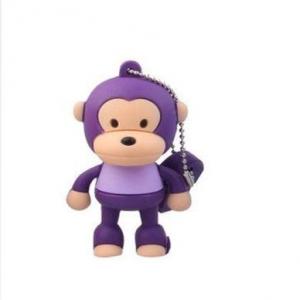

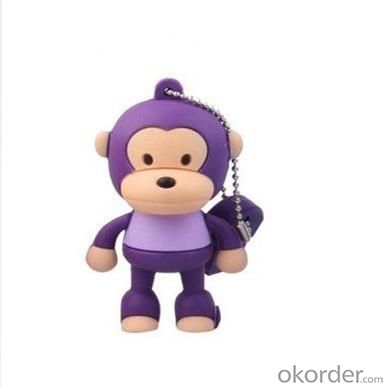





![Microsoft Surface Pro 2 128Gb 4Gb Ram [Without Keyboard] Tablet Pc Dropship Wholesale](https://file2.okorder.com/prod/2014/06/27/6b8257e5c42d7429a2e894a9672a4554/232bdd9418e09d5a129a0a1aa3e48c12_300.jpg)















