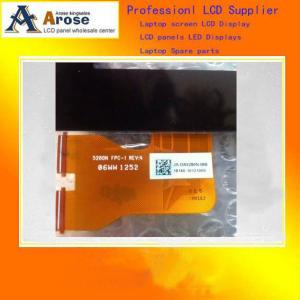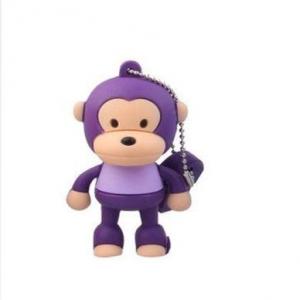2GB Metal Key Shaped USB Flash Drive Stick Golden
- Loading Port:
- Shenzhen
- Payment Terms:
- TT
- Min Order Qty:
- 10Pcs pc
- Supply Capability:
- 10000Pcs Per Month pc/month
OKorder Service Pledge
Quality Product, Order Online Tracking, Timely Delivery
OKorder Financial Service
Credit Rating, Credit Services, Credit Purchasing
You Might Also Like
2GB Metal Key Shaped USB Flash Drive Stick Golden Convenient-pocket sized for easy transportability
Portable design, easy to use
Great and comfortable hand touching texture
Plug and play, No need extra power supply
Interface: USB 2.0
Capacity: 2GB
Reading Speed: 12MB/sec
Writing Speed: 6MB/sec
Operating System: Windows 2000/XP/Vista/7, Mac OS X
Weight: 1.76 oz (50g)
Portable design, easy to use
Great and comfortable hand touching texture
Plug and play, No need extra power supply
Interface: USB 2.0
Capacity: 2GB
Reading Speed: 12MB/sec
Writing Speed: 6MB/sec
Operating System: Windows 2000/XP/Vista/7, Mac OS X
Weight: 1.76 oz (50g)
- Q: U disk boot disk can be used when the ordinary U disk, U disk boot disk, how many systems can be put?
- Can be used as an ordinary U disk, as to how many systems can be placed, depending on the size of your U disk, my U disk boot disk is to take 500g mobile hard disk do. It might put an unlimited number of systems. Ha ha, do not know to do U disk start, you Baidu, a lot.
- Q: How Lenovo desktop settings
- Lenovo computer startup options, shortcut key is F12, boot time by F12, select the U disk to start
- Q: I used ZTE U930, the original mobile phone check, the computer also shows the phone memory card and memory card, and now plug into the computer only charging, does not show how U disk is going on? The computer simply doesn't respond to plugged in phones.
- U disk is now the manpower necessary tools, but can't seem to say so, because now a lot of the time mobile phone is a mobile disk. But a lot of the time u disk into a computer or computer or the lower right corner of the small icons are not shown below u, share method to solve these problems:1, the use of production tools caused by no iconSolution: the solution is in Anguo production tools have an uninstall tool, click uninstall".2, U disk drive problemSolution: right click to switch to computer management, click device manager, finally find the disk in the disk management, right-click the disk driver uninstall. Then the U disk insert will automatically install the driver, because u are self driven.3, see if it is a system problemOn the other computer to see if u can use, so the problem is that the system can use, basically rely on to solve the heavy. This question, Xiao Bian has not yet thought where the error.4, there may be a problem (letter this problem rarely see)Right click computer management disk management, we find the U disk, replace the letter on the line.
- Q: U disk format can not be how to do?
- One of my previous TF cards was not formatted, and later I bought a new one. Probably the virus, it may also live
- Q: How do I set the U disk password?. Just the password to open the U disk
- How to set U disk password, I suggest you can download folder encryption Super Master try.Folder encryption Super Master supports all Windows systems, you can encrypt folders, encrypt files, protect disk and data grinding, use is very convenient.Right click on the files and folders that need to be encrypted, and select encryption.When decrypting, double click the encrypted folder and file, and enter the correct password to decrypt.Folder encryption super masters encrypted files and folders can prevent deletion, copy and move.Compared to other folder encryption software and file encryption software, the function and performance, as well as the operation is more outstanding.And Microsoft, 360 and Kingsoft security certification, is an absolutely secure folder encryption software.You can go to Baidu to download folders, encrypt super masters to encrypt your files and folders, and see how well you use them
- Q: U can recognize the files on your computer
- Unable to identify the solution U disk file:Insert the U disk to indicate "unrecognized USB device", then try another USB socket until you try all the interfaces to see if you can identify.General new insert USB interface U disk, you need to install the drive file, the lower left corner of the computer will prompt the driver is installed, this time a little wait, and so on, you can open the U disk after installation.If you can not solve it, in the safe mode to repair the registry, the specific method is: boot, press F8 to enter safe mode, in the exit, select the restart or shutdown, at boot, you can enter the normal mode.There is a possibility that the U disk has a normal connection, but can not find U disk drive, can not open the U disk, then right-click My computer, management, storage, disk management, then right-click on the "removable disk" icon "click the shortcut menu of the" change drive and path option, and click the Add button in the interface, then select the "assignment drive", and select the appropriate letter from the drop-down list of the options in the next, you can determine when you click. Finally, open my computer, you can see the mobile hard disk drive.If the above methods are not good, then repair the U disk, and now a lot of bodyguard software has this repair U disk function, under test.
- Q: File lost cannot be retrieved or formatted
- I teach you the most simple method, the U disk to use file backup out (a backup folder there, there) then U disk format, then the file stored in the U disk is not well ~ and then not method try it ~ (the following methods are complex but) a ~With the left mouse button: start - run, open the window in the blank input: CHKDSK X/f (X U disk drive, as in my computer is H, input H), after the completion of the system will scan and error correction, U disk, U disk files can be opened or delete.If this does not work, then in the U disk right-click menu, select "format", fully formatted U disk, all of the above documents are deleted.If you cannot format it, you can download the U disk repair tool from the Internet and try to fix it as directed.ACDsee can also try to use the Internet to uninstall uninstall tool, or you can find the ACDsee installation folder will be deleted directly, and then began to run, enter the regedit, open the registry editor, HKEY_CURRENT_USERSoftwareACD Systems and HKEY_LOCAL_MACHINESoftwareACD Systems these two values can be deleted, and finally restart the computer, and then clean up a registry and junk files with the optimized master
- Q: I want to cry 4 installation file (7.47G) into the U disk, but shows the target system for large files cannot be put into it. "My U drive is 16G
- The maximum file can be put in the U disk is not so big so you still find a mobile hard disk and the property is NTFS can,
- Q: What's it for? When the system is poisoned and unable to access the system! How to use the flash boot system antivirus?
- Generally used to install the system, but sometimes you do not want to install the system, but the computer has been poisoned, you can start using the U disk, using anti-virus software antivirus, and the use of U disk system with the use...
- Q: The disk is 8G, download the TV series copy to disk could not look at specific, is to see this video display, also display video memory, which is not open, what is the reason
- There is no way that you buy inferior U disk, using U disk detection tools (such as ChipGenius) to detect, see chip manufacturer is which, and then download its production tools to repair.
Our company is dedicated to becoming a top industrial manufacturer of mobile storage products and digital related products in manufacturing and sales industry. Currently, our company is a professional manufacturer integrating manufacturing and sales. Our firm mainly produces all kinds of usb flash drives, SD/TF cards, etc. We provide OEM & ODM, wholesale and agency services and the products are exported to more than 10 countries and regions.
1. Manufacturer Overview
| Location | Shenzhen,China |
| Year Established | 2005 |
| Annual Output Value | |
| Main Markets | Europe, North America,Middle East. |
| Company Certifications |
2. Manufacturer Certificates
| a) Certification Name | |
| Range | |
| Reference | |
| Validity Period |
3. Manufacturer Capability
| a) Trade Capacity | |
| Nearest Port | Shenzhen |
| Export Percentage | |
| No.of Employees in Trade Department | 10 People |
| Language Spoken: | Chinese |
| b) Factory Information | |
| Factory Size: | Above 2,000 square meters |
| No. of Production Lines | About 4 |
| Contract Manufacturing | OEM Service Offered;Design Service Offered |
| Product Price Range | Professional |
Send your message to us
2GB Metal Key Shaped USB Flash Drive Stick Golden
- Loading Port:
- Shenzhen
- Payment Terms:
- TT
- Min Order Qty:
- 10Pcs pc
- Supply Capability:
- 10000Pcs Per Month pc/month
OKorder Service Pledge
Quality Product, Order Online Tracking, Timely Delivery
OKorder Financial Service
Credit Rating, Credit Services, Credit Purchasing
Similar products
Hot products
Hot Searches