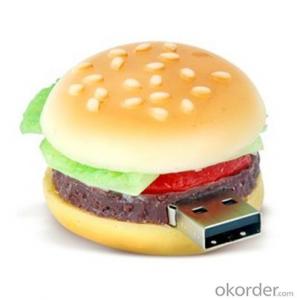Metal Bottle USB Flash, Bottle Shape USB Flash Drives
- Loading Port:
- China Main Port
- Payment Terms:
- TT OR LC
- Min Order Qty:
- -
- Supply Capability:
- -
OKorder Service Pledge
OKorder Financial Service
You Might Also Like
metal bottle usb flash, bottle shape usb flash drives
* USB 2.0 Certified
* Capacities: 64MB, 128MB, 256MB, 512MB, 1GB, 2GB, 4GB, 8GB.
* 3 Year Warranty
* Auto-run, Space partition, Password Protection and boot function.
* Colors: Blue, Black, Red etc
* Plastic finishing.
* Accessories: USB Cable, CD Driver, Lanyard (Optional)
* Physical Size: 74.0x 18.9 x 9.0mm (LxWxH)
metal bottle usb flash,bottle shape usb flash drives
Specifications
*Product Name: Metal bottle shaped usb flash drive
*Material: metal
*Color: As per request
*Capacity: 128MB, 256MB,512MB,1GB,2GB,4GB,8GB,16GB,32GB etc.
*Chip: Rigorous testing chipset only full capacity and high quality ones can be made into usb.
*Customized Logo
*Noble gift, Cool & convenient
Functions
*Promotional USB Flash drive with faster speed Support OS: Win98/XP/Vista (2090 version)
*USB Stick Support USB 2.0/USB 3.0 specification;
*Portable data storage device;
*Plug and play, Hot removable;
*USB Flash Disk Password protection;
*USB2.0 Reading speed is 9-12M/s And Writing Speed is 12-15m/s.
*Operating Current: <104ma
*Suspend Current: <86ma
*Operating Temperature: -10 ~ 55oc
*Storage Temperature: -20 ~ 55oc
*Operating Relative Humidity: 20% ~ 90%
*Storage Relative Humidity: 20% ~ 93%
Packaging
Tin Box/ Polybag / Paper Box / PP Packing / Gift Box / Customized Packing (Optional)
WorldWide Shipping
* Just let us know your detail address. All goods could be shipped to you directly from China.
* We usually shipping by express such as UPS, TNT, DHL, Fedex ,EMS,and so on, according to your address we will offer an optinal way of express for you. Shipping costs are based on the current rates and the GW of goods.
* We are not responsible for any accidents, delays or other issues that are the responsibility of the shipping service. Any import taxes or fees are the buyer's responsibility.
* Delivery Time for your reference: about 4-5working days after receive the payment.
Warranty
* 3 years warranty with normal factory QC. This means you have peace of mind about the quality of the products you're buying.
* Please be rest assured that there is No Fake, No Upgrade.
Feedback
* If you are satisfied with our products, kindly please tell your friends or let us know, hoping we can have further more corporations.
* After receive the products in satisfactory condition, please leave us a positive feedback.
* Please feel free to contact us for any questions. Any opinions of yours are warmly welcome.
Product Picture


| Capacity | 32MB-32GB |
| Interface | USB 2.0 |
| Speed data | High speed, at least 10 years of data retention |
| Warranty | 5 year warranty |
| Support | Win 98SE -2000 -ME -XP –VISTA-7, Linux 2.4, Mac Os9.1/X |
| Power | no external power supply required, USB bus-powered |
| Chip | Intel/Samsung/Toshiba/Hynix/Micron memory |
| Reading speed | Reading speed(USB2.0): 15Mbps |
| Writing speed | Writing speed(USB2.0): 7Mbps (computer configuration dependent) |
| OEM | each USB drive is customized with your company's logo |
| Colors | Various colors optional, meets personal favorites very well. |
| Operating Current | <104ma. |
| Suspend current | <86ma |
| OperatingTemperature | -10 ~ 55oc |
| StorageTemperature | - 20 ~ 55oc |
| Storage relative humidity | 20% ~ 93% |
- Q: What is the memory card root directory
- For example, the directory for the tree structure, the root directory for the trunk, subdirectories for the tree branch, of course, sub-directory can also have a subdirectory, but each disk partition root only one.
- Q: Mobile phone memory card can not be formatted how to do
- 3. Plug in the memory card, double-click the computer, and then press ALT + T to select the folder option - View - Find (show all files and folders) in front of ⊙ click! Then find (hide the protected operating system File) in front of the removed !! and then point the application, ok!
- Q: How does the memory card become read-only?
- 3, with a special tool Panasonic_SDFormatter format the disk, if prompted to prohibit the write, that is, this card completely damaged.
- Q: How to distinguish the true and false memory card?
- (The clone code) to do the counterfeit people to buy a real standard to go back. Copy the code down to copy on the counterfeit. And then the real standard (see), check the phone number is the official.
- Q: How to download songs on the phone memory card
- The phone's memory card into the card reader, the reader into the computer's USB interface
- Q: Memory card write protection how to get rid of?
- Third, the reader itself, the problem may be a bad card reader, you can try another card reader, if there are other memory cards on hand, with other memory card inserted on the card reader try
- Q: Why does the memory card become read-only?
- 4, the phone is in a state of overheating, frequent read and write, resulting in memory card damage. Like the time to travel, the camera is very frequent, if a lot of photography, and photos set on the card, the summer weather is hot, high frequency of mobile phones, it is easy to burn cards.
- Q: Camera memory card inserted on the computer did not respond
- 2, your computer card slot is old (computer new, card slot may also be old), it can only identify the SD card (capacity does not exceed 2G), can not identify SDHC card (high capacity SD card, capacity
- Q: How does the memory card format
- Plug the memory card with a card reader and plug in the host's USB port, etc., will appear in the removable disk.
- Q: Memory card decryption method?
- The method 1: memory card into the phone, function → Tools → Utilities → memory card options → open the memory card → enter the password → connect the computer to connect (select the data transfer) → on the computer to open the "My Computer" → in the memory card right click → Properties → Tools → start check → "automatic repair file system error (A)" marked with → start → scan finished → close the computer and mobile phone connection → on the phone by function → Tools → Utilities → Memory Card Options → Open Memory Card → Enter Password → Options → Cancel Password → Enter Password → Cancel Password Success.
Send your message to us
Metal Bottle USB Flash, Bottle Shape USB Flash Drives
- Loading Port:
- China Main Port
- Payment Terms:
- TT OR LC
- Min Order Qty:
- -
- Supply Capability:
- -
OKorder Service Pledge
OKorder Financial Service
Similar products
Hot products
Hot Searches