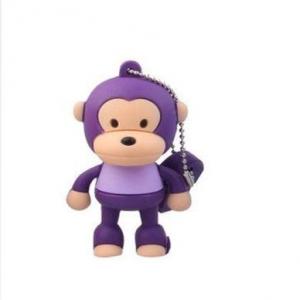8GB Cute Mini Cartoon Monkey USB Flash Memory Stick Drive Red
- Loading Port:
- Shenzhen
- Payment Terms:
- TT
- Min Order Qty:
- 10Pcs pc
- Supply Capability:
- 10000Pcs Per Month pc/month
OKorder Service Pledge
Quality Product, Order Online Tracking, Timely Delivery
OKorder Financial Service
Credit Rating, Credit Services, Credit Purchasing
You Might Also Like
8GB Cute Mini Cartoon Monkey USB Flash Memory Stick Drive Red Convenient-pocket sized for easy transportability
Portable design, easy to use
Great and comfortable hand touching texture
Plug and play, No need extra power supply
Interface: USB 2.0
Capacity: 8GB
Reading Speed: 12MB/sec
Writing Speed: 6MB/sec
Operating System: Windows 2000/XP/Vista/7, Mac OS X
Weight: 2.12 oz (60g)
Portable design, easy to use
Great and comfortable hand touching texture
Plug and play, No need extra power supply
Interface: USB 2.0
Capacity: 8GB
Reading Speed: 12MB/sec
Writing Speed: 6MB/sec
Operating System: Windows 2000/XP/Vista/7, Mac OS X
Weight: 2.12 oz (60g)
- Q: The U disk can be displayed on the apple system, but not shown on the win7. Why? What should I do?
- Change the other USB interface inserts on the computer.
- Q: I put u delete the file on the computer, and then want to find out, how to find ah?
- U disk, delete things are deleted directly, will not go to the recycle bin. U disk deleted files can only be restored by software, and now the best use of the two software is Recuva and easyrecovery, the method is not very complex, as long as you have not covered many times, you can find it. If you want to delete it, look at the next easyRecovery or smart flash recovery, which specifically replies to U disk data. Don't u write recovery before things, so as not to be covered.
- Q: How do I download things to the U disk?
- Hello, first find the file you need, then download it to the desktop and drag it into the U disk
- Q: U inventory a lot of information (as before, but suddenly open the boot disk) u is empty, but there are attributes using several G, tried not with all the hidden system files display options in the tool, try to run -cmd display not all documents, tried not by usbcleaner antivirus software, find no file, only with easyrecovery was found easyrecovery files, but also registered, I would like to ask what way master? Thank you
- First, in other computers, plug in and try to use ha
- Q: How to save the file in the disk
- The U is the disk is inserted into the USB interface of the computer, you should be stored in a computer file, right click the mouse to select the copy, then open the U disk in my computer, in the blank right click and select paste. OK!
- Q: The new U disk.You can use it on other people's machines.My computer (with the same socket), plug in other U disk can also be used.But this is the U disk, plug in this computer can not be used.Seek helpI don't want to buy a new one. It cost me a lot of money
- From my maintenance experience, I can not identify, first, the computer can not recognize the USB device.Two is the USB device, not recognized by the computer. Let's first judge whether it's a computer problem or a USB device problem. We can use other USB devices to test the computer. Is there any problem?.If it's a computer problem. Is your computer damaged by viruses?. Is the driver of USB2.0 installed or not compatible?. Is there a software conflict (first solving a software problem), usually a hint to install the driver?.If it's a computer hardware problem. We use four line multimeter USB (red +5V white DATA- data - green DATA- data - black wire) multimeter to measure the red pen black pen (white and green line. The resistance does not differ 50 euro, these two lines are out of the South Bridge, and if the resistance changes too large, you can judge the South Bridge problem. Explains the module burned inside the USB bridge.Take a look at the outside USB device, and many drivers now. Even without a driver, it doesn't come out of recognition. There are several instances of an unrecognized situation. A USB data line is blocked or out of contact, usually touching that place, because time is long, it may be rusted inside, bulging, and there may be something blocking it inside. Two USB lines are blocked. Red line impassability, what reaction will not have, white line impassability, cannot identify. The green barrier is not recognized. White and green line can not be reversed. Also can not identify. There was no reaction to the black line, and the method of measurement had already been mentioned.Attention. Red line 5V low voltage can also lead to unrecognizedThree USB board internal problems. 1, the crystal oscillator is not good, can not shake. 2 crystal oscillator capacitor (20P) has two3 reset capacitor, bad resistance. Reset voltage bias high 4 three terminal IC poor voltage supply for IC is not enough 5.
- Q: Why can't I display the picture after I put it on the U disk and put it on another computer?
- Look at the size of the file you copied is not normal ~ ~ ~ for 0K, that is, the picture did not copy it ~ ~ look at the computer's picture can browse properly, look at the picture after the name has changed. See if there's any poison
- Q: Is it harmful to U disk to format U disk? A little more detailed, thank you
- Not frequent formatting operations, basically no harm to the U disk.Formatting operations are common operations on the U disk, eliminating logical errors that can be formatted into different file formats for different devices (outside the computer).The formatting operation can be regarded as one of the U disc rewritable (actually is low), the U disk is a certain erasable number format, frequent operation will affect the life of U disk, but usually there is no problem.
- Q: It's definitely not the U disk problem. My cell phone doesn't recognize anything on it. No problem with my notebook. Port, two cases in front of the chassis have been tried, and so are the same. When you restart, not necessarily, but also to see character. Sometimes restart is still not recognized, and sometimes again. There was a problem with the device manager, and the uninstall was out of the question. The driver display is also up to date. Ask for advice
- First see your friend's computer is brand computer, if it is, then it should not be burned.If he is a computer assembly, ask if the plug is inserted in the front or back of the USB interface, and if it is in front, he may be in front of the USB line is reversed, a short plug will cause U disk burned.Also, just plug it back into your friend's computer and see if you can recognize it! If you can recognize it, reformat it; if you don't recognize it, burn it!___________You want to completely avoid this problem, and put the trouble behind, and then there will be no problem
- Q: Press the F12 button out of the menu without U disk (USB plug in this column). Would you please tell me how to get into the U disk boot?
- After entering BIOS, find advanced BIOS features, select enter and enterWhen the carriage returns to advanced BIOS features, find the first boot device option and press enterPop up a small frame, and then find the front with a USB- beginning, there are generally three kinds, then the choice depends on the production of U disk, you start using the tools used in what manner, USB-HDD choose USB-HDDSome BIOS interfaces, enter BIOS, find Boot in the menu bar, and press enterAfter entering the Hard Disk Drives, locate the 1st Drive and set the U disk to first bootThen press the ESC button and go back to Boot Device Priority, and then you see the U disk at 1st Boot Device, that is, the first boot. After you've finished, press the F10 key and press Y
Our company is dedicated to becoming a top industrial manufacturer of mobile storage products and digital related products in manufacturing and sales industry. Currently, our company is a professional manufacturer integrating manufacturing and sales. Our firm mainly produces all kinds of usb flash drives, SD/TF cards, etc. We provide OEM & ODM, wholesale and agency services and the products are exported to more than 10 countries and regions.
1. Manufacturer Overview
| Location | Shenzhen,China |
| Year Established | 2005 |
| Annual Output Value | |
| Main Markets | Europe, North America,Middle East. |
| Company Certifications |
2. Manufacturer Certificates
| a) Certification Name | |
| Range | |
| Reference | |
| Validity Period |
3. Manufacturer Capability
| a) Trade Capacity | |
| Nearest Port | Shenzhen |
| Export Percentage | |
| No.of Employees in Trade Department | 10 People |
| Language Spoken: | Chinese |
| b) Factory Information | |
| Factory Size: | Above 2,000 square meters |
| No. of Production Lines | About 4 |
| Contract Manufacturing | OEM Service Offered;Design Service Offered |
| Product Price Range | Professional |
Send your message to us
8GB Cute Mini Cartoon Monkey USB Flash Memory Stick Drive Red
- Loading Port:
- Shenzhen
- Payment Terms:
- TT
- Min Order Qty:
- 10Pcs pc
- Supply Capability:
- 10000Pcs Per Month pc/month
OKorder Service Pledge
Quality Product, Order Online Tracking, Timely Delivery
OKorder Financial Service
Credit Rating, Credit Services, Credit Purchasing
Similar products
Hot products
Hot Searches






![Microsoft Surface Pro 2 128Gb 4Gb Ram [Without Keyboard] Tablet Pc Dropship Wholesale](https://file2.okorder.com/prod/2014/06/27/6b8257e5c42d7429a2e894a9672a4554/232bdd9418e09d5a129a0a1aa3e48c12_300.jpg)