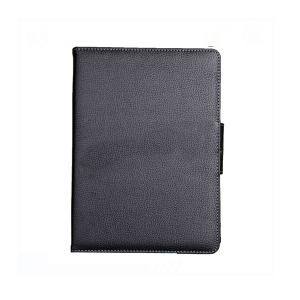Professional And Multimedia USB Gaming Keyboard Wireless Keyboard For Pc Laptop New Arrival!
- Loading Port:
- China Main Port
- Payment Terms:
- L/C,T/T
- Min Order Qty:
- 500 Pieces pc
- Supply Capability:
- 2000 Piece/Pieces per Day pc/month
OKorder Service Pledge
OKorder Financial Service
You Might Also Like
Gaming Keyboard Wireless keyboard for PC New arrival
description of wireless keyboard:
Connection: Mini USB
Keycaps: type laser and silkscreen
Color: black, black+silver, silver, customized.
Package: white box, color box and customized.
Feature:
Standard keyboard with ergonomic design and comfortable touch feeling.
Mini USB Receiver.
Standard keys, color box package for wireless keyboard.
OEM OR ODM orders are avalible for waterproof keyboard.
Adopting high quality silicon and ABS case.
Comptable with WIN95/98/NT/2000/ME/XP/Vista.
Key swich with tactile feedback,key knock life time upto 10,000,000 cycles.
Multimedia keyboard pc with 8 hot keys;
More detail informations:
Name | WK-02 | Material | ABS |
Size | 384*139*18mm | Certificate | FCC, CE, Rohs ISO9001:2000 |
Color | Any pantone color | Logo | As Your request |
Language | Any language can be ok | Interface | USB |
Payment | TT or Western Union and L/C | FOB Port | Shenzhen |
Key lifespan | Three Million times | Buttons | 104 |
Samples | Available | Warranty | One Year |
Features | 1) Wireless mini keyboard,slim,fashion.suit for ipad,laptop,tablet pc.any language can be available.
2) It is new model, superior quality, especially for Europe and American market | ||
Why we choose Okorder.com?
Okorder.com is a professional and reliable online E-market place
Providing a variety of products with reasonable prices
High quality goods provided by factory suppliers
Shipping to over 200 countries.
One-stop sourcing
Dubai Logistic Complex
Okorder Quality Control?
We hold a very strict quality control system to check every connector of our products for your safety.
Okorder services for you
1. We will reply you in detail within 24 hours
2. We own well-trained and professional sales and after- sale services who can speak fluent English.
3. We offer OEM services and can print your own logo on products.
4. We have strong ability to do ODM projects.
- Q:i have the keyboard by hp which has the media controls an on the left of those buttons there is the eject 1and2 and on the left of that there is the search buttom,the hp club button,the internet,the info,and the email botton, if i want to change the the location of the place that these buttons take me when i press them how do i?thanks
- Your keyboard came with an installation CD. If you haven't done so already, install the keyboard software from the installation CD. After the keyboard software is installed, find the program (click Start/Programs, and locate the keyboard program). Within this software you should be able to find the necessary instructions to re-direct the special function keys.
- Q:I have a steel-string acoustic guitar and I am getting good. My problem is that almost everyone in my small town who is a musician plays guitar, so I am kinda just one of the crowd.I was thinking about taking up a second instrument and I cannot decide between these two.If it makes a difference, I would be getting a set of electric drums if I got drums (cheaper, smaller, easily moved). And I have a little piano experience, so I know the notes on a keyboard and I know nothing about drums.Anything would help.
- Keyboard, it's much funner to play, or you could try bass.
- Q:I recently bought a new USB keyboard and installed it successfully. It can type on it without any problems. But when I turn on my computer with only the USB keyboard plugged in, it tells me that a keyboard is not detected, and makes me turn off the comp. I have to plug in my old keyboard that connects to the back of my processor with a purple plug for the computer to work.Is there a way for me to turn on my computer with only the USB keyboard plugged in? I'm pretty sure the keyboard is recognized by my computer.
- I would recommend looking up the model of your keyboard online and downloading new drivers. You are right in assuming that your USB keyboard should work.
- Q:Several simple methods of fault maintenance
- Pat keyboard. Turn off the computer and remove the keyboard from the host
- Q:Certain letters on my laptops keyboard won't work. It's only lowerCase letters C H and V. How Can i fix tHis or How Can I type in tHese letters anotHer way?
- hi the lost and wandering soul, you won't be lost of you would take the advice from the yahoo answer services and do buy yourself a new keyboard and trust me you can buy some good ones now. some that lights up or with bigger keys for less mistakes. and plus they are cheap this year and it seems like every place is selling them but i recommend the company that you bought your computer from. Why? it will work with your computer better than another name. good luck i hope i was helpful to you
- Q:can anyone read this number tabs for a keyboard?
- erm. it seems that this is a guitar Tab I'm not really sure that keyboard could play it. but i'm sure that guitar can play it.
- Q:i have audacity but it wont record my keyboard what do i do
- If the keyboard is connected to your computer's line input, you need to select the line input or sound card input as your audio input device in audacity. Go to - edit - preferences - Audio I/O
- Q:Introduction to the laser etching
- ?On behalf of: Cherry L label keyboard and the majority of white keyboard Market
- Q:I was chatting with a friend online when suddenly my keyboard went insane. When I'd press I it would immediately go to the beginning of the sentence and leave 'iurw' behind. So instead of living it would be 'liuwf' And when I'd press K it would close the window that was currently on top. I didn't do anything before this happened and I have no idea how to fix it I restarted my laptop but it's still going crazy. Does anybody know how to fix this? Also, my laptop is Windows 7.Thank you!
- replace okorder
- Q:I got coffee on my keyboard. I was wondering how to keep the keys from sticking? I whipped everything off but, I am sure later when I get off the keys will become hard to push.
- As long as this is a plain keyboard (i.e. has no batteries inside) you can unplug it from the computer and run hot water though it. You can also pry off the keys and clean under them (they go back on by pressing them down until they click). If you run water though it make absolute sure that you dry it out. You can use a hair dryer if you are careful enough not to get it too close. A keyboard is really nothing more then a large array of switches. These switches may corrode (depending on the make of the keyboard). But generally they can have water run though them. If all else fails simply buy a new keyboard (they are relatively cheap) and call this a learning experience about drinking liquids around your computer.
1. Manufacturer Overview |
|
|---|---|
| Location | |
| Year Established | |
| Annual Output Value | |
| Main Markets | |
| Company Certifications | |
2. Manufacturer Certificates |
|
|---|---|
| a) Certification Name | |
| Range | |
| Reference | |
| Validity Period | |
3. Manufacturer Capability |
|
|---|---|
| a)Trade Capacity | |
| Nearest Port | |
| Export Percentage | |
| No.of Employees in Trade Department | |
| Language Spoken: | |
| b)Factory Information | |
| Factory Size: | |
| No. of Production Lines | |
| Contract Manufacturing | |
| Product Price Range | |
Send your message to us
Professional And Multimedia USB Gaming Keyboard Wireless Keyboard For Pc Laptop New Arrival!
- Loading Port:
- China Main Port
- Payment Terms:
- L/C,T/T
- Min Order Qty:
- 500 Pieces pc
- Supply Capability:
- 2000 Piece/Pieces per Day pc/month
OKorder Service Pledge
OKorder Financial Service
Similar products
New products
Hot products
Hot Searches
Related keywords