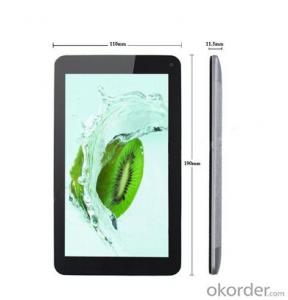Tablet PC Wholesale Original Nexus 7"
- Loading Port:
- China Main Port
- Payment Terms:
- TT OR LC
- Min Order Qty:
- -
- Supply Capability:
- -
OKorder Service Pledge
OKorder Financial Service
You Might Also Like
Operating system Android4.3
CPU / GPU
ARM architecture processor architecture
Processor Type Qualcomm Snapdragon S4 Pro
Processor clocked at 1.5GHz
Core quad-core processor
Quad-core graphics core
Storage Device
System Memory 2GB
32GB storage capacity
Flash flash storage media
Does not support memory expansion capacity expansion
Display
Screen Size 7 inches
Screen resolution 1920x1200
Screen pixel density of 323PPI
Screen description capacitive touch screen, multi- touch screen
Touch screen pointing device
Screen features IPS screen
Language Support multi-language support
WIFI wireless Internet WiFi function
Network mode does not support 3G network
Bluetooth support Bluetooth
Multimedia features
Audio technology built-in speaker
Video playback support 1080P video playback
Camera Dual Camera ( Front: 1.2 million pixels, rear: 500 million pixels )
Video recording supports 720P video recording
Flash function support Flash
Format Support
Audio format support MP3 and other formats
Video formats supported MP4 and other formats
Image format support JPEG, GIF, BMP format
Text format support TXT format
Key / Interface
Data interface 1 × Micro-USB2.0
Audio interface 3.5mm headphone jack
Other interfaces Power Interface
Function keys switch button, volume buttons
Power Parameters
Battery type lithium battery, 3950 mA
Life specific time depending on use environment
Adaptive Power Adapter 100V-240V AC power supply
Function parameters
Built- in gravity sensor smart sensors
Appearance parameters
Product Size 200 × 114 × 8.65mm
Weight 290g
Chassis Material Composite Material
Chassis color black, white
- Q: My friend gave me an apple tablet, that is let me find a franchise stores to install the software, but I went to the store, the salesman told me that they were not responsible for the installation of software, so I downloaded on the Internet, I found online, said Apple tablet not just downloaded online software, what is what the hell, don't see understand. In the end is a friend wrong, or salesman does not want me, perfunctory me?There's nothing in this flat, where is the software installed? If it is downloaded online, please specify where to go, how to get it, I'm a rookie
- Whether you are the apple tablet computer has no escape, are available through Apple's own APPLE STORE to download the software, open the APPLE STORE, according to the prompts to register an account, click on the APPLE STORE in the list, and then click on the free list, where you can download such as WeChat QQ and Baidu Alipay browser Sogou input method and other necessary the software also can direct inquiries to find software in the search box enter the name of the software. Want to get the download click on the software side, and then after installation and then enter your ID password to download (Apple version 8.3 system can set a password free download software download) will automatically install on the desktop.Jailbreak tablet computer advice can download a PP assistant jailbreak, click open software, then click on top, you can see a lot of essential software, also can through the search box you want to search software, then click the download button next to the software can automatically download and install software.The software downloaded at APPLE STORE will be updated automatically when new versions are available, while the software downloaded by the PP assistant needs to be manually updated. No jailbreak version of the tablet computer in APPLE STORE software to download some professional software need to pay to download, but after the jailbreak Apple tablet computer in PP assistant jailbreak Download all software including APPLE STORE to pay for the software is free.
- Q: How does Apple tablet adjust the screen interface size?
- One, iPad screen size, if it refers to screen zoom, you can open Settings - Universal - accessibility - zoom. To restore zooming, three fingers can be pressed two times on the screen.Two, the iPad screen size, if it refers to the screen resolution, can not be changed.Three, if iPad uses a safari browser to view a web page, it can zoom in and out the browser screen.Four, watch the web page using the safari browser, to enlarge it, use 2 fingers to hold the screen tension can enlarge, to reduce the screen then use 2 fingers to hold the screen can reduce the screen.
- Q: What antivirus software is available on Apple tablet?
- Hello, this situation suggest you can upgrade to the latest version of try, or contact the official website, customer service is better.
- Q: No network connection is not my home, I opened the Internet, Wi-Fi, inside the network are not shown on the range, in the mobile phone shop to get to the Internet, mobile phone shop in the end to put what is network? Please ask me the tablet computer at home, how can the Internet? What to put? Please understand the tablet computer master told me, I am grateful thanks!
- Wireless router, you can not go on the Internet, you must first go to the telecom there to apply for a broadband, and set up in the wireless router can. The answer to the computer emergency room is the most correct.
- Q: How do Apple tablets install QQ?
- Download itunes9.1 with other computers (because Apple is very troublesome, can only use his home), and then open itunes9.1, looking for QQ, and then connect to iPad synchronization, you can. Or download it on the iPad store
- Q: An apple tablet doesn't charge
- To see whether the charger or charging port, the problem can not be sent to the store to repair.
- Q: Is the tablet full of charge before charging?
- No, if it's an original chargerBut it can damage the battery life
- Q: What is the difference between an all-in-one computer and a tablet PC? What's the difference between a notebook and a notebook? What's the difference between a tablet PC and a laptop? Answer!
- One machine is a desktop computer, and a tablet is a computer that is more than netbooks... The notebook doesn't need me to explain
- Q: Google nexus, Youku and other video sites to see the video is not clear, it feels like 4 inches of video on the phone is magnified to the flat 7 inches, the clarity of the decline, you use the tablet master to give directions!
- Your screen is big and the video has low resolution. You need to see super clear
- Q: How can a tablet PC be powered off?
- IPad can be switched off by pressing the power / lock screen button and then setting the screen.The Android tablet can also be powered off by pressing the power / lock screen key, and then selecting the "shutdown" option. If your Android tablet is unable to implement the previous method because of screen damage or other conditions, you can also try to press the power / lock screen button for 12 seconds to turn off the power. The latter need to use your tablet computer is a native Android operating system can, and some of the original Android operating system is set up for emergency restart instead of emergency shutdown, does not recommend the use of the latter, the latter cannot but the special circumstances.
Send your message to us
Tablet PC Wholesale Original Nexus 7"
- Loading Port:
- China Main Port
- Payment Terms:
- TT OR LC
- Min Order Qty:
- -
- Supply Capability:
- -
OKorder Service Pledge
OKorder Financial Service
Similar products
Hot products
Hot Searches
Related keywords