CDMA850 Signal Band Mobile Signal Booster Amplifier Repeater
- Loading Port:
- Shekou
- Payment Terms:
- TT OR LC
- Min Order Qty:
- -
- Supply Capability:
- 5000 pc/month
OKorder Service Pledge
Quality Product, Order Online Tracking, Timely Delivery
OKorder Financial Service
Credit Rating, Credit Services, Credit Purchasing
You Might Also Like
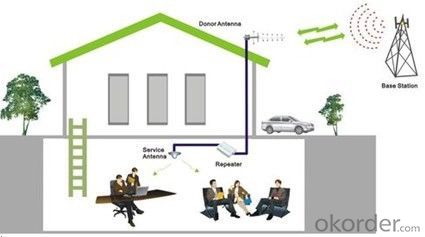 Application:
Application:To expand signal coverage of CDMA850MHz which signal blind areas where signal is weak or unavailable.
A cheap and immediate solution that would allow them have clear phone calls or higher speed broad band.
No more dropped calls ! No more poor reception !
No more runing to the windows or going outside to talk on your mobile phone !
Now you can reach everywhere with signal boosters!
A cheap and immediate solution that would allow them have clear phone calls or higher speed broad band.
No more dropped calls ! No more poor reception !
No more runing to the windows or going outside to talk on your mobile phone !
Now you can reach everywhere with signal boosters!
Features:
1. 300~1500 square meters indoor coverage.
2. Frequency bandwidth of 850MHZ.
4. Full-duplex mode (improvement of out coming and incoming )signal.
5. Low power consumption and avoid to interference to BTS.
6. LED indicate and judge to signal level of uplink and downlink.
7. Compatibility with CE and RoHS standards .
8. Supports up to (30) users / calls simultaneously.
2. Frequency bandwidth of 850MHZ.
4. Full-duplex mode (improvement of out coming and incoming )signal.
5. Low power consumption and avoid to interference to BTS.
6. LED indicate and judge to signal level of uplink and downlink.
7. Compatibility with CE and RoHS standards .
8. Supports up to (30) users / calls simultaneously.
Specification:
Indoor coverage : 300-1500 m2
Frequency Range :824-849MHz 869-894MHz
Up-link Gain: 60dB
Down-link Gain: 65dB
Output Power UL: 20dBm, DL: 20dBm
Band Flatness: ≤±6
ALC: 31dB @ 1dB step
Time Delay: 1 us
Spurious Emission: Out-Band ≤-36dBm
Power Supply: AC110V~220V to DC+5V/2A
Working Temperature: -25 to+55 C
Humidity: 5-95%
Packing:
1. Repeater unit with power supply.
2. Fiberglass outdoor antenna.( Optional)
3. Panel indoor antenna.(Optional)
4. 5m and 15m RF cables.(Optional)
5. A manual.
Warranty & Return Policy:
1. Warranty covers replacement within 12 months.
1. Warranty covers replacement within 12 months.
2. All returns must have an RMA number before they are returned to us. If product is received without an RMA number
it will not be processed.
3. You must place the item(s) including all accessories to be returned in protective packaging (shipping box) with bubble
wrap and make sure that the item(s) do not shake or rattle. Items that are sent in envelopes and incorrect shipping
containers will be refused and returned at your expense.
4. All unauthorized, no reason, etc. returns are subject to 10% restocking fee.

- Q: What are the functions of repeaters and what are their characteristics and disadvantages?
- A repeater is a connection device above the network physical layer. Applicable to the same two types of network interconnection, the main function is to transmit or forward data signals to expand the distance of network transmission. A repeater is a network device, a physical layer device for the OSI model for signal regeneration and reduction
- Q: What is the role of optical repeaters in fiber communications?
- The function of the optical repeater is to compensate the attenuation of light and to shape the distorted pulse signal. When the optical signal is transmitted in a certain distance in the optical fiber, the light energy is attenuated, thus reducing the quality of the information transmission. In order to overcome this characteristic, a repeater is installed at every distance to ensure high quality and long distance transmission in large capacity and long distance optical fiber communication systems. This system is also called fiber relay communication.
- Q: What does a repeater connect to through a router?
- Enter the management of the higher router IP, login into the background, access to the wireless settings, all settings must ensure that the relay router settings and touch the same;Check "open WDS" and enter the SSID and BSSID (MAC address) of the wireless router to be bridged;
- Q: How is the Tengda 11n wireless router set up as a repeater?
- 1, if the Tengda route is more than 300M, it is recommended to set up wireless WAN;Setting steps: (1) set A routing, normal Internet access, wireless settings - basic settings - modify SSID, channel 6, security mode WPA-psk, encryption rule AES, set wireless password - determine;(2) enter the B wireless routing interface settings - basic settings - channel 6; senior set the -WAN media type - select "wireless WAN" -- open the scanning -- the choice of the first SSID (MAC) added, channel, encryption, password set will automatically restart after restart; modify the LAN port address for IP 192.168.8.1 determination.(reference link: http://www.tenda /services/helpdetail-4829.html)2, if Tengda routing is ordinary 150M routing, if the main route is not the same manufacturer, setting up wireless WDS may not be successful;Setting steps: (1) set the main route A, normal Internet access, wireless settings - basic settings - modify SSID, channel 6, security mode WPA-psk, encryption rule AES, set wireless password - determine;(2) enter the B routing interface, wireless channel, SSID, security, encryption and password rules must be consistent with the main routing; wireless settings - Open WDS- to scan the main routing - add MAC address; modify the LAN port IP: the main route of the same segment of different IP (if A routing 192.168.0.1, B routing 192.168.0.2); the DHCP server - off - OK - restart routing.(3) re entering the main routing settings interface - select WDS-, open scan - add secondary routing, MAC address - save.
- Q: Can the WiFi signals that are expanded by repeaters use the network set-top boxes?
- Repeaters expand the neighborhood's WiFi signals and, of course, can use the set-top boxes to watch video.
- Q: How does the COMFAST wireless relay router use the relay function (model CF, wR360N)?
- Also note that because the default IP address settings most manufacturers at the factory are the same, is the need to ensure that the relay wireless router LAN port (LAN) relay wireless router IP address and not to be set the same IP address, otherwise it will cause the relay wireless router IP address conflict, if the relay wireless router is not properly dealt with, may be a networking problem (think two routers use the same IP address, naturally do not know from which the Internet router will understand). The best solution is to enter the "network parameters" - "LAN port settings", first relay wireless router IP address is removed, generally modify the 4 digit IP address of third bits on it. If you cannot modify the IP address of the relay wireless router, it does not matter, but the wireless relay settings will be a little bit more troublesome, as will be mentioned below.
- Q: How does the wavlink core relay reset?
- When all the lights on the router went out, they indicated that they had been successfully restored to the factory settings.
- Q: What is the difference between relay and bridge?
- The actual use of the relay and bridging function for wireless users are basically the same, but the equipment is different, not all wireless routers can be bridged, wireless routing and bridging is the wireless router when using repeater. Bridging is not the main function of wireless routers. When using relay mode, the network SSID numbers are the same, while in the bridge mode, the network SSID number is different.
- Q: What brands of wireless routers do trunking?
- As long as you can use the relay function, or directly buy a wireless repeater, can enhance the signal, but also increase the signal coverage area, you look at ASUS RP-N53, dual frequency 600M, the setting is super simple, very practical.
- Q: What is the difference between a WiFi signal amplifier and a wireless repeater?
- Operational amplifiers are widely used devices. They are connected to an appropriate feedback network and can be used as precision AC and DC amplifiers, active filters, oscillators and voltage comparators.Repeater: OSI (Repeater) works on the physical layer of the network. It is the center of all nodes on the LAN. Its function is to amplify the signal, compensate the signal attenuation, and support long distance communication.
Send your message to us
CDMA850 Signal Band Mobile Signal Booster Amplifier Repeater
- Loading Port:
- Shekou
- Payment Terms:
- TT OR LC
- Min Order Qty:
- -
- Supply Capability:
- 5000 pc/month
OKorder Service Pledge
Quality Product, Order Online Tracking, Timely Delivery
OKorder Financial Service
Credit Rating, Credit Services, Credit Purchasing
Similar products
Hot products
Hot Searches
Related keywords













